- VOX
- Data Protection
- Backup Exec
- Converting physical volumes to vhd files using Sym...
- Subscribe to RSS Feed
- Mark Topic as New
- Mark Topic as Read
- Float this Topic for Current User
- Bookmark
- Subscribe
- Mute
- Printer Friendly Page
- Mark as New
- Bookmark
- Subscribe
- Mute
- Subscribe to RSS Feed
- Permalink
- Report Inappropriate Content
04-09-2013 06:25 AM
To whom can assist:
I am interested in creating a DRP environment consisting of VM's for my physical volumes currently in production. I would like to know if the latest Backup Exec version supports the feature of converting physical volumes to VHD files.
Please note, I would also like to know if this can be done dynamically without impacting production...also we are using EFI firmware (these are raid disks) with GPT volumes.
Solved! Go to Solution.
Accepted Solutions
- Mark as New
- Bookmark
- Subscribe
- Mute
- Subscribe to RSS Feed
- Permalink
- Report Inappropriate Content
04-10-2013 05:19 AM
I think it should be OK. If you can confirm via Disk View if the disk itself shows as MBR, then it should be OK.
You may confirm using this KB - http://www.symantec.com/business/support/index?page=content&id=TECH188508
- Mark as New
- Bookmark
- Subscribe
- Mute
- Subscribe to RSS Feed
- Permalink
- Report Inappropriate Content
04-09-2013 05:53 PM
BE 2012 is capable of doing a B2V conversion. You can backup a physical machine and then convert it either immediately or later to a VM. The necessary drivers will be installed which will take care of the EFI firmware.
To convert individual volumes, you can restore and and re-direct them to VHD's. See below
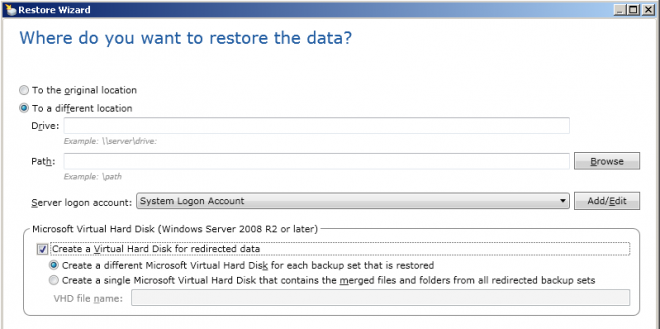
- Mark as New
- Bookmark
- Subscribe
- Mute
- Subscribe to RSS Feed
- Permalink
- Report Inappropriate Content
04-09-2013 10:57 PM
Per http://www.symantec.com/business/support/index?page=content&id=HOWTO74212, GPT volumes aren't supported for P2V.
- Mark as New
- Bookmark
- Subscribe
- Mute
- Subscribe to RSS Feed
- Permalink
- Report Inappropriate Content
04-10-2013 05:03 AM
Hey pkh & VJware, thanks for answering my questions. To add to VJware's response, please review my above attached screenshot. I am curious if the first part of the volume is GPT (only 100 MB IBM partition) and the second part is a standard MBR NTFS volume, can I least get the C:\ drive backed up and converted to a VM?
- Mark as New
- Bookmark
- Subscribe
- Mute
- Subscribe to RSS Feed
- Permalink
- Report Inappropriate Content
04-10-2013 05:19 AM
I think it should be OK. If you can confirm via Disk View if the disk itself shows as MBR, then it should be OK.
You may confirm using this KB - http://www.symantec.com/business/support/index?page=content&id=TECH188508
- Semperis and Veritas Join Forces in Active Directory Protection and Recovery! in NetBackup
- Backup Exec 22 physical server convert to virtual ? re storage in Backup Exec
- Unble to inventory in symantec in Backup Exec
- Is it possible to restore backup server without MS SQL databases and without exported key? in Backup Exec
- Faulting module ucrtbase.dll after attemtping to start spoold in NetBackup

