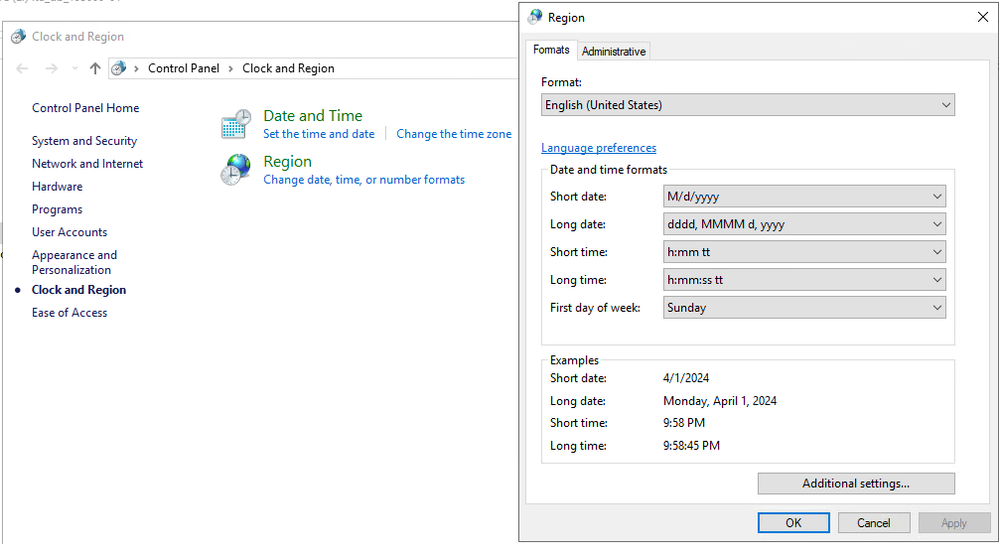- VOX
- Insights
- NetBackup IT Analytics
- [IT ANALYTICS] DB Installer (Oracle Included) WIN ...
- Subscribe to RSS Feed
- Mark Topic as New
- Mark Topic as Read
- Float this Topic for Current User
- Bookmark
- Subscribe
- Mute
- Printer Friendly Page
[IT ANALYTICS] DB Installer (Oracle Included) WIN not working!
- Mark as New
- Bookmark
- Subscribe
- Mute
- Subscribe to RSS Feed
- Permalink
- Report Inappropriate Content
01-25-2024 05:50 AM - edited 01-25-2024 05:54 AM
When trying to install the DB with Oracle included required to install the portal, the installer requires me to accept the terms and conditions of use.
The issue being, the terms do not appear! Meaning i cant accept them after reading.
System info attached.
Tried on version 11.2 and 11.3 Can someone help me please?
- Mark as New
- Bookmark
- Subscribe
- Mute
- Subscribe to RSS Feed
- Permalink
- Report Inappropriate Content
01-25-2024 05:52 AM - edited 01-25-2024 05:53 AM
Corrected.
- Mark as New
- Bookmark
- Subscribe
- Mute
- Subscribe to RSS Feed
- Permalink
- Report Inappropriate Content
01-25-2024 06:26 AM
Make sure all the prereqs are met. What is the portal / DB version? What DB binaries are you installing (package name/iso)? Do you have install logs?
- Mark as New
- Bookmark
- Subscribe
- Mute
- Subscribe to RSS Feed
- Permalink
- Report Inappropriate Content
01-25-2024 06:34 AM
How much system memory on the portal host ? What is user proviliegs used for installation ?
NetBackup IT Analytics Installation and Upgrade Guide for Windows
https://www.veritas.com/content/support/en_US/doc/140810895-158460776-0/pgfId-134305-158460776
- Mark as New
- Bookmark
- Subscribe
- Mute
- Subscribe to RSS Feed
- Permalink
- Report Inappropriate Content
01-25-2024 09:26 AM
Can you try scrolling the Agreement page until bottom so that you read it completely and then hit next??
- Mark as New
- Bookmark
- Subscribe
- Mute
- Subscribe to RSS Feed
- Permalink
- Report Inappropriate Content
01-25-2024 10:56 PM
@luis_alonso What is the locale set on the portal? If it is not English US, set it to English US and then try.
- Mark as New
- Bookmark
- Subscribe
- Mute
- Subscribe to RSS Feed
- Permalink
- Report Inappropriate Content
01-30-2024 07:15 AM
I can't, the agreement doesnt load. No way to hit next.
- Mark as New
- Bookmark
- Subscribe
- Mute
- Subscribe to RSS Feed
- Permalink
- Report Inappropriate Content
01-30-2024 07:17 AM
I have tried with 'itanalytics_dbinstaller_193000-01_SE2_win_11300' and 'itanalytics_dbinstaller_193000_SE2_win_11200'. No install logs.
I am trying to install the DB with Oracle included, it is required before installing the Portal.
- Mark as New
- Bookmark
- Subscribe
- Mute
- Subscribe to RSS Feed
- Permalink
- Report Inappropriate Content
01-30-2024 07:18 AM
32GB VRAM. Running as ADMIN.
- Mark as New
- Bookmark
- Subscribe
- Mute
- Subscribe to RSS Feed
- Permalink
- Report Inappropriate Content
01-30-2024 07:19 AM
I cant set anything to portal since its not installed yet. It wont let me install before installing the DB with Oracle, which i am unable to due to that agreement error.
- Mark as New
- Bookmark
- Subscribe
- Mute
- Subscribe to RSS Feed
- Permalink
- Report Inappropriate Content
01-30-2024 09:54 AM
@luis_alonso what version of windows? Also, can you review these docs
https://sort.veritas.com/doc_viewer/#/content?id=140810895-161514577-0%2Fv162719881-161514577
https://sort.veritas.com/doc_viewer/#/content?id=140810895-161514577-0%2Fv162720007-161514577
- Mark as New
- Bookmark
- Subscribe
- Mute
- Subscribe to RSS Feed
- Permalink
- Report Inappropriate Content
01-30-2024 10:17 AM
Reviewed the docs, didnt know about the reserved user for Oracle but i didnt get to that point yet.
The windows version is Windows Server 2022 Standard.
Tried on a different VM, still no success.
- Mark as New
- Bookmark
- Subscribe
- Mute
- Subscribe to RSS Feed
- Permalink
- Report Inappropriate Content
02-15-2024 04:24 AM
Was unable to fix this issue, as there is no error code nor workaround. The Terms simply do not load meaning you can't accept and move forward with the installation.
Going to install on Linux Red Hat, as it should be.
- Mark as New
- Bookmark
- Subscribe
- Mute
- Subscribe to RSS Feed
- Permalink
- Report Inappropriate Content
4 weeks ago - last edited 4 weeks ago
I can pass this problem successfully, the key is that the region format must be English(United States)