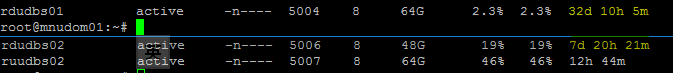- VOX
- Data Protection
- NetBackup
- Re: status: 84: media write error
- Subscribe to RSS Feed
- Mark Topic as New
- Mark Topic as Read
- Float this Topic for Current User
- Bookmark
- Subscribe
- Mute
- Printer Friendly Page
status: 84: media write error
- Mark as New
- Bookmark
- Subscribe
- Mute
- Subscribe to RSS Feed
- Permalink
- Report Inappropriate Content
04-20-2021 09:15 PM - edited 04-20-2021 09:18 PM
Hi All,
I had two VM database server OS backup Job failed as same as status: 84: media write error.
Server name: rdudbs01 & rdudbs02
OS: Solaris11.4.17.3.0
Apr 20, 2021 2:00:01 AM - Info bpbrm (pid=18588) rdudbs02 is the host to backup data from
Apr 20, 2021 2:00:01 AM - Info bpbrm (pid=18588) reading file list for client
Apr 20, 2021 11:14:52 AM - Info nbjm (pid=8228) starting backup job (jobid=26590) for client rdudbs02, policy rdudbs_os_bk, schedule Daily_Cumulative
Apr 20, 2021 11:14:52 AM - Info nbjm (pid=8228) requesting STANDARD_RESOURCE resources from RB for backup job (jobid=26590, request id:{9E078EE9-5D6C-43BB-BF22-D5AFA75FC24A})
Apr 20, 2021 11:14:52 AM - requesting resource stu_hpost_mnmbak01
Apr 20, 2021 11:14:52 AM - requesting resource mnmbak01.lss2uat.local.NBU_CLIENT.MAXJOBS.rdudbs02
Apr 20, 2021 11:14:52 AM - granted resource mnmbak01.lss2uat.local.NBU_CLIENT.MAXJOBS.rdudbs02
Apr 20, 2021 11:14:52 AM - granted resource MediaID=@aaaad;DiskVolume=SK_LSS2_UAT;DiskPool=dp_hpost_mnmbak01;Path=SK_LSS2_UAT;StorageServer=COFC-SGH7060L0101;MediaServer=mnmbak01.lss2uat.local
Apr 20, 2021 11:14:52 AM - granted resource stu_hpost_mnmbak01
Apr 20, 2021 11:14:52 AM - estimated 0 kbytes needed
Apr 20, 2021 11:14:52 AM - Info nbjm (pid=8228) started backup (backupid=rdudbs02_1618888492) job for client rdudbs02, policy rdudbs_os_bk, schedule Daily_Cumulative on storage unit stu_hpost_mnmbak01
Apr 20, 2021 11:14:52 AM - started process bpbrm (pid=17552)
Apr 20, 2021 11:14:53 AM - connecting
Apr 20, 2021 11:14:54 AM - Info bpbrm (pid=17552) starting bpbkar32 on client
Apr 20, 2021 11:14:54 AM - connected; connect time: 0:00:00
Apr 20, 2021 11:14:55 AM - Info bpbkar32 (pid=26715) Backup started
Apr 20, 2021 11:14:55 AM - Info bptm (pid=6140) start
Apr 20, 2021 11:14:56 AM - Info bptm (pid=6140) using 512000 data buffer size
Apr 20, 2021 11:14:56 AM - Info bptm (pid=6140) setting receive network buffer to 2049024 bytes
Apr 20, 2021 11:14:56 AM - Info bptm (pid=6140) using 128 data buffers
Apr 20, 2021 11:14:57 AM - Info bptm (pid=6140) start backup
Apr 20, 2021 11:14:58 AM - Info bptm (pid=6140) backup child process is pid 15144.8068
Apr 20, 2021 11:14:58 AM - Info bptm (pid=15144) start
Apr 20, 2021 11:14:58 AM - begin writing
Apr 20, 2021 11:15:04 AM - Info bpbrm (pid=17552) from client rdudbs02: TRV - [/var/share/pkg/repositories] is in a different file system from [/var/share/pkg]. Skipping
Apr 20, 2021 7:47:54 PM - Critical bptm (pid=6140) image write failed: error 2060023: server is shut down
Apr 20, 2021 7:47:55 PM - Critical bptm (pid=6140) sts_close_handle failed: 2060023 server is shut down
Apr 20, 2021 7:47:57 PM - Error bptm (pid=6140) cannot write image to disk, Invalid argument
Apr 20, 2021 7:47:57 PM - Info bptm (pid=6140) EXITING with status 84 <----------
Apr 20, 2021 7:47:57 PM - Info mnmbak01.lss2uat.local (pid=6140) StorageServer=hp-StoreOnceCatalyst:COFC-SGH7060L0101; Report=scanned: 0 KB, CR sent: 0 KB, dedup: 0.00%
Apr 20, 2021 7:47:58 PM - Info bpbkar32 (pid=26715) done. status: 84: media write error
Apr 20, 2021 7:47:58 PM - end writing; write time: 8:33:00
media write error (84)
The NBU logs show : server is shut down . I had checked my two Vm database server uptime is normal.
Any idea ?
Thank you for your help.
- Mark as New
- Bookmark
- Subscribe
- Mute
- Subscribe to RSS Feed
- Permalink
- Report Inappropriate Content
04-21-2021 01:18 AM
Hey
Storage server is down...
run this on this box
nbdevquery -listdp -U
check for Storage server....
than I would check with bpps is there are spad and spoold processess...
- Mark as New
- Bookmark
- Subscribe
- Mute
- Subscribe to RSS Feed
- Permalink
- Report Inappropriate Content
04-21-2021 07:02 PM - edited 04-21-2021 07:03 PM
Hi @quebek
Thank you for your information.
I had ran this command "nbdevquery -listdp -U" as below:
The Storage Server is up and my NBU's other backup jobs all can be backup successful in same storage server.
I would check with bpps is there are spad and spoold processess...
Sorry, what is bpps ? Would you provide more detial or procedure to me?
Thanks.
- Mark as New
- Bookmark
- Subscribe
- Mute
- Subscribe to RSS Feed
- Permalink
- Report Inappropriate Content
04-22-2021 01:54 AM
hey
bpps is a command in <install_dir>\netbackup\bin\
if my memory servers me correctly.
- Mark as New
- Bookmark
- Subscribe
- Mute
- Subscribe to RSS Feed
- Permalink
- Report Inappropriate Content
04-26-2021 02:12 AM
hi @kenchan1
If backups are in general working normal, except for these two database VM's, it could be a HPE OST plugin issue.
Try:
Ensure you have the latest plugin version.
Ensure you have read the trouble shooting guide section : https://support.hpe.com/hpesc/public/docDisplay?docLocale=en_US&docId=emr_na-a00055828en_us
Open a support ticket with HPE
Best Regards
Nicolai
- Mark as New
- Bookmark
- Subscribe
- Mute
- Subscribe to RSS Feed
- Permalink
- Report Inappropriate Content
05-05-2021 05:01 PM
Hi @kenchan1 - Did you get this sorted out with HP? Also, are all of your servers (master & media servers) at 8.3.0.1 now?
If you still need help on this, suggest a NetBackup Support case, and provide nbemm/nbrmms logs to review.
- Mark as New
- Bookmark
- Subscribe
- Mute
- Subscribe to RSS Feed
- Permalink
- Report Inappropriate Content
05-21-2021 01:02 AM
You can check StoreOnce logs on the media-server around the time of the problem /usr/openv/hpe/ost/*