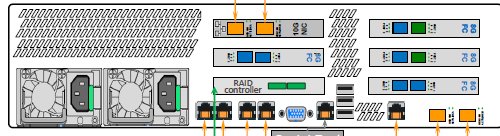Fibre Transport on Appliance 5230
Hi All,
I have a 5230 appliance that has a QLogic 2532 8Gb HBA in slot 4. I am trying to configure FT but when I try I get a failure message. I can see the storage from the Clariion but the ports are firmly locked in initiator mode rather than target.
If they are in slot 4, should they not be automatically targets? Do I need to do anything to chaneg them?
I have looked at this document and it indicated to me that the only FT ports allowed on 5230 are FC port 1 of slots 5 or 6. Is this true? Does someone have a diagram or doc as an example?
http://www.symantec.com/business/support/index?page=content&id=HOWTO94135#v63226849
If you have a 5230 and it only has one HBA then it is a B or C model:
B model:
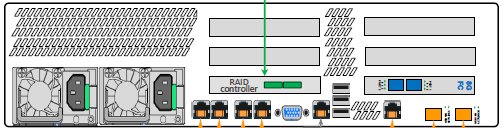
C Model:
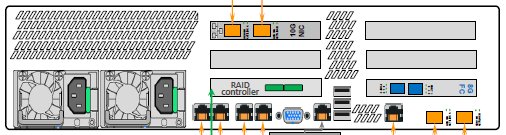
If that is the case then it does not support FT even if you moved the card (which would not be supported so please dont do it!)
The only option is to ask your Symantec reseller if there is an upgrade available to take you B or C to be a D or E Model
I dont have access to that info at the moment - but currently you cannot do FT with the model you have