Turn on suggestions
Auto-suggest helps you quickly narrow down your search results by suggesting possible matches as you type.
Showing results for
- VOX
- VOX Knowledge Base
- Insights Knowledge Base
- Articles
- 3 Ways to give user a fantastic user experience
Options
- Subscribe to RSS Feed
- Mark as New
- Mark as Read
- Bookmark
- Subscribe
- Printer Friendly Page
- Report Inappropriate Content
Options
- Subscribe to RSS Feed
- Mark as New
- Mark as Read
- Bookmark
- Subscribe
- Printer Friendly Page
- Report Inappropriate Content
on 06-09-2013 11:19 PM

Many of us Enterprise Vault Administrators, partners, and system engineers have a prime directive of sorts relating to giving all of our end-users a fantastic user experience with Enterprise Vault. In this article I will explain 3 ways to achieve this, try to see if you are putting enough emphasis in these areas in your recent Enterprise Vault deployments.
Eliminate PST files

PSTs are the bane of a messaging administrators life. For years Microsoft and third parties have been trying to get rid of them, but the problem becomes what should users do with their data? They don't really want to delete it, they might need it. With mailbox quotas in organisations still being quite tight and restrictive data had to go somewhere, and so it went into PST files. This is still true in many organisations today!
Even with the release of Exchange 2010 from Microsoft where the Exchange Personal Archive was introduced it still begs the question of how to get the old, legacy data from users back into Exchange. With Exchange there isn't really a 'big reason' for users to do this drag and drop and copy and wait-game. It is a similar story if you use Enterprise Vault for your long term archive. A reasonable sized reason for people to adopt it though is the ability to be able to search for ALL of your old, archived data, in one simple interface. But it can still be a tough sell for users. Life might be good right now with new data being archived to Enterprise Vault (or going to an Exchange Personal Archive), but you have 8 DVDs of historic PST information sat in your top drawer waiting for you to do something with.
You might be an administrator who has been involved in replacing someone's old laptop with a new model. You will no doubt have had to help the user in question copy countless PST files from their old machine to their new machine. Just the other day I witnessed a user who had 78 PST files. How this user ever managed to find anything is certainly beyond my comprehension!
So the first thing that you can to do in order to give users a fantastic experience with Enterprise Vault is to get rid of all those old PST files, and, of course, stop people creating new ones. You can do this with Enterprise Vault itself and make use of the PST Import Wizard, Server Driven PST Migration or Client Driven PST Migration. This approach does have several limitations though, which I have written about before. You can also do it with our product, PST FlightDeck, and there are several other 3rd party products that fill in some of the gaps that might be needed with more complex 'seek and destroy' missions in to the PST wasteland!
Deploy Virtual Vault with full content

The next way to give users a great user experience with Enterprise Vault follows on from the first point in many ways. The second way is to deploy Virtual Vault, with full content. Virtual Vault gives the user a familiar PST-like interface in to their archive. They can use it just like a PST file, in many ways. The reason that I suggest giving the user full content is partly for the people who have laptops - they'll be able to access their archived data whilst they're not connected to the corporate network, just as though it were a PST file. Not only that but also the folks who have desktop computer or who are office based would also benefit from having Virtual Vault with full content. These users wouldn't cause round-trips to the Enterprise Vault server when they begin browsing through the items that they see in Virtual Vault.
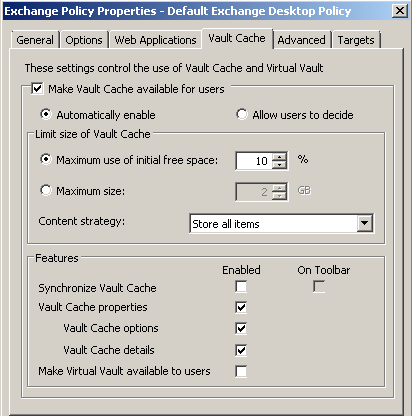
Full Content as it is referred to here, is one of the options with regards to the content in Virtual Vault:
You can opt to 'Store all items' as I've suggested, or, you can investigate and then perhaps adopt one of the other options:
Do Not store any items
Store only those items which the user opens
The first of these alternatives I wouldn't particularly recommend, as it means that if a user browses down a list of items, they'd get a not particular nice 'bar' in the reading pane:
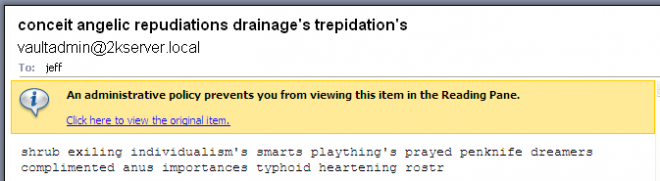
The second option is okay to go for, it saves the server building lots of Vault Cache data which is never actually going to be used by end-users. It's a sort of middle ground between no content, which I don't think is particular good, and full content, which can have performance implications on the Enterprise Vault server when there are thousands of users involved.
One thing is clear: whichever content strategy you opt for, using Virtual Vault is something that most end-users will adapt to quickly, and love.
Archive Calendar items

The final point when it comes to give a great user experience relates to considering archiving different message classes. Specifically I'd suggest investigating the archiving of calendar items, meeting requests and so on. Often times in corporate situations people will send out a meeting invite and attach a PowerPoint file, or other file that can be a considerable size. If these items aren't archived over time there will be a large proportion of the users mailbox quota consumed by these 'large' calendar items, dating back months or years.
You can use our free tool called Mailbox Analysis which will give you a graphical view and break down of the message classes, item counts and sizes, in a specific mailbox.
Clean them up! And this means archiving them. Things like calendar items don't get replaced by shortcuts like traditional email items, but the attachments can be stripped from the item, making them much smaller.
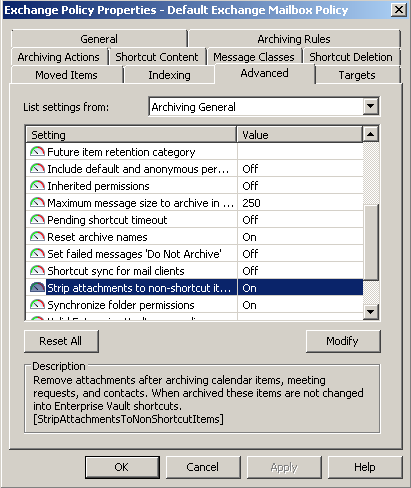
The above policy setting indicate whether or not attachments will be removed from 'non-shortcut items'.. these are things like contacts, tasks, and calendar items.
In summary then if you consider these three small areas of the Enterprise Vault user-experience I'm sure you'll see that implementing them, or at least paying them due diligence will lead to a better user-experience for the people that pay our bills! Do you have any additional ways in which you strive to give users a fantastic end-user experience with Enterprise Vault? Let me know in the comments below.
