- VOX
- VOX Knowledge Base
- Insights Knowledge Base
- Articles
- Searching for information in an archive, the fast ...
- Subscribe to RSS Feed
- Mark as New
- Mark as Read
- Bookmark
- Subscribe
- Printer Friendly Page
- Report Inappropriate Content
- Subscribe to RSS Feed
- Mark as New
- Mark as Read
- Bookmark
- Subscribe
- Printer Friendly Page
- Report Inappropriate Content
on 11-03-2013 11:09 PM
In this article I'd like to present to you what I think is the ultimate fastest way to find any email. Of course it's not quite as empirical as the title sounds, because I'm referring solely to email, in mailboxes, that comes under the umbrella of archiving into Enterprise Vault. Most information workers have one or more non-company related email accounts, and unfortunately for those types of situations there isn't really that much that Enterprise Vault, and in particular this way of finding information can do to help you, at least not at the moment.
The premise

Enterprise Vault has always had a really good indexing engine, for indexing the content of messages, and the attachments. Historically there were low, medium and high indexing levels. These of course do need space on your Enterprise Vault environment. It used to be said:
Low = 3 %
Medium = 8 %
High = 12 %
.. and that is as a percentage of the size of the archived data. It's not an insignificant figure, and really needs to be on fast disk whenever possible.
In Enterprise Vault 10 there is a much enhanced 64 bit indexing engine. That has just two indexing levels;
What to archive
So, my idea is that you should get as much as possible in the users mailbox archive. That way you can take advantage of the super-fast, always-available search. You see if you rely on the client-side search, then you're not going to get a search to cover all the data in the mail and the attachment, and, if a client or rather a user, is using multiple devices, and Outlook Web Access (for example) then you're relying on different technologies and techniques to firstly index, and secondly to query, the data. The ultimate then is zero day archiving. This leads to problems with users though - they will completely hate it, because everything will be turned into a shortcut (or just added to Virtual Vault) almost before they have had chance to read it. Yet, we as administrators, still want to get as much archived as possible. We could choose quota based archiving, but personally I think that that too can still lead to helpdesk calls as some relatively new data can still get archived. Another option and perhaps a better idea is to look at the usual maximum vacation period for employees, and set the archiving task to archive everything older than that.
Remember to also think about shortcut expiry - if you opt to create shortcuts at all, to archived content. A mailbox can still get quite large when it's filled with years worth of shortcuts. Of course though the data is still in Enterprise Vault, meaning when a search is performed it's still going to find data relating to the items where the shortcut has been deleted.
How to find the data

There are a few ways to find the data, and with the impending new version of Enterprise Vault, then version 11, some of these things will hopefully receive major improvements.
The first way is to use Archive Explorer, and browse or search for the data. Some people love Archive Explorer and it's interface, it just gives them familiarity, because the archive is presented as a tree view - just as it would have been in the mailbox in the first place.
The second way is to use Virtual Vault and Vault Cache. Remember this way though that you may only be searching item metadata, not the full item.
The third way is termed 'integrated search' it's the search within Outlook, but it's also possible to go straight to the web page outside of Outlook. Integrated search gives a very Google or Bing type query interface, with the results being presented as a long list. The results can be sorted though as well.
The fourth way is the simple 'browser search' which builds on the power of the integrated search mentioned above with some more nice features such as being able to search within a folder or selection of folders.
The final way is the most powerful, when it comes to end user interfaces, it's the advanced view of browser search. It is the same web page (search.asp) but you add on to the end ?advanced=3. This gives you many many more options when it comes to be able to slice the data in the index to find the particular gem of information that you (or the user) is searching for.
Pile-it or file-it?
Some people might be familiar with the terms 'piler' or 'filer'. It refers to whether you spend time filing every individual email in a hierarchical folder structure, or whether you just leave everything in your Inbox or a particular single subfolder. Studies have shown that with a good indexing technology that it is actually more efficient just to 'pile' the emails, and let the search engine do it's work. The only thing that I would say to this is that it can sometimes make things a little more difficult on the Enterprise Vault search side of thing if you go down the piling route. Sometimes the folder structure gives some added context, and means when you search for something simple like a customer name, if you can immediately narrow down the search to a particular subfolder relating to a project, you get a better list of more useful results because they're in the context of a particular project, not all the other projects that you have dealt with for the same customer.
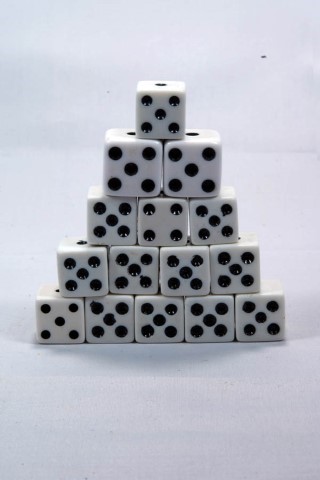
Whether you pile-it or file-it when it comes to email and searching using Enterprise Vault, it doesn't matter to the product itself. The searches on a deep folder structure or a single folder with hundreds of thousands of items in it will be equally as quick.
Conclusion
As you can see the power of Enterprise Vault's indexing can really help an information worker find that important nugget of information quickly. In order to get the most out of it, the highest-level of indexing is needed, which consumes some space, but that space-usage gives a lot of benefit to end-users (and legal people, if need be). How do your users find information in their email? Let me know in the comments below.
