- VOX
- Data Protection
- Backup Exec
- I don't know why I didn't
- Subscribe to RSS Feed
- Mark Topic as New
- Mark Topic as Read
- Float this Topic for Current User
- Bookmark
- Subscribe
- Mute
- Printer Friendly Page
- Mark as New
- Bookmark
- Subscribe
- Mute
- Subscribe to RSS Feed
- Permalink
- Report Inappropriate Content
06-10-2013 12:44 PM
Hi,
Every Saturday our SQL server maintenance plans run a full backup (.bak) to a folder on our Exagrid system (there are transactional & differential backups every day, but I'm not concerned with them). What I want to do is, on the last Sunday of the month, backup to tape only the .bak files created the day before, and ignore older files in the same directory.
I don't see a way to filter files in this way.
Since I would only be backing up new files, and not backing up any changed files (the .bak files do not get modified after they are created), I was thinking I could make pretty much every backup an incremental. Not sure how well that would work, though.
Thoughts or ideas?
Thanks!
Backup Exec 2010, v13.0, Rev 2896
Server 2008 R2
Solved! Go to Solution.
Accepted Solutions
- Mark as New
- Bookmark
- Subscribe
- Mute
- Subscribe to RSS Feed
- Permalink
- Report Inappropriate Content
06-11-2013 02:19 AM
You can try using the days accessed option, i.e., exclude files not accessed in a day. See below
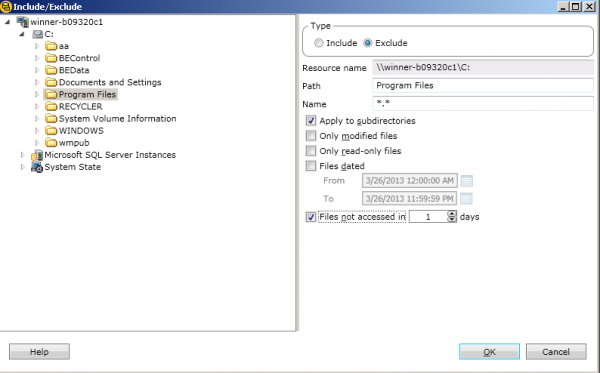
To get to this page, edit your selection list, right-click on the server and select include/exclude.
- Mark as New
- Bookmark
- Subscribe
- Mute
- Subscribe to RSS Feed
- Permalink
- Report Inappropriate Content
06-10-2013 11:35 PM
Hi,
Best bet here is to create a Duplicate job. This will run after a specific job runs. In your case, if you're running a GFS policy this is going to be so much easier as you simply tack this duplicate job onto the relevant backup job, and it only copies that jobs data to tape/disk.
Read below:
http://www.backupexecfaq.com/how-to-duplicate-a-backup-set/
Thanks!
- Mark as New
- Bookmark
- Subscribe
- Mute
- Subscribe to RSS Feed
- Permalink
- Report Inappropriate Content
06-11-2013 01:33 AM
Hello Fierce,
I do not think in BE we have any option to choose the requirement that you are looking for (backup only the specific file created on previous days).
If you are sure that there is not other change in the folder where the .BAK files are getting created then you can try the option of Incremental job. Select the complete folder for backup. Then run the Full backup first which will backup all the .BAK files from that folder and then run Incremental backups of that folder which will backup only the newly created .BAK file provided that no other .BAK file has changes.
Thanks,
-Sush...
- Mark as New
- Bookmark
- Subscribe
- Mute
- Subscribe to RSS Feed
- Permalink
- Report Inappropriate Content
06-11-2013 02:19 AM
You can try using the days accessed option, i.e., exclude files not accessed in a day. See below
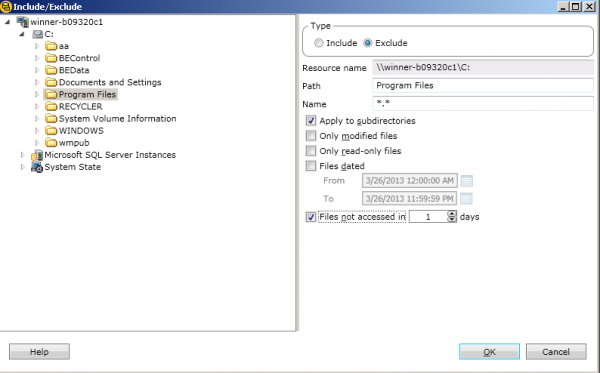
To get to this page, edit your selection list, right-click on the server and select include/exclude.
- Mark as New
- Bookmark
- Subscribe
- Mute
- Subscribe to RSS Feed
- Permalink
- Report Inappropriate Content
06-11-2013 05:58 AM
I don't know why I didn't think to try to exclude files not accessed in X days. My brain was only thinking of include when I saw that option. I'll give that a try first, thanks.

