- VOX
- Data Protection
- Backup Exec
- I will. A couple
- Subscribe to RSS Feed
- Mark Topic as New
- Mark Topic as Read
- Float this Topic for Current User
- Bookmark
- Subscribe
- Mute
- Printer Friendly Page
- Mark as New
- Bookmark
- Subscribe
- Mute
- Subscribe to RSS Feed
- Permalink
- Report Inappropriate Content
10-07-2013 03:18 PM
I'm running Backup Exec 10.0 on a very old server (Windows 2000). Our backups have been working fine on this machine for years with only the occasional failed job. Last week, out of the blue, I can't get any jobs to run. The job seems to start, then the status changes to, "Ready; No media servers are available". This is extremely frustrating as you can imagine. My guess is that someone changed the credentials for one of the Backup Exec services, but not knowing what they were set to before it's hard to check that.
When I first start up Veritas, the server says its Offline even though the details indicate the opposite:
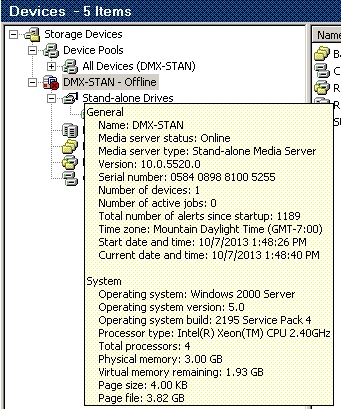
Perhaps this is just the server loading up because if I hit F5 to refresh a couple seconds later, it reports as Online. All the services seem to be running fine as well:
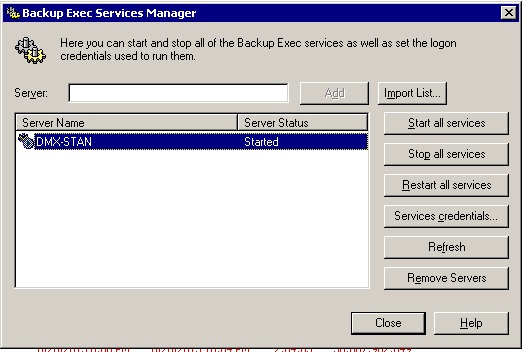
I'm sure there's just a wrong setting somewhere but I can't make heads or tails of it. At this point I haven't backed up successfully in a week, so I need a solution pretty quick.
Solved! Go to Solution.
Accepted Solutions
- Mark as New
- Bookmark
- Subscribe
- Mute
- Subscribe to RSS Feed
- Permalink
- Report Inappropriate Content
10-08-2013 06:04 PM
Here is the Admin Guide.
- Mark as New
- Bookmark
- Subscribe
- Mute
- Subscribe to RSS Feed
- Permalink
- Report Inappropriate Content
10-07-2013 06:03 PM
- Mark as New
- Bookmark
- Subscribe
- Mute
- Subscribe to RSS Feed
- Permalink
- Report Inappropriate Content
10-07-2013 11:40 PM
Hi,
Apart from what steps Donald has suggested, plase check if there is a tape stuck in the tape drive. If yes remove the tape and try running the backups again.
Thanks
- Mark as New
- Bookmark
- Subscribe
- Mute
- Subscribe to RSS Feed
- Permalink
- Report Inappropriate Content
10-08-2013 12:19 AM
...that's already mentioned in the TN that Donald posted...
Thanks!
- Mark as New
- Bookmark
- Subscribe
- Mute
- Subscribe to RSS Feed
- Permalink
- Report Inappropriate Content
10-08-2013 07:30 AM
I couldn't even finish step 1. I changed the job to run Backup to Disk, which is step 1, and it still reports the same error - no media servers are available. That eliminates it being the tape drive, correct?
There is a tape in the drive but it's not a tape library, it's a stand-alone drive, so if there weren't a tape I wouldn't be getting very far :).
So. What now?
- Mark as New
- Bookmark
- Subscribe
- Mute
- Subscribe to RSS Feed
- Permalink
- Report Inappropriate Content
10-08-2013 07:53 AM
. Reboot the Media server and the tape drive. Then try again.
Thanks
- Mark as New
- Bookmark
- Subscribe
- Mute
- Subscribe to RSS Feed
- Permalink
- Report Inappropriate Content
10-08-2013 08:07 AM
"Remboot the Media server"... Does that mean to bounce the Backup Exec services, or to completely power off the physical server? If so, it's a production server, so it'll have to wait for tonight.
- Mark as New
- Bookmark
- Subscribe
- Mute
- Subscribe to RSS Feed
- Permalink
- Report Inappropriate Content
10-08-2013 09:38 AM
- Mark as New
- Bookmark
- Subscribe
- Mute
- Subscribe to RSS Feed
- Permalink
- Report Inappropriate Content
10-08-2013 01:13 PM
I shut down the services and rebooted the tape drive. Next I turned the services back on. Several gave logon failures:
Processing services
Start services on server: DMX-STAN
Starting Backup Exec Remote Agent for Windows Servers on DMX-STAN.
The service Backup Exec Remote Agent for Windows Servers has been started on DMX-STAN.
Starting Backup Exec Device & Media Service on DMX-STAN.
Error starting the service Backup Exec Device & Media Service on DMX-STAN.
The service did not start due to a logon failure.Starting Backup Exec Server on DMX-STAN.
Error starting the service Backup Exec Server on DMX-STAN.
The dependency service or group failed to start.Starting Backup Exec Job Engine on DMX-STAN.
Error starting the service Backup Exec Job Engine on DMX-STAN.
The dependency service or group failed to start.Starting Backup Exec Agent Browser on DMX-STAN.
Error starting the service Backup Exec Agent Browser on DMX-STAN.
The service did not start due to a logon failure.Starting ExecView Communications Module(ECM) on DMX-STAN.
Error starting the service ExecView Communications Module(ECM) on DMX-STAN.
The service did not start due to a logon failure.Start services on server DMX-STAN completed.
Processing services completed!
So, I can change these logon credentials, which I suspect was the source of the initial problem to begin with. Which need to log into the local server? Which need to log in to the domain Admin account? I have a feeling if I can get these set correctly I'll be good.
- Mark as New
- Bookmark
- Subscribe
- Mute
- Subscribe to RSS Feed
- Permalink
- Report Inappropriate Content
10-08-2013 01:22 PM
Hi,
I think your databse is corrupted.
Backu It (directory data and catalogs)
Create a new database with beutility, test the services, and a new backup job.
Restore the database and if the problem become, it's your database...
Thanks
- Mark as New
- Bookmark
- Subscribe
- Mute
- Subscribe to RSS Feed
- Permalink
- Report Inappropriate Content
10-08-2013 01:30 PM
If you would please open windows services and verify that each service is running as it should be it local system or domain\administrator
Backup Exec Agent Browser -------------------- Domain\Administrator
Backup Exec Device & Media Service -------- Domain\Administrator
Backup Exec Error Recording Service----------LocalSystem
Backup Exec Job Engine ---- --------------------Domain\Administrator
Backup Exec Management Service. ---------- Domain\Administrator
Backup Exec Remote Agent for Windows ----LocalSystem
Backup Exec Server ----------------------------- Domain\Administrator
SQL Server (BKUPEXEC) ------------------------LocalSystem
Also under each service that runs as Domain\Admin right click and view properties.. under theh logon as tab please reenter the credentials.. once this is done please restart B.E. services
- Mark as New
- Bookmark
- Subscribe
- Mute
- Subscribe to RSS Feed
- Permalink
- Report Inappropriate Content
10-08-2013 01:37 PM
Any database tasks in BEUtility are greyed out, and none of the current media servers are showing there. How do I do what you suggest? I'll need documentation.
- Mark as New
- Bookmark
- Subscribe
- Mute
- Subscribe to RSS Feed
- Permalink
- Report Inappropriate Content
10-08-2013 02:48 PM
I will. A couple questions/anomalies before I do so:
- For the Local System accounts, should I check the "Allow service to interact with desktop" checkbox
- I don't have the following services listed at all: "Backup Exec Error Recording Service", "Backup Exec Management Service"
- I have a service that Veritas says is related called "ExecView Communication Module (ECM). Does it log in as DOMAIN\ADMIN or LocalSystem?
- I don't have "SQL Server (BKUPEXEC)" as a service but I do have one called "MSSQL$BKUPEXEC" and one called "SQLAgent$BKUPEXEC" Which of these is the correct one to modify? Both, either, neither?
Thank you for your help!
- Mark as New
- Bookmark
- Subscribe
- Mute
- Subscribe to RSS Feed
- Permalink
- Report Inappropriate Content
10-08-2013 06:04 PM
Here is the Admin Guide.
- Mark as New
- Bookmark
- Subscribe
- Mute
- Subscribe to RSS Feed
- Permalink
- Report Inappropriate Content
10-08-2013 06:05 PM
MSSQL$BKUPEXEC should be it. I am not sure what the other one is for. It has been years since I use BE 10.
- Netbackup 5.1 bpsched issue on HP-UX in NetBackup
- *New Videos* Super Simple Immutable Storage Provisioning with Alta Recovery Vault and NetBackup 10.3 in NetBackup
- Netbackup 10-CDP Status: 4207 4726 in NetBackup
- Custom NDMP Port - Backup Exec 20.4 in Backup Exec
- Using a particular media server in NetBackup

