- VOX
- Data Protection
- Backup Exec
- Unfortunately pkh but your
- Subscribe to RSS Feed
- Mark Topic as New
- Mark Topic as Read
- Float this Topic for Current User
- Bookmark
- Subscribe
- Mute
- Printer Friendly Page
- Mark as New
- Bookmark
- Subscribe
- Mute
- Subscribe to RSS Feed
- Permalink
- Report Inappropriate Content
11-09-2015 02:09 AM
We decided to label some old tapes on Friday before the full backup because the 'Used Capacity/Data' never makes any sense and trying to fathom out how many tape are being used isn't easy in Backup Exec. So we started by labelling the tapes - which gives a 64KB Data written to tape (this makes sense)
As you can see by the screenshot, it has used a different compression ratio on a couple of the tapes - why is this?
So can we take it that to backup 5.4TB, it only used seven tapes since the Data field is still 64KB?
Why did the backup use slots 1 to 5 and 13/14 (ignoring 6 to 12)?
How do you ever monitor how many tapes and which ones are being used during a backup if the same tapes are rotated because the Data field never seems to reset per backup job?
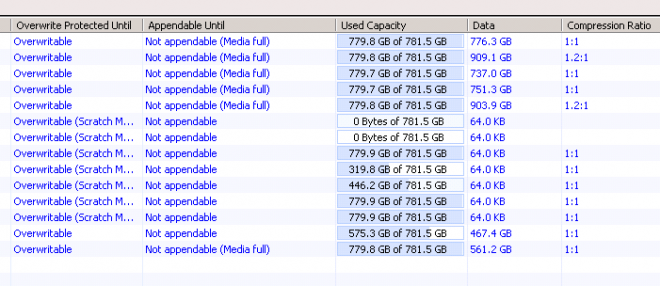
Solved! Go to Solution.
Accepted Solutions
- Mark as New
- Bookmark
- Subscribe
- Mute
- Subscribe to RSS Feed
- Permalink
- Report Inappropriate Content
11-09-2015 07:05 PM
See my article below on how to to interpret the Used Capacity, Data and Compression Ratio
https://www-secure.symantec.com/connect/articles/tape-statistics-explained
If you are using compression, the final compressed amount which ends up on your tapes is dependent on the type of data that you back up. Compressing data which are already compressed can result in more data than what you have started with. See my article below
https://www-secure.symantec.com/connect/articles/compression-short-explanation
Hence each tape can have its own compression ratio, even if the tape is part of a backup set of several tapes.
As to your question, if you don't use compression, then your backup would probably fit 7 tapes. If you use compression, then it depends on your data. You might use less than 7 or you might end up with more than 7.
How a tape is selected is not dependent on the slot. It is dependent on its media set and other factors. See this document
http://www.veritas.com/docs/000058105
- Mark as New
- Bookmark
- Subscribe
- Mute
- Subscribe to RSS Feed
- Permalink
- Report Inappropriate Content
11-10-2015 07:35 AM
As you can see by the screenshot, it has used a different compression ratio on a couple of the tapes - why is this?
I'll ask again why the backup jobs have suddenly started to change their compression ratio since this is set per job properties, correct me if I'm wrong.
The answer is that the compression ratio is calculated by Backup Exec, based upon statistics reported by the tape drive itself. Backup Exec has no control over the compression ratio, Backup Exec can simply turn the compression feature on or off. The compression ratio totally depends upon the type and amount of data being written
- Mark as New
- Bookmark
- Subscribe
- Mute
- Subscribe to RSS Feed
- Permalink
- Report Inappropriate Content
11-09-2015 02:55 AM
I doubt the compression is a valid statistic for just a label operation and it may still be showing statistics for the data that was on the tape prior to the label operation. Compression figures are potentially only useful once you have a reasonable amount of your typical data on a tape as compression is heavily affected by the type of data being backed up.
There are also rules that control the priority of choosing from from Scratch Media before non-scratch media or vice versa which will explain why the scratch media ones were ignored. Suggest you read the details of how media are chosen for overwrite operations which are available in the admin guide
BTW if you label media and use barcodes then the labels will be reset to the barcode as the label and barcode must be the same.
- Mark as New
- Bookmark
- Subscribe
- Mute
- Subscribe to RSS Feed
- Permalink
- Report Inappropriate Content
11-09-2015 04:59 AM
Thanks but your response isn't really helping answer my questions
- Mark as New
- Bookmark
- Subscribe
- Mute
- Subscribe to RSS Feed
- Permalink
- Report Inappropriate Content
11-09-2015 07:05 PM
See my article below on how to to interpret the Used Capacity, Data and Compression Ratio
https://www-secure.symantec.com/connect/articles/tape-statistics-explained
If you are using compression, the final compressed amount which ends up on your tapes is dependent on the type of data that you back up. Compressing data which are already compressed can result in more data than what you have started with. See my article below
https://www-secure.symantec.com/connect/articles/compression-short-explanation
Hence each tape can have its own compression ratio, even if the tape is part of a backup set of several tapes.
As to your question, if you don't use compression, then your backup would probably fit 7 tapes. If you use compression, then it depends on your data. You might use less than 7 or you might end up with more than 7.
How a tape is selected is not dependent on the slot. It is dependent on its media set and other factors. See this document
http://www.veritas.com/docs/000058105
- Mark as New
- Bookmark
- Subscribe
- Mute
- Subscribe to RSS Feed
- Permalink
- Report Inappropriate Content
11-10-2015 12:22 AM
Unfortunately pkh but your article on Used Capacity, Data and Compression Ratio does not read that clear to me.
'Data' field - This shows the amount of data that is sent to the tape drive (when?, for the last job?, for all jobs, does it update?). If you are using software compression, then this number will represent the amount of compressed data sent to the tape drive. If you are using hardware compression or no compression, then this number is the amount of data sent to the tape drive (would better to say, regardless compression ratio, displays the amount of data written to the tape). I think the 'data' reference requires expanding
Also, I re-labelled three used tapes yesterday which set them as 'overwriteable (scratch media)'. I checked their properties under media, which confirmed they are 'scratch media' with compression ratio 1:1
The job ran last night, successfully and looking at the 'data' field, only one tape was used, slot 1 reporting 755.9 GB, 1.2:1 compression. Tapes 2 and 3 still have the default label data size of 64KB which suggests the backup only used one tape.
I'll ask again why the backup jobs have suddenly started to change their compression ratio since this is set per job properties, correct me if I'm wrong.
I'd just like someone to provide a clear explanation.
- Mark as New
- Bookmark
- Subscribe
- Mute
- Subscribe to RSS Feed
- Permalink
- Report Inappropriate Content
11-10-2015 12:23 AM
- Mark as New
- Bookmark
- Subscribe
- Mute
- Subscribe to RSS Feed
- Permalink
- Report Inappropriate Content
11-10-2015 12:35 AM
The Data field displays the amount of data written to the tape from the last job, not the moment in time because if the tape is not used then it is not refreshed!
Yes, under the All Media Used.
But why all of a sudden are our tapes reporting a different ratio, we've changed nothing? Maybe someone on here said as much and changed it, especially since it seems people are deleting my threads!
Your compression thread relates to different compressions are used depending of the typre of data, still doesn't explain why some tapes have suddenly started to show 1.2:1
- Mark as New
- Bookmark
- Subscribe
- Mute
- Subscribe to RSS Feed
- Permalink
- Report Inappropriate Content
11-10-2015 01:00 AM
Try an erase job instead of a label operation and see if it makes a difference
- Mark as New
- Bookmark
- Subscribe
- Mute
- Subscribe to RSS Feed
- Permalink
- Report Inappropriate Content
11-10-2015 07:35 AM
As you can see by the screenshot, it has used a different compression ratio on a couple of the tapes - why is this?
I'll ask again why the backup jobs have suddenly started to change their compression ratio since this is set per job properties, correct me if I'm wrong.
The answer is that the compression ratio is calculated by Backup Exec, based upon statistics reported by the tape drive itself. Backup Exec has no control over the compression ratio, Backup Exec can simply turn the compression feature on or off. The compression ratio totally depends upon the type and amount of data being written
- Mark as New
- Bookmark
- Subscribe
- Mute
- Subscribe to RSS Feed
- Permalink
- Report Inappropriate Content
11-11-2015 01:08 AM
I'll try an erase and observe what the outcome is.
Incidentally, the differential job (set as append to media, overwrite) decided to use slot 2 today and not slot 1 tape as it did yesterday.
Please understand I inherited this setup and historically they use the same tapes from Monday to Thursday for Diff jobs, personally I would use a different tape for each.
I wonder if it will use slot 3 tonight and since there are only three tapes inserted, back to slot 1 on Thursday.
...and that's the problem with tapes, you never know whether it's going to run out of space and require another tape...it's like a guessing game.

