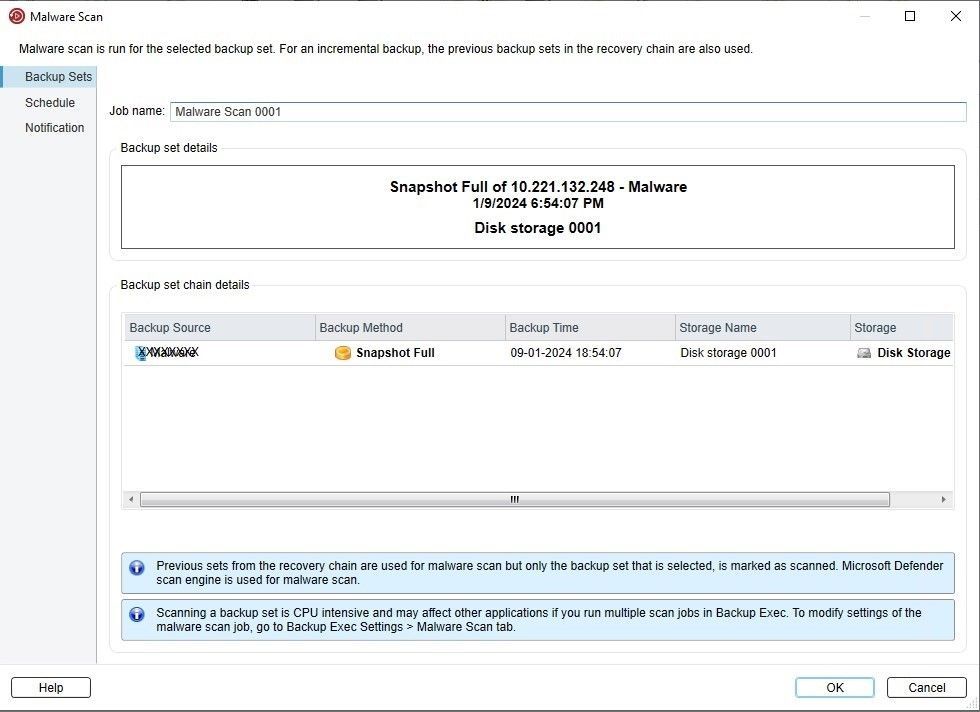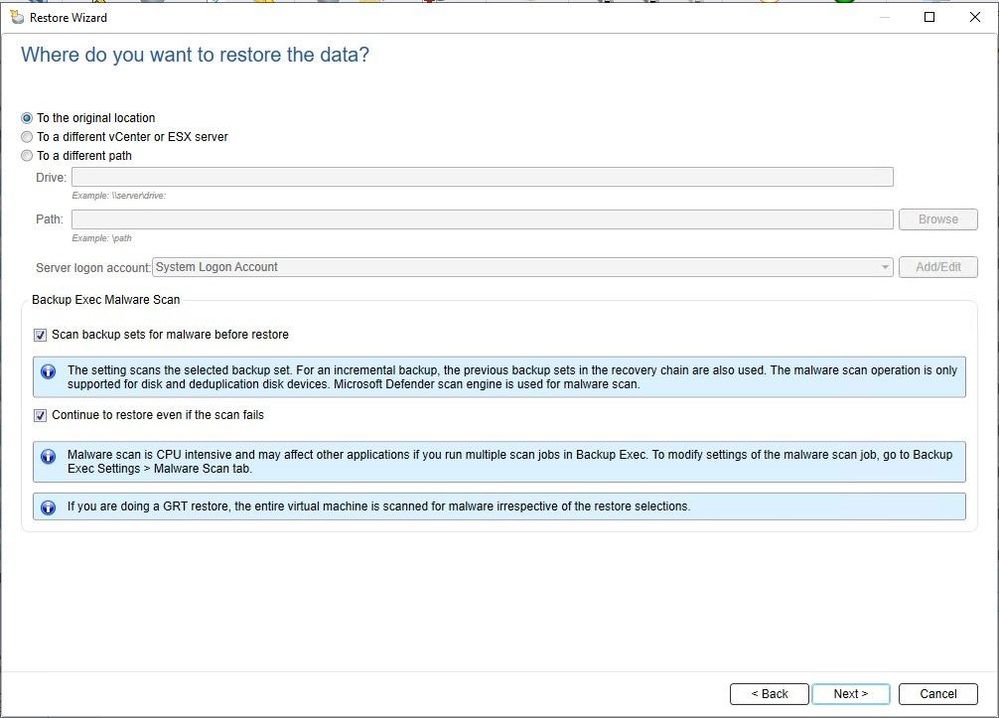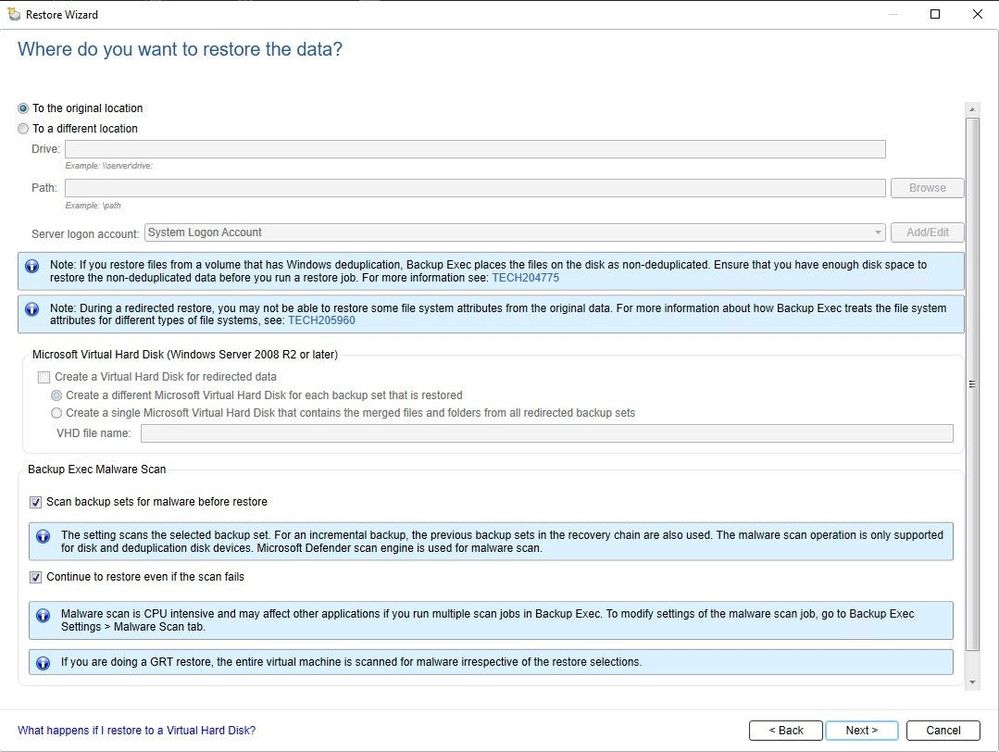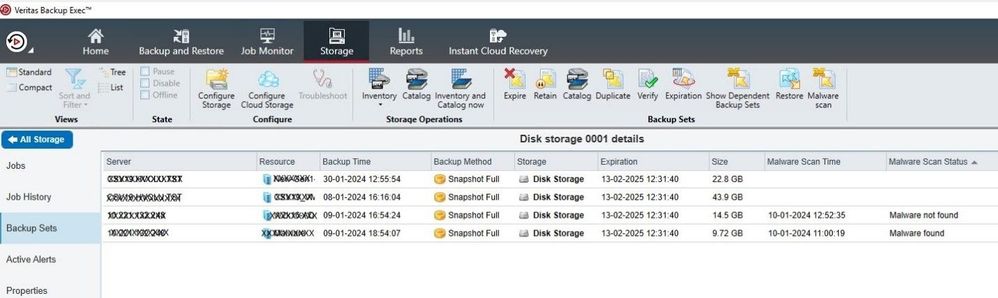- VOX
- Technical Blogs
- Backup Exec
- Trust your Backup Image with Backup Exec Malware S...
Trust your Backup Image with Backup Exec Malware Scan
- Subscribe to RSS Feed
- Mark as New
- Mark as Read
- Bookmark
- Subscribe
- Printer Friendly Page
- Report Inappropriate Content
Looking for a solution that enables you to restore with confidence by ensuring malware free recovery data? The new Backup Exec malware scan feature included in the latest release of Backup Exec introduces the ability to scan your backup images on-demand or as part of a restore operation.
Consider a situation where your virtual machine is corrupted, and you want to bring it back by restoring from the previous backup. How can you be sure whether the backup data is clean and safe to bring back from a restore?
Consider another situation where your company requires a quarterly audit of your backup data for compliance purposes for which you are required to scan your latest backup image and present it as a last-known good copy.
Lastly, consider a scenario where your company may have a policy to send backup data to secondary storage for retention purposes and you want to make sure that the backup image is malware-free before its copy is made.
Backup Exec malware scan comes to the rescue in all these use scenarios and ensures that you get a malware-free backup image which you can use with confidence.
The latest release of Backup Exec supports scanning for malware for virtual machine backups. The malware scan feature provides a way to scan your backup set to ensure that backups are not infected with malware to ensure business continuity.
Malware scan can be done for virtual granular recovery technology (GRT) enabled backup sets, both for VMWare and Hyper-V virtual machine (VM) backups targeted to disk storage and deduplication storage devices. As an initial offering, Backup Exec uses Microsoft Defender to perform the malware scan and examines its output to determine if a backup set contains any malware. Malware scan is supported only on Backup Exec media server with Windows 2016 or later.
Backup Exec provides malware scan capability for the following three job workflows:
1. Run an adhoc malware scan job by selecting the VMWare and Hyper-V virtual machine backup sets.
Right-click virtual machine backup set to initiate scan operation on the selected backup set.
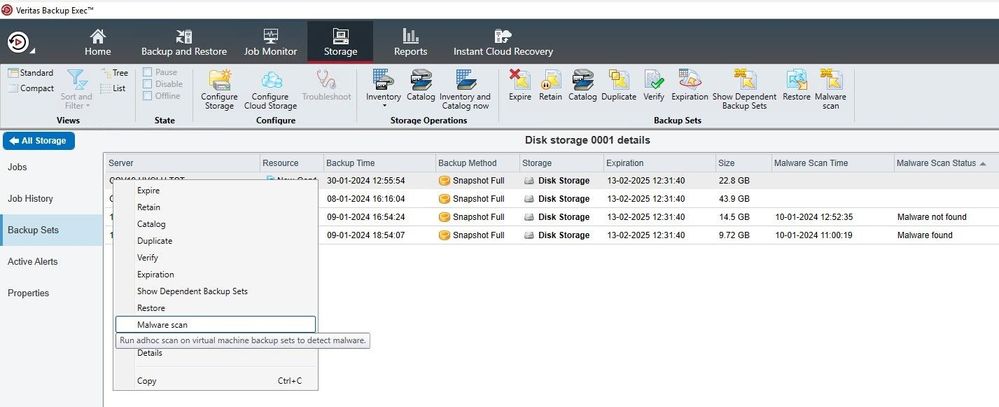
2. Run malware scan as part of the physical VM restore.
Right-click the VMWare or Hyper-V server to initiate restore and choose to run the scan before restoring.
3. Run malware scan as part of GRT restore operation.
Right-click the VMWare or Hyper-V virtual machine to ‘Restore’ GRT data and choose to run the scan before restoring.
If you are performing a GRT restore, the entire virtual machine backup is scanned to ensure that the data restored comes from a malware free backup set.
Scan Status
After the scan is completed, malware scan status and scan time is indicated on the user interface in the backup sets list view. Details of the scan are available in the job log, and you can generate a consolidated report of the scan jobs for compliance purposes.
Conclusion
This feature empowers you to have malware-free backup images which you can trust. Whether you are scanning for compliance purposes or for safe restores, this feature ensures malware free data.
Visit our website to download a free trial and learn more about our products and services.
https://www.veritas.com/protection/backup-exec
Step by Step guide to download and install Backup Exec product and licenses.
You must be a registered user to add a comment. If you've already registered, sign in. Otherwise, register and sign in.