- VOX
- Data Protection
- Desktop and Laptop Option
- DLO Disk Space info vs Real Disk Space.
- Subscribe to RSS Feed
- Mark Topic as New
- Mark Topic as Read
- Float this Topic for Current User
- Bookmark
- Subscribe
- Mute
- Printer Friendly Page
- Mark as New
- Bookmark
- Subscribe
- Mute
- Subscribe to RSS Feed
- Permalink
- Report Inappropriate Content
05-13-2013 02:47 AM
Solved! Go to Solution.
Accepted Solutions
- Mark as New
- Bookmark
- Subscribe
- Mute
- Subscribe to RSS Feed
- Permalink
- Report Inappropriate Content
05-17-2013 04:15 AM
Client - On Windows 7 and higher: C:\Users\<userName>\AppData\Local\Symantec\DLO\.settings
Client - On XP: C:\Documents and Settings\<userName>\Local Settings\Application Data\Symantec\DLO\.settings
- Mark as New
- Bookmark
- Subscribe
- Mute
- Subscribe to RSS Feed
- Permalink
- Report Inappropriate Content
05-16-2013 10:08 PM
Hi,
Can you please mention the version of DLO?
And please attach the screenshot of usage details on the Agent machine.
-Thanks
- Mark as New
- Bookmark
- Subscribe
- Mute
- Subscribe to RSS Feed
- Permalink
- Report Inappropriate Content
05-17-2013 01:53 AM
DLO version is 2010 R3
Sceenshots, as you can see, DLO says I have 24.41 Gb of used space in network folder my limit is 25
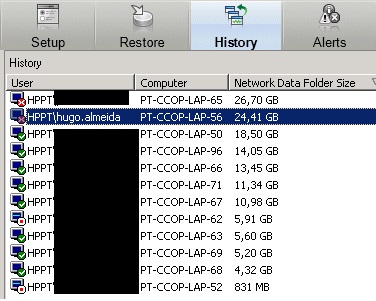
and the real space in the folder, for the current user, is 12 Gb...
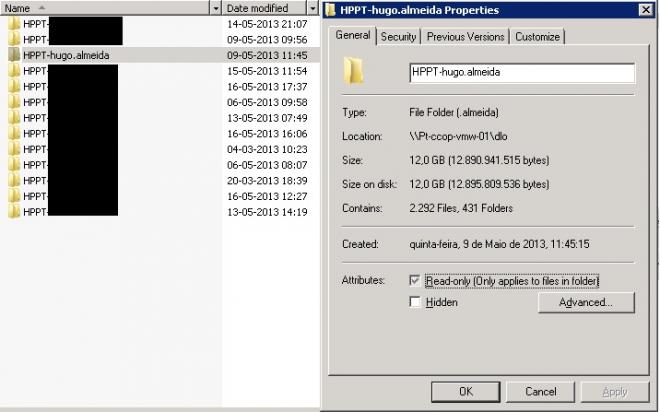
Thanks in advance :)
- Mark as New
- Bookmark
- Subscribe
- Mute
- Subscribe to RSS Feed
- Permalink
- Report Inappropriate Content
05-17-2013 03:52 AM
Could be possible the agent is out of sync. Try deleting the .settings file on a single client as a test & observe the behavior.
- Mark as New
- Bookmark
- Subscribe
- Mute
- Subscribe to RSS Feed
- Permalink
- Report Inappropriate Content
05-17-2013 04:03 AM
Where is that file located? I am unable to find it in the users backup folder...
- Mark as New
- Bookmark
- Subscribe
- Mute
- Subscribe to RSS Feed
- Permalink
- Report Inappropriate Content
05-17-2013 04:15 AM
Client - On Windows 7 and higher: C:\Users\<userName>\AppData\Local\Symantec\DLO\.settings
Client - On XP: C:\Documents and Settings\<userName>\Local Settings\Application Data\Symantec\DLO\.settings
- Mark as New
- Bookmark
- Subscribe
- Mute
- Subscribe to RSS Feed
- Permalink
- Report Inappropriate Content
05-21-2013 08:58 AM
That was it :) you did it :) i deleted the .settings folder and restarted DLO in the the users computer and immediately made the remaining backup :)
thank you
- Warning bpbrm (pid=21508) from client in NetBackup
- Back up to Local Disk Storage and then Duplicate to Cloud Deduplication Storage in Backup Exec
- Netbackup 9.1.0.1 VMWARE backups question regarding vmdks in NetBackup
- Tape consume extra space then actual upload size in Backup Exec
- Backup Admin died. Need to know how to gather useful information for support. in NetBackup

