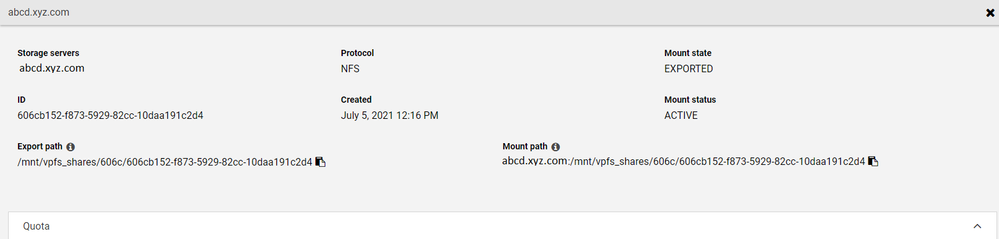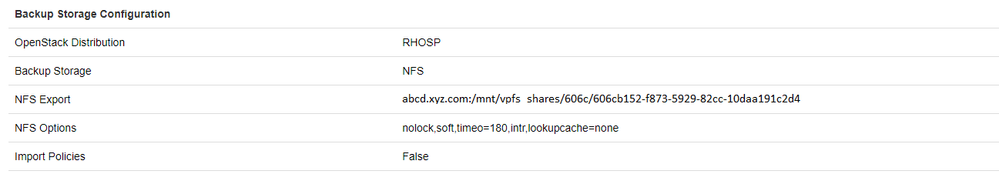- VOX
- Veritas Alta™ Group
- Discussion
- Protection for OpenStack with Universal Shares
- Subscribe to RSS Feed
- Mark Topic as New
- Mark Topic as Read
- Float this Topic for Current User
- Bookmark
- Subscribe
- Mute
- Printer Friendly Page
Protection for OpenStack with Universal Shares
- Mark as New
- Bookmark
- Subscribe
- Mute
- Subscribe to RSS Feed
- Permalink
- Report Inappropriate Content
11-30-2021 01:17 PM
What are Universal Shares?
The Universal Share feature provides data ingest into an existing NetBackup deduplication pool (MSDP) or a NetBackup appliance using an NFS or a CIFS (SMB) share. Space efficiency is achieved by storing this data directly into an existing NetBackup-based media server deduplication pool. Initially introduced for appliances only, Universal Shares is a MSDP feature and later Universal Share is supported with BYO support and easy implementation in the NetBackup web interface.
How It Works
The Universal Share feature provides network-attached storage (NAS) option for NetBackup appliances as well as the software-only deployment of NetBackup 8.3 and higher. Traditional NAS offerings store data in conventional, non-deduplicated disk locations; whereas data in a Universal Share is placed on highly redundant storage in a space-efficient, deduplicated state. The deduplication technology that is used for this repository is the same MSDP location used by standard client-based backups.
Any data that is stored in a Universal Share is automatically placed in the MSDP, where it is deduplicated automatically. This data is then deduplicated against all other data that was previously ingested into the media server's MSDP location. Since a typical MSDP location stores data across a broad scope of data types, the Universal Share offers significant deduplication efficiency.
The Protection Point feature lets you create a point-in-time copy of the data that exists in the specified Universal Share. Once a Protection Point is created, NetBackup automatically catalogs the data as a specific point in time copy of that data and manages it like any other data that is ingested into NetBackup. Since the Protection Point only catalogs the Universal Share data that already resides in the MSDP, no data movement occurs. Therefore, the process of creating a Protection Point can be extremely fast.
- Backup and restore without client software—client software is not required for Universal Share backups or restores. Universal Shares work with any POSIX-compliant operating system that supports NFS or CIFS
- Protection Point restores at speed—restoring data from a Protection Point is exactly the same as restoring data from a standard client backup. The standard Backup Archive and Restore interface is used. The client name that is referenced for the restore is the Universal Share name that was used when creating the Universal-Share policy type. Alternate client restores are fully supported. However, to restore to the system where the Universal Share was originally mounted, NetBackup Client software must be installed on that system. This is necessary since a NetBackup Client is not required to initially place data into the Universal Share
5 Advantages of Universal Shares
- As a NAS-based storage target: Unlike traditional NAS-based storage targets, Universal Shares offer the same data protection and management capabilities provided by NetBackup.
- As a DB dump location: Universal Shares offer a space saving (deduplicated) dump location, along with direct integration with NetBackup technologies including data retention, replication, and direct integration with cloud technologies.
- Financial and time savings: Universal Shares eliminate the need to purchase and maintain third-party intermediary storage, which typically doubles the required I/O throughput since the data must be moved twice. Universal Shares also cut in half the time it takes to protect valuable application or DB data.
- Protection Points: The Universal Share Protection Point offers a fast point in time copy of all data that exists in the share. This copy of the data can be retained like any other data that is protected within NetBackup. All advanced NetBackup data management facilities such as Auto Image Replication, Storage Lifecycle Policies, Optimized Duplication, cloud, and tape are all available with any data in the Universal Share.
- Copy Data Management (CDM): The Universal Share Protection Point also offers powerful CDM tools. A read/write copy of any Protection Point can be "provisioned" or made available through a NAS (CIFS/NFS) based share. A provisioned copy of any Protection Point can be used for common CPD activities, including instant recovery or access of data in the provisioned Protection Point. For example, a DB that has been previously dumped to the Universal Share can be run directly from the provisioned Protection Point.
How to configure Universal Share in NetBackup for OpenStack
Now we can use ‘Universal Share’ in NetBackup for OpenStack, like that can be configured and used NFS, Amazon S3 or Other S3 compatible storage lLike Ceph based S3).
- Create Universal share
- In NetBackup for OpenStack configuration provide Universal share mount path and complete all other require configuration steps
- Create Policy from the Horizon console under ‘NBOS Backups’ and perform snapshot operations
- From NetBackup, Create ‘Universal-Share’ policy by specifying universal share mount path in backup selections e.g. “ BACKUP /ushare USING /mnt/vpfs_shares/290b/290b0011-cabd-5e70-b51d-5b3cc7fb0197“
- From NetBackup, using ‘Backup, Archive, and Restore’ option we can restore data back on Universal-share from backup taken using NetBackup ‘Universal-share’ policy
Create Universal Share:
- On the left, click Storage > Storage Configuration > Universal Share and then click Add. If there are no storage servers, then configure an MSDP storage serve
- After you create the MSDP storage server, return to Universal Shares tab and click Add to add a universal share.
- Provide the following required information:
- Enter a Display name. This name does not need to be unique
- Select the Storage Server.
- Select the Protocol: NSF or SMB (CIFS)
- Specify a Host that is allowed to mount the share and then click Add to list. You can use the host name, IP address, short name, or the FQDN to specify the Host. You can enter multiple hosts for each share.
- Continue to enter values in the remaining fields or click Save to save the universal share. You can update the remaining fields later from the universal share's details page.
- Select a Quota type: Unlimited or Custom. If you select Custom, also specify the quota in MB, GB, or TB units.
- The Custom quota value limits the amount of data that is ingested into the share. Quotas are enforced using the front-end terabyte (FETB) calculation method. They are Implemented per share and can be modified at any time. You do not need to remount the share for the change to a take effect.
- To update the quote type or value from the universal share's details page, click Edit in the Quota section.
Note: Currently Active Directory usernames and Active Directory group names are supported only for the SMB (CIFS) protocol.
To view details about a universal share, click its name in the Universal Shares table.
NetBackup for OpenStack Configuration:
Now in NetBackup for OpenStack configuration provide mount path and share details under for ‘backup Storage Configuration” and complete the configuration.
Create the policy and snapshot creation from Red Hat OpenStack Platform / Horizon console:
Once configuration and deployment are complete and successful, perform the following steps to create a policy and snapshot:
- Login to Red Hat OpenStack Platform or On the Horizon console, navigate to NBOS Backups > Policies.
- Create backup policy and perform create snapshot operation.
- Once snapshot is created successful, you can see that on configured Universal share.
If required and once Universal Share data is backed up, you can delete the data from Universal Share and it can be restored whenever required. Additional operations like oneClick restore or selective restore can be performed from the Horizon console.
Take a quick look at this video that shows how to create Universal Shares and get protection for OpenStack with Universal Shares: