- VOX
- Compliance
- Enterprise Vault
- I tried this, but as it was
- Subscribe to RSS Feed
- Mark Topic as New
- Mark Topic as Read
- Float this Topic for Current User
- Bookmark
- Subscribe
- Mute
- Printer Friendly Page
- Mark as New
- Bookmark
- Subscribe
- Mute
- Subscribe to RSS Feed
- Permalink
- Report Inappropriate Content
08-25-2014 06:05 AM
I made a bit of an oops during my test phase of rolling out EV and did not pay attention/comprehend the significance of Retention Category when I created a new provisioning group and then assigned a couple of mailboxes to it. The category was one of the built in Exchange policies (clean up draft after 30 days) which now has applied to the archives. To fix the issue I think I will need to:
1. Export the archives to PST (does this empty the archive of all files?)
2. Move the mailbox to a new provisioning group
3. elete all of the shortcuts out of the mailboxes
4. Re-import.
Does this sound correct? Or so I need to export it, then delete the archive and recreate?
Solved! Go to Solution.
Accepted Solutions
- Mark as New
- Bookmark
- Subscribe
- Mute
- Subscribe to RSS Feed
- Permalink
- Report Inappropriate Content
08-25-2014 06:58 AM
You can export the archives directly to the mailboxes. The Enterprise Vault shortcuts will be removed and replaced with the original item. Use the export wizard option "Export archives to their original mailboxes" > "Export all items". After that, verify the mailboxes to confirm that all the items were exported correctly, disable the mailbox for archiving and delete the archive. Then, you can reconfigure the provisioning group and re-enable the mailboxes for archiving using the correct retention category.
I hope this helps.
- Mark as New
- Bookmark
- Subscribe
- Mute
- Subscribe to RSS Feed
- Permalink
- Report Inappropriate Content
08-25-2014 07:00 AM
Also, exporting the archive to PST doesn't delete the items from the archive by default unless you select "Export all items from this root folder path" in the export wizard and "Remove exported items from archive" is selected.
- Mark as New
- Bookmark
- Subscribe
- Mute
- Subscribe to RSS Feed
- Permalink
- Report Inappropriate Content
08-25-2014 12:15 PM
Did you run the Enterprise Vault Provisioning Task after updating the managed folder retention in Exchange? If so, try to refresh or reopen the EV Admin console. The Enterprise Vault Exchange Provisioning task performs the synchronization with Exchange managed content settings. Also, you can change the name and description of a managed folder retention category in the console.
- Mark as New
- Bookmark
- Subscribe
- Mute
- Subscribe to RSS Feed
- Permalink
- Report Inappropriate Content
08-25-2014 06:58 AM
You can export the archives directly to the mailboxes. The Enterprise Vault shortcuts will be removed and replaced with the original item. Use the export wizard option "Export archives to their original mailboxes" > "Export all items". After that, verify the mailboxes to confirm that all the items were exported correctly, disable the mailbox for archiving and delete the archive. Then, you can reconfigure the provisioning group and re-enable the mailboxes for archiving using the correct retention category.
I hope this helps.
- Mark as New
- Bookmark
- Subscribe
- Mute
- Subscribe to RSS Feed
- Permalink
- Report Inappropriate Content
08-25-2014 07:00 AM
Also, exporting the archive to PST doesn't delete the items from the archive by default unless you select "Export all items from this root folder path" in the export wizard and "Remove exported items from archive" is selected.
- Mark as New
- Bookmark
- Subscribe
- Mute
- Subscribe to RSS Feed
- Permalink
- Report Inappropriate Content
08-25-2014 07:01 AM
One caveat to a direct import into the mailboxes is that the archives are larger than the quota in Exchange.
- Mark as New
- Bookmark
- Subscribe
- Mute
- Subscribe to RSS Feed
- Permalink
- Report Inappropriate Content
08-25-2014 07:16 AM
An easier solution would be to change the properties of the retention category you used to meet your requirements. This way you don't have to do anything else.
- Mark as New
- Bookmark
- Subscribe
- Mute
- Subscribe to RSS Feed
- Permalink
- Report Inappropriate Content
08-25-2014 08:09 AM
I tried this, but as it was coming from Exchange it didn't seem to sync. I made the change on Friday and as of this morning EV will saw it as 30 days. Maybe there needs to be a manual sync somehow?
- Mark as New
- Bookmark
- Subscribe
- Mute
- Subscribe to RSS Feed
- Permalink
- Report Inappropriate Content
08-25-2014 08:24 AM
If this is an Exchange retention, then Enterprise Vault will sync it in the console. You can change the retention in Exchange and let Enterprise Vault synchronize it, (edited) or if you can't change it, then you need to export the archve to a PST then since the mailboxes have a quota restriction applied.
- Mark as New
- Bookmark
- Subscribe
- Mute
- Subscribe to RSS Feed
- Permalink
- Report Inappropriate Content
08-25-2014 08:37 AM
Okay, are we talking about Retention Categories (how long items are retained) or Archiving Policies, (when do they get archived out of the mailbox)?
Reading between the lines I think we are having a basic issue with terminology.
What polices do you want in place:
1. When should items be archived out of the mailbox and replaced with shortcuts (stubs).
2. How long should those items be retained in the archives?
Changes to the properties of the Retention Categories takes place immediately, but that doesn't have anything to do with Exchange. Exchange retention would only have an effect if you were using Managed Folders.
- Mark as New
- Bookmark
- Subscribe
- Mute
- Subscribe to RSS Feed
- Permalink
- Report Inappropriate Content
08-25-2014 09:44 AM
The Retention Categories in EV have two that I created in EV, plus four that were passed from Exchange (from Managed Folders policies). See screenshot:
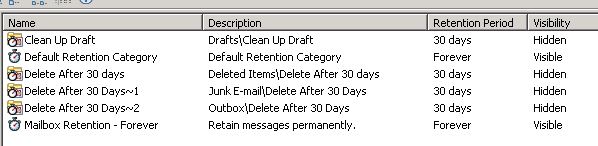
The four with the hidden icon are all from Exchange, however when I change them, it does not change here. Clean Up Draft is the one I accidently chose. I updated it to 730 days in Exchange, as a test, and the old settings are still appearing here.
- Mark as New
- Bookmark
- Subscribe
- Mute
- Subscribe to RSS Feed
- Permalink
- Report Inappropriate Content
08-25-2014 10:21 AM
Okay, that's a "managed" retention category. Yes, the process you originally identified would resolve the issue. But you would be left with some issues. I would modify the steps to:
1. Move the mailbox to a new provisioning group.
2. Export the archives to PST (does this empty the archive of all files?) No
3. Enable deletion of items (it not already set) and delete the items from the archive.
3. Delete all of the shortcuts out of the mailboxes
4. Import items back to the archive using the setting to create shortcuts in the mailbox
- Mark as New
- Bookmark
- Subscribe
- Mute
- Subscribe to RSS Feed
- Permalink
- Report Inappropriate Content
08-25-2014 12:15 PM
Did you run the Enterprise Vault Provisioning Task after updating the managed folder retention in Exchange? If so, try to refresh or reopen the EV Admin console. The Enterprise Vault Exchange Provisioning task performs the synchronization with Exchange managed content settings. Also, you can change the name and description of a managed folder retention category in the console.
- Mark as New
- Bookmark
- Subscribe
- Mute
- Subscribe to RSS Feed
- Permalink
- Report Inappropriate Content
08-25-2014 12:22 PM
You led me in the right direction. I did try running provisioning, but no luck. Since you pointed to Provisioining Task I decided to try restarting the service which also didn't change anything. Now I ran the Provisioning Task again and it worked.
To confirm, I changed the retention date in Exchange one more time, ran the task (nothing) restarted (nothing) and then ran the task again (success).
Thank you, this is much less ugly than moving each one of the boxes, even though there are only a few.
- Mark as New
- Bookmark
- Subscribe
- Mute
- Subscribe to RSS Feed
- Permalink
- Report Inappropriate Content
08-25-2014 01:10 PM
Glad to help !!

