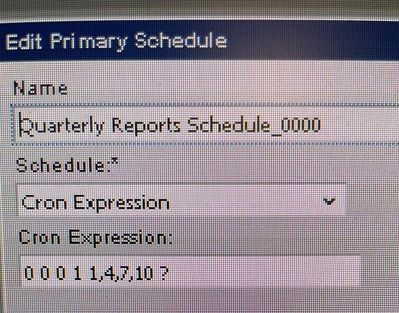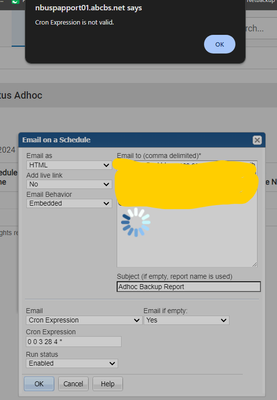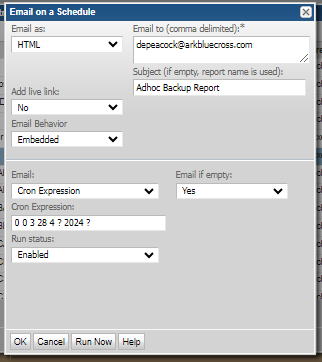- VOX
- Insights
- NetBackup IT Analytics
- Saving a Report Schedule - Cron
- Subscribe to RSS Feed
- Mark Topic as New
- Mark Topic as Read
- Float this Topic for Current User
- Bookmark
- Subscribe
- Mute
- Printer Friendly Page
- Mark as New
- Bookmark
- Subscribe
- Mute
- Subscribe to RSS Feed
- Permalink
- Report Inappropriate Content
04-25-2024 01:01 PM
Greetings,
NBUITA - 11.4.0
Trying to save a report schedule but it's not allowing me to click "ok". I can click on it but nothing every happens. Anybody know why I can't save a specific report schedule?
Dennis
Solved! Go to Solution.
Accepted Solutions
- Mark as New
- Bookmark
- Subscribe
- Mute
- Subscribe to RSS Feed
- Permalink
- Report Inappropriate Content
05-02-2024 07:47 AM - edited 05-02-2024 07:49 AM
Here is the cron scheduler I set to execute the job at 6:47 PM on May 2nd, 2024 and it worked.
0 47 18 2 5 ? 2024 ?
0 second, 47th minute , 6 PM , 2nd Day , 5th Month , ? (irrespective of the day of week) , *
You may modify it as per your schedule. For " run at 03:00 hours on the morning of 28 April 2024"
It should be 0 0 3 28 4 ? 2024 ?
- Mark as New
- Bookmark
- Subscribe
- Mute
- Subscribe to RSS Feed
- Permalink
- Report Inappropriate Content
04-25-2024 01:20 PM
Ok, I found out why it's pitching a fit......
It doesn't like the cron entry 0 3 28 4 *
Even though the documentation says that this is correct. I'm NOT NEW to crontab entries but I am still a growing infant in the world of NBU IT Analytics.
So what is wrong with a cron format for a report schedule that is to be ran at 03:00 hours on 28 Apr????
Dennis
- Mark as New
- Bookmark
- Subscribe
- Mute
- Subscribe to RSS Feed
- Permalink
- Report Inappropriate Content
04-26-2024 03:19 AM - edited 04-26-2024 03:25 AM
@DPeaco ITA uses Quartz scheduler instead of cron, though the documentation mentions otherwise.
There is a KB article about this change
NetBackup IT Analytics - Change from native CRON to ITA CRON format in scheduled reports
https://www.veritas.com/content/support/en_US/article.100063118.html
- Mark as New
- Bookmark
- Subscribe
- Mute
- Subscribe to RSS Feed
- Permalink
- Report Inappropriate Content
04-26-2024 07:56 AM
I wasn't aware of that. I have reviewed the links you provided. I am still not able to save the schedule.
What is wrong with this? 0 0 3 28 4 * ?
Isn't this: zero seconds, zero minutes, 3AM, 28th day, 4th month, * any day of the week, ? don't care what year
Dennis
- Mark as New
- Bookmark
- Subscribe
- Mute
- Subscribe to RSS Feed
- Permalink
- Report Inappropriate Content
04-26-2024 12:55 PM
Since field 7 is supposed to be optional, try 6 fields and see if you have any better luck. =)
Example (sorry for the low-res pic) :
- Mark as New
- Bookmark
- Subscribe
- Mute
- Subscribe to RSS Feed
- Permalink
- Report Inappropriate Content
04-26-2024 01:05 PM
Nope. That didn't work either.
This is what I put in the Cron Expression: field ----- 0 0 3 28 4 *
The report MUST run at 03:00 hours on the morning of 28 April 2024
Dennis
- Mark as New
- Bookmark
- Subscribe
- Mute
- Subscribe to RSS Feed
- Permalink
- Report Inappropriate Content
04-26-2024 01:10 PM
I deleted the schedule and recreated it.....this is what I get:
Dennis
- Mark as New
- Bookmark
- Subscribe
- Mute
- Subscribe to RSS Feed
- Permalink
- Report Inappropriate Content
04-26-2024 01:13 PM
And.....if I try to modify a report schedule on the fly? It disallows me to save with changes. Well, I click on OK after making the changes to email addresses and it does nothing. All I can do is cancel.
Dennis
- Mark as New
- Bookmark
- Subscribe
- Mute
- Subscribe to RSS Feed
- Permalink
- Report Inappropriate Content
04-26-2024 01:25 PM
Sorry Dennis, got me then - seems like a bug of some kind, unless 11.4 made changes of some kind to cron. You could try getting a case opened but I'm not sure they'll have time to do more than assign it out before the report is supposed to run.
Sure would be nice if we could just use the OS cron (or at) implementation to trigger reports....Quartz seems like a solution in search of a problem frankly.
- Mark as New
- Bookmark
- Subscribe
- Mute
- Subscribe to RSS Feed
- Permalink
- Report Inappropriate Content
04-27-2024 07:42 AM
@DPeaco let me know what schedule you want to configure, I will try and share the syntax.
- Mark as New
- Bookmark
- Subscribe
- Mute
- Subscribe to RSS Feed
- Permalink
- Report Inappropriate Content
04-29-2024 06:35 AM
@Deeps - Copied from one of my previous posts:
This is what I put in the Cron Expression: field ----- 0 0 3 28 4 *
The report MUST run at 03:00 hours on the morning of 28 April 2024
Dennis
- Mark as New
- Bookmark
- Subscribe
- Mute
- Subscribe to RSS Feed
- Permalink
- Report Inappropriate Content
05-02-2024 07:47 AM - edited 05-02-2024 07:49 AM
Here is the cron scheduler I set to execute the job at 6:47 PM on May 2nd, 2024 and it worked.
0 47 18 2 5 ? 2024 ?
0 second, 47th minute , 6 PM , 2nd Day , 5th Month , ? (irrespective of the day of week) , *
You may modify it as per your schedule. For " run at 03:00 hours on the morning of 28 April 2024"
It should be 0 0 3 28 4 ? 2024 ?
- Mark as New
- Bookmark
- Subscribe
- Mute
- Subscribe to RSS Feed
- Permalink
- Report Inappropriate Content
05-02-2024 12:35 PM
8 fields???
The documentation mentions 8 but clearly states that you can use 6.
I will give that a try @Deeps
Dennis
- Mark as New
- Bookmark
- Subscribe
- Mute
- Subscribe to RSS Feed
- Permalink
- Report Inappropriate Content
05-03-2024 10:57 AM
This is what I get:
I click on "OK" and it does nothing - ever!!! My 11.4.0 must be broken for this type of report scheduling.
Dennis
- Mark as New
- Bookmark
- Subscribe
- Mute
- Subscribe to RSS Feed
- Permalink
- Report Inappropriate Content
05-05-2024 11:16 PM
@DPeaco this schedule is for April 28th and that time has passed. You must try first for a scheduled 5 minutes forward to test it.
Do you want it to execute once only or with a frequency?
- Mark as New
- Bookmark
- Subscribe
- Mute
- Subscribe to RSS Feed
- Permalink
- Report Inappropriate Content
05-09-2024 06:26 AM
This is a one-time report. Customer wanted a report by a specific time for a backup on a server before patching took place.
Dennis
- Mark as New
- Bookmark
- Subscribe
- Mute
- Subscribe to RSS Feed
- Permalink
- Report Inappropriate Content
05-09-2024 06:34 AM
Every button works - EXCEPT for the OK button. I can Cancel, Run Now, and Help...but I cannot give it the "OK".
I can set any schedule I want....except for Cron Expression. Browser used is Firefox.
Dennis