- VOX
- Data Protection
- NetBackup
- (69) invalid filelist specification
- Subscribe to RSS Feed
- Mark Topic as New
- Mark Topic as Read
- Float this Topic for Current User
- Bookmark
- Subscribe
- Mute
- Printer Friendly Page
- Mark as New
- Bookmark
- Subscribe
- Mute
- Subscribe to RSS Feed
- Permalink
- Report Inappropriate Content
10-09-2013 09:21 PM
I have a mountpoint on Oracle Linux server and share NFS to Solaris server.
Solaris server is backup server with NBU 7.5
df -h on Solaris server:
bash-3.2# df -h ... LinuxServer:/backup 30G 26G 2.8G 91% /backupLinux ...
In Backup Selections, If I add /backupLinux, there is no file was backed up. If I add LinuxServer:/backup, It has an error code 69.
How can I use NBU to backup /backupLinux
Thank you.
ndt
Solved! Go to Solution.
- Labels:
-
Backup and Recovery
-
Configuring
-
NetBackup
-
UNIX
Accepted Solutions
- Mark as New
- Bookmark
- Subscribe
- Mute
- Subscribe to RSS Feed
- Permalink
- Report Inappropriate Content
10-09-2013 10:07 PM
Above advice is correct - select 'Follow NFS' in policy attribute.
The better choice is to install NBU Client software on the Linux server and run the backup where the files physically reside.
- Mark as New
- Bookmark
- Subscribe
- Mute
- Subscribe to RSS Feed
- Permalink
- Report Inappropriate Content
10-09-2013 09:56 PM
can you try to select select backup nfs option in policy attribute.
- Mark as New
- Bookmark
- Subscribe
- Mute
- Subscribe to RSS Feed
- Permalink
- Report Inappropriate Content
10-09-2013 10:07 PM
Above advice is correct - select 'Follow NFS' in policy attribute.
The better choice is to install NBU Client software on the Linux server and run the backup where the files physically reside.
- Mark as New
- Bookmark
- Subscribe
- Mute
- Subscribe to RSS Feed
- Permalink
- Report Inappropriate Content
10-09-2013 11:02 PM
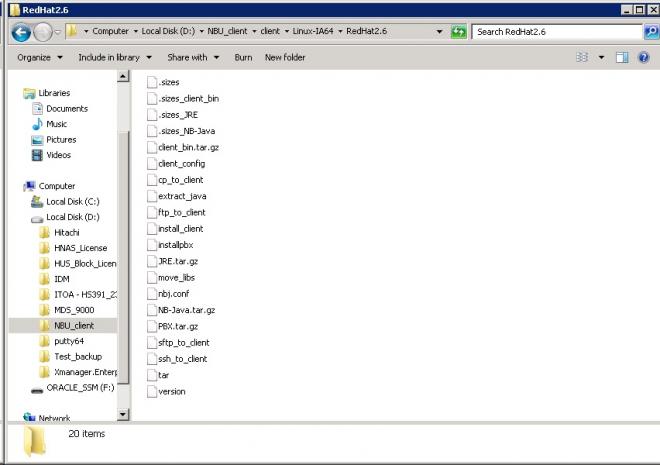
Yes Marianne, "Follow NFS" is solution.
In my Unix Client DVD, which file can I use to install client on Oracle Linux 64bit.
Thank you.
ndt
- Mark as New
- Bookmark
- Subscribe
- Mute
- Subscribe to RSS Feed
- Permalink
- Report Inappropriate Content
10-09-2013 11:15 PM
Simply run 'install' in the root folder of the dvd.
The install script will detect client OS and choose the correct binaries.
See Installing UNIX clients locally in NBU Installation Guide: http://www.symantec.com/docs/DOC5154

