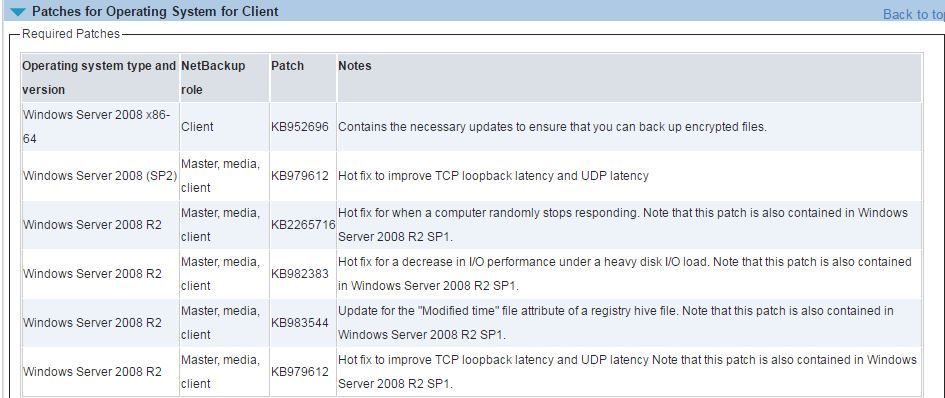- VOX
- Data Protection
- NetBackup
- Flash backup often failed with error code 13
- Subscribe to RSS Feed
- Mark Topic as New
- Mark Topic as Read
- Float this Topic for Current User
- Bookmark
- Subscribe
- Mute
- Printer Friendly Page
Flash backup often failed with error code 13
- Mark as New
- Bookmark
- Subscribe
- Mute
- Subscribe to RSS Feed
- Permalink
- Report Inappropriate Content
05-22-2017 04:15 AM
Hi All,
We configured flash backup for server Windows 2008 R2 which has 2.12 TB capcity of E drive with free space 350 GB. Often the backup fails in between 12 hours. There are 22925000 files to be backed up. Last week full backup completed successfully after 54 hours. This week full backup failed with error code 13 after 1 TB backed up in 23 hours. I changed the Master and Media server client read time out 1500 seconds now. Please advise what else can be done to avoid the frequent failures.
Client Version :7.7.2
Total GB - 2.12 TB
Free space - 350 GB
- Mark as New
- Bookmark
- Subscribe
- Mute
- Subscribe to RSS Feed
- Permalink
- Report Inappropriate Content
05-22-2017 06:21 AM
Hi,
In my opinion, you can try increase client read time out and see with the backup job behaves,however below there are some TN's that you can check to find the root cause.
On the client, these patchs were already applied? I saw them from NBU sort for 7.7.2 version.Tell us more about your environment. Is your master and media on the same version 7.7.2? Is the media server Windows/Linux media or NBU Appliance?
From NBU side
https://www.veritas.com/support/en_US/article.000039058
From Windows side
Regards,
Thiago Ribeiro
- Mark as New
- Bookmark
- Subscribe
- Mute
- Subscribe to RSS Feed
- Permalink
- Report Inappropriate Content
05-23-2017 12:05 AM
Ensure that log folders exist and logging level set to more than 0. Level 3 is normally fine.
On client: bpfis and bpbkar
On media server: bptm and bpbrm
- Mark as New
- Bookmark
- Subscribe
- Mute
- Subscribe to RSS Feed
- Permalink
- Report Inappropriate Content
05-24-2017 02:26 AM
Hi All,
Thank you for the response. I increased the client read timeout to 960 and after that backup completed sucessfully. But howerver the next day scheduled backup missed and I could not see the reason, There is no alert or error code 196. Please advise where we can find out the issue.
Master Server Windows 2012 R2 , 7.7.2 V
Media Server Windows 2012 R2, 7.7.2 V
- Mark as New
- Bookmark
- Subscribe
- Mute
- Subscribe to RSS Feed
- Permalink
- Report Inappropriate Content
05-25-2017 02:49 AM
Hi All ,
Only once it completed and failed again. I can see the below error in the event viewer at the same backup failed. How to troubleshoot this issue.
The shadow copies of volume E: were deleted because the shadow copy storage could not grow in time. Consider reducing the IO load on the system or choose a shadow copy storage volume that is not being shadow copied.
- Mark as New
- Bookmark
- Subscribe
- Mute
- Subscribe to RSS Feed
- Permalink
- Report Inappropriate Content
05-26-2017 01:11 AM - edited 05-26-2017 01:12 AM
hope below steps will help you.
first make the writers are in a stable state check the shadow copy limit for E volume
This should be 10-15% of the actual drive space.
but this work should be done by System team check with them once.
For Windows 2008 clients
Double click "my computer"
Right click the E drive and click "configure shadow copies"
Click the first volume and click settings
The "storage area" will show where the cache files are being created for that volume.
Change the "Maximum size" to "use limit" and set the limit to 10-15% of the volumes free space. Min is 300MB.
but make sure you have communication with system team to process this.
this is entirely done by them
- Mark as New
- Bookmark
- Subscribe
- Mute
- Subscribe to RSS Feed
- Permalink
- Report Inappropriate Content
05-26-2017 02:03 AM
Shadow copy limit is already set to 10%.
- Inaccurate disk storage in Backup Exec
- Netbackup error code 1. Any issue in restoring any files due to the errors? in NetBackup
- Disk volume is down Flex 5260 in NetBackup
- Backup Oracle archive/full db failed to remove, archive-log, from image catalog in NetBackup
- nbauditreport gives error in NetBackup