- VOX
- Data Protection
- NetBackup
- Missing drive path
- Subscribe to RSS Feed
- Mark Topic as New
- Mark Topic as Read
- Float this Topic for Current User
- Bookmark
- Subscribe
- Mute
- Printer Friendly Page
- Mark as New
- Bookmark
- Subscribe
- Mute
- Subscribe to RSS Feed
- Permalink
- Report Inappropriate Content
08-07-2015 12:08 AM
*** Moved to new discussion from https://www-secure.symantec.com/connect/forums/missing-drive-path-2 ***
Sorry for bypassing the post. I am even facing the same issue.
I have one robot and two drives. But it shows twice. I believe there is no persistant binding between OS and HBA.
I have NB on linux redhat ES 4. After every reboot the paths are missing and creating prob when taking backups. reconfiguring stu manually always is not right solution I think
Can you please let me the steps to follow the persistant binding,
Awating for the reply
Cheers
Solved! Go to Solution.
- Labels:
-
Backup and Recovery
-
Linux
-
NetBackup
Accepted Solutions
- Mark as New
- Bookmark
- Subscribe
- Mute
- Subscribe to RSS Feed
- Permalink
- Report Inappropriate Content
08-07-2015 02:09 AM
OneCommand/HBAnyware for Emulex, on *NIX system there often are a .conf file where you can do the persistent binding too. Might be called persistent naming for some *NIX systems
The steps are
1. Identify the tape drive(s) WWN(s)
2. Setup the persistent binding on the HBA(S) for the tape drive(s) WWN(s)
3. Reboot
4. Check that the tape drive keeps the assigned SCSI ID(s)
- Mark as New
- Bookmark
- Subscribe
- Mute
- Subscribe to RSS Feed
- Permalink
- Report Inappropriate Content
08-07-2015 12:22 AM
- Mark as New
- Bookmark
- Subscribe
- Mute
- Subscribe to RSS Feed
- Permalink
- Report Inappropriate Content
08-07-2015 12:32 AM
Persistent binding is a function of the HBA in the backup server that is used to connect to backup devices.
So, you need to find out which make and model hba in the server and then download the hba tools from the manufacturer's web site.
For example - the tool for Qlogic is Sansurfer.
- Mark as New
- Bookmark
- Subscribe
- Mute
- Subscribe to RSS Feed
- Permalink
- Report Inappropriate Content
08-07-2015 01:01 AM
Hi Marianne,
The HBA we are using is qlogic qla2462.
I have installed san surfer on the Backupserver. checked for the ports and luns everything seems to be fine. I think there is multipath configured in switch level. But I dont have access to that...
Help me out in solving the drive missing path erros, they are recurring once the servers gets halted or rebooted.
If I make the HBA persistant will the issue be solved .
Can you please tell me how to configure and save me from this..
lspci output:
02:01.0 Fibre Channel: QLogic Corp. ISP2422-based 4Gb Fibre Channel to PCI-X HBA (rev 02)
02:01.1 Fibre Channel: QLogic Corp. ISP2422-based 4Gb Fibre Channel to PCI-X HBA (rev 02)
06:01.0 Fibre Channel: QLogic Corp. ISP2422-based 4Gb Fibre Channel to PCI-X HBA (rev 02)
06:01.1 Fibre Channel: QLogic Corp. ISP2422-based 4Gb Fibre Channel to PCI-X HBA (rev 02)
lsmod output:
qla2400 232897 0
qla2xxx 196513 2 qioctlmod,qla2400
scsi_transport_fc 12353 1 qla2xxx
scsi_mod 146321 11 st,sg,lin_tape,ib_srp,usb_storage,mptsas,mptspi,mptscsi,qla2xxx,scsi_transport_fc,sd_mod
sansurfer:
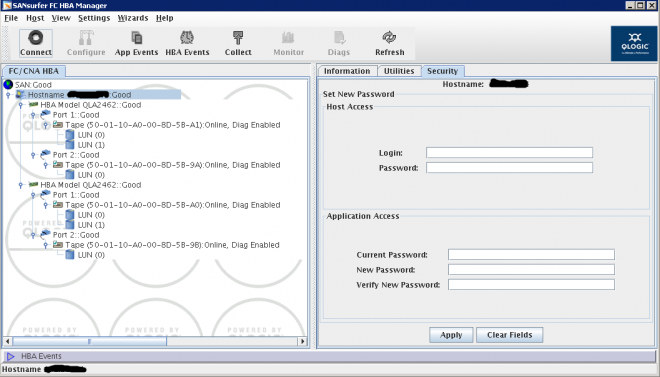
Cheers
- Mark as New
- Bookmark
- Subscribe
- Mute
- Subscribe to RSS Feed
- Permalink
- Report Inappropriate Content
08-07-2015 02:09 AM
OneCommand/HBAnyware for Emulex, on *NIX system there often are a .conf file where you can do the persistent binding too. Might be called persistent naming for some *NIX systems
The steps are
1. Identify the tape drive(s) WWN(s)
2. Setup the persistent binding on the HBA(S) for the tape drive(s) WWN(s)
3. Reboot
4. Check that the tape drive keeps the assigned SCSI ID(s)
- Mark as New
- Bookmark
- Subscribe
- Mute
- Subscribe to RSS Feed
- Permalink
- Report Inappropriate Content
08-07-2015 03:17 AM
Maybe this will help:
http://filedownloads.qlogic.com/files/driver/44431/User_Guide_SANsurfer_FC_HBA_Mgr_OEMs_C.pdf
...see page 7-41.
- Mark as New
- Bookmark
- Subscribe
- Mute
- Subscribe to RSS Feed
- Permalink
- Report Inappropriate Content
08-07-2015 05:27 AM
See page 109 of the online manual (link in above post as well): http://filedownloads.qlogic.com/files/driver/44431/User_Guide_SANsurfer_FC_HBA_Mgr_OEMs_C.pdf
- Backupexec always does 'verify' step even when disabled... in Backup Exec
- Offline Primary server recovery in NetBackup
- A problem rhat should be addressed in VSR 23.1 (and older versions) in System Recovery
- 1: (2009) All compatible drive paths are down but media is available . in NetBackup
- LTO9 tape performance poor - bottlenecks? in NetBackup

