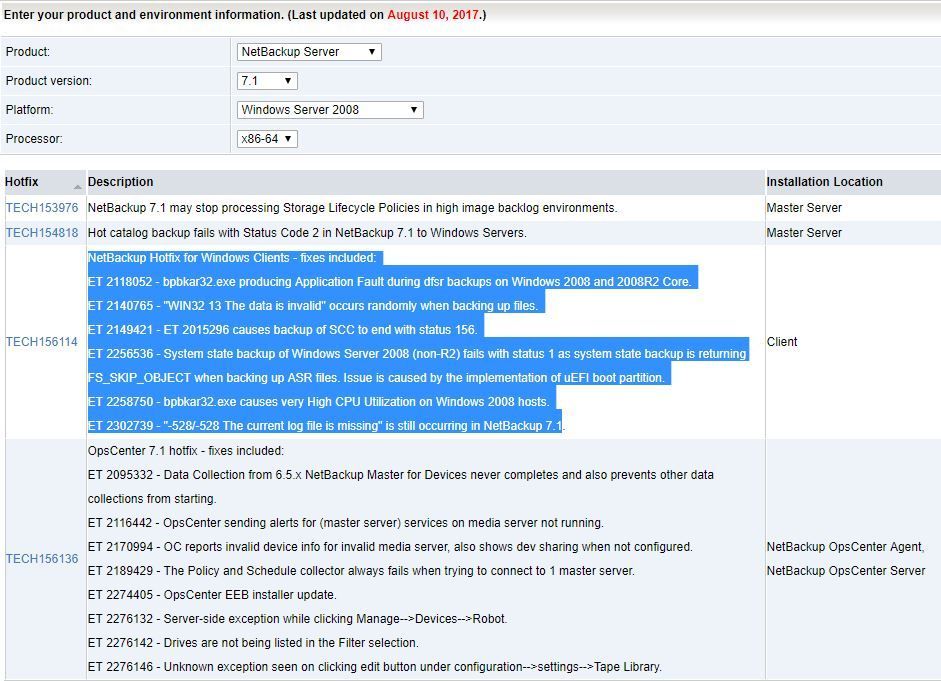- VOX
- Data Protection
- NetBackup
- Re: NetBackup Server and Client on Same Machine
- Subscribe to RSS Feed
- Mark Topic as New
- Mark Topic as Read
- Float this Topic for Current User
- Bookmark
- Subscribe
- Mute
- Printer Friendly Page
NetBackup Server and Client on Same Machine
- Mark as New
- Bookmark
- Subscribe
- Mute
- Subscribe to RSS Feed
- Permalink
- Report Inappropriate Content
08-24-2017 07:57 AM
Hello! I am running NetBackup 7.1 on a Win 2008 R2 server. The installation is the Master Server, Media Server, and its own client. The server backs up itself (C: drive, System State), as well as 2 HP StorageWorks D2600 disk shelves connected to the server by SAS cable to an HP P411 controller. Those 2 shelves show up as local drives E: and F:. There is also an IBM TS3200 tape library connected to the same server by an Emulex fibre channel HBA.
So everything is local on the one server. I am trying to back up those SAS disk shelves to the IBM tape library. There is about 7TB of data.
I am wondering if the data is being moved through the LAN instead of just locally through the server? Is there a way to increase backup speed when backing up locally like this? Any other pointers?
I actually have 2 servers set up this exact same way. One of them appears to work fine. But the other one will fail after running for a day or so. Error is "Socket Read Failed...forcibly closed by remote host (10054)....Status 13:file read failed". Looking online, it seems like maybe a network issue? Could be a particular file is hosing it up. I set up logging for bpbkar and such. Any advice on how to find what file it choked on, if that is the issue? Or how to avoid network problems when I am only backing up locally? Thanks!
- Mark as New
- Bookmark
- Subscribe
- Mute
- Subscribe to RSS Feed
- Permalink
- Report Inappropriate Content
08-24-2017 08:08 AM
Hi,
You are using a nbu version unsupported by Veritas...If I were you upgrade asap this environment.
So on this version 7.1 there are many problems and know issues, can you check if one of them can solve your problem..Look from Veritas NetBackup Sort.
PS: Particularly I've never see this configuration where server and client same machine ![]()
Hope can help you.
Regards,
Thiago
- Mark as New
- Bookmark
- Subscribe
- Mute
- Subscribe to RSS Feed
- Permalink
- Report Inappropriate Content
08-24-2017 08:53 AM
Server backing up itself is perfectly supported. The only thing you need to verify is that the server has sufficient resources as the master server, media server and client processes all need memory and cpu.
Disk read speed is normally the biggest culprit as far as performance is concerned
It could be poor raid config or heavy fragmentation.
If the client name, server name and Storage unit name are all the same, then the backup is for sure local. NBU processes uses network ports for comms between the various processes. Status 13 could simply be a timeout. The default is 5 minutes. If bpbrm and bptm did not receive anything from bpbkar in 5 min, the job will timeout.
To see where the process times out or hangs, increase logging level to 3 and check that bpbrm and bptm log folders exist in addition to bpbkar.
- Mark as New
- Bookmark
- Subscribe
- Mute
- Subscribe to RSS Feed
- Permalink
- Report Inappropriate Content
08-24-2017 08:57 AM
Thank you! I will be updating to 7.7.3 tomorrow. If so, I will not need the listed Hotfix, correct?
So if this setup is unusual, then how would you backup a server that is in a closed environment (no internet access), where we have only 1 server acting as DC, file server, and backup server, and about 20 workstations on the same network. The only requirement I have is to keep the critical data backed up. That data is hosted on the 1 server. I cannot have any additional equipment. I get what I get.
Looking for advice on how to work within the given parameters to have fast, reliable backups. I will be getting an additional server, but it is an ESXi server runnign a few Windows 2012 server VMs. So I could use that in the future if it would help. Thanks!
- Mark as New
- Bookmark
- Subscribe
- Mute
- Subscribe to RSS Feed
- Permalink
- Report Inappropriate Content
08-24-2017 09:03 AM
Thank you! I will increase the log level from 1 to 3. Hopefully upgrading will fix the issue. If not, I am guessing the drive arrays could be the issue. I updated all firmware and drivers for the controller, disk shelves, and for each drive. But they are pretty poor quality. We have drives die fairly often, and the system is NOT under any significant stress. Maybe 1 to 2 users at a time with a couple Word or PowerPoint files open.
Any pointers on testing drive performance? Specifically, what results would I be looking to see that would indicate disk performance being the issue here (or not). I could probably set up a Performance Counter to monitor CPU, memory, and drive performance while running a backup. Any advice on what I want to look for there for drive performance?
- Mark as New
- Bookmark
- Subscribe
- Mute
- Subscribe to RSS Feed
- Permalink
- Report Inappropriate Content
08-24-2017 01:07 PM
See https://www.veritas.com/support/en_US/article.TECH17541
- Mark as New
- Bookmark
- Subscribe
- Mute
- Subscribe to RSS Feed
- Permalink
- Report Inappropriate Content
08-25-2017 12:54 AM
Also make sure to set NUMBER_DATA_BUFFERS to 256. This will increase tape drive performance - default value of 64 is too low.
To change the value go to <INSTALL_PATH>\NetBackup\db\config and create a file called NUMBER_DATA_BUFFERS and write 256 in it.
MAKE SURE THE FILE IS CALLED EXACTLY NUMBER_DATA_BUFFERS - no dot extension.
- Backup Oracle archive/full db failed to remove, archive-log, from image catalog in NetBackup
- Client Error (25) in NetBackup
- Final error: 0xe00095a7 - The operation failed because the vCenter or ESX server reported that the in Backup Exec
- Veritas Backup Exec 23 - Slow Backup after Windows server 2019 upgrade in Backup Exec
- How to view managed devices within NetBackup WebUI and Administration Console in NetBackup Appliance