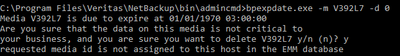- VOX
- Data Protection
- NetBackup
- requested media id is not assigned to this host in...
- Subscribe to RSS Feed
- Mark Topic as New
- Mark Topic as Read
- Float this Topic for Current User
- Bookmark
- Subscribe
- Mute
- Printer Friendly Page
requested media id is not assigned to this host in the EMM database
- Mark as New
- Bookmark
- Subscribe
- Mute
- Subscribe to RSS Feed
- Permalink
- Report Inappropriate Content
11-26-2023 11:10 PM - edited 11-26-2023 11:11 PM
Hello.
Some media I can't write on. These are media I could write on before.
I think the device does not see them. Could the media be faulty?
Will it help if I take the 2 magazines out and put them back in?
- mounting V392L7
- Error bptm (pid=13248) error requesting media, TpErrno = Robot operation failed
- Warning bptm (pid=13248) media id V392L7 load operation reported an error
- current media V392L7 complete, requesting next media Any
- Info bptm (pid=13248) Waiting for mount of media id BNV426 (copy 1) on server asg100vnb02.
- Mark as New
- Bookmark
- Subscribe
- Mute
- Subscribe to RSS Feed
- Permalink
- Report Inappropriate Content
11-26-2023 11:15 PM
Check the cleaning status of the drive and the cleaning remaining on the cleaning tape.
Most of the load operation errors are caused because the drive requiring cleaning and the cleaning tape being expired.
- Mark as New
- Bookmark
- Subscribe
- Mute
- Subscribe to RSS Feed
- Permalink
- Report Inappropriate Content
11-26-2023 11:33 PM
Hi,
Currently writing to another media is in progress.
I also get the same error when I want to delete these media
- Mark as New
- Bookmark
- Subscribe
- Mute
- Subscribe to RSS Feed
- Permalink
- Report Inappropriate Content
11-27-2023 12:16 AM
Do you have configured media sharing?
run the command
bpmedialist -m V392L7
- Mark as New
- Bookmark
- Subscribe
- Mute
- Subscribe to RSS Feed
- Permalink
- Report Inappropriate Content
11-27-2023 02:38 AM
C:\Program Files\Veritas\NetBackup\bin\admincmd>bpmedialist -m V392L7
requested media id is not assigned to this host in the EMM database
- Mark as New
- Bookmark
- Subscribe
- Mute
- Subscribe to RSS Feed
- Permalink
- Report Inappropriate Content
11-27-2023 02:49 AM
Run on the master
nbemmcmd -listmedia -mediaid V392L7
- Mark as New
- Bookmark
- Subscribe
- Mute
- Subscribe to RSS Feed
- Permalink
- Report Inappropriate Content
11-27-2023 02:56 AM
C:\Program Files\Veritas\NetBackup\bin\admincmd>nbemmcmd -listmedia -mediaid V392L7
NBEMMCMD, Version: 8.1
====================================================================
Media GUID: eaff18f6-35f1-4559-8037-77daab2c8f9e
Media ID: V392L7
Partner: -
Media Type: HCART
Volume Group: 001_00001_TLD
Application: Netbackup
Media Flags: 1
Description: Added by Media Manager
Barcode: BNV392L7
Partner Barcode: --------
Last Write Host: NONE
Created: 10/14/2019 10:24
Time Assigned: -
First Mount: 01/09/2020 15:50
Last Mount: 10/18/2023 12:53
Volume Expiration: -
Data Expiration: -
Last Written: -
Last Read: -
Robot Type: TLD
Robot Control Host: soolean2
Robot Number: 1
Slot: 23
Side/Face: -
Cleanings Remaining: -
Number of Mounts: 73
Maximum Mounts Allowed: 0
Media Status: ACTIVE
Kilobytes: 0
Images: 0
Valid Images: 0
Retention Period: -
Number of Restores: 0
Optical Header Size Bytes: 0
Optical Sector Size Bytes: 0
Optical Partition Size Bytes: 0
Last Header Offset: 0
Adamm Guid: 00000000-0000-0000-0000-000000000000
Rsm Guid: 00000000-0000-0000-0000-000000000000
Origin Host: NONE
Master Host: soolean
Server Group: -
Upgrade Conflicts Flag:
Pool Number: 8
Volume Pool: BrokenPool
Previous Pool Name: -
Vault Flags: -
Vault Container: -
Vault Name: -
Vault Slot: -
Session ID: -
Date Vaulted: -
Return Date: -
Media on Hold: 0
====================================================================
Command completed successfully.- Mark as New
- Bookmark
- Subscribe
- Mute
- Subscribe to RSS Feed
- Permalink
- Report Inappropriate Content
11-27-2023 03:14 AM
From what I can see, the tape was never used. So the output of the bpexpdate command is correct.
check the following.
- Run an inventory to be sure that the tape is in the library.
- Check if there is a tape with name BNV392 exists.
- Physically check the tape that it is LTO7 and not LTO5 or earlier.
- Physically check the tape that the leader pin is intact. (https://www.ibm.com/docs/en/ts3500-tape-library?topic=ultdm-repositioning-reattaching-leader-pin-in-...)
- check that drive 1 is empty (better not to run any backups) and run from the CLI: C:\Program Files\Veritas\volmgr\bin\robtest
select the robot and run
m s23 d1
if the move finish with out error, wait for 1 min and check the activity monitor -> tapes in the netbackup UI. Look if the recorded media is V392L7 or BNV392L7.
When finish enter at the robtest the commands
m d1 s23 (wait to move the tape)
q
q
do not let robtest running. when robtest is running, the tapes can not used
- NetBackup 10.4 MPA and MFA Enhancements --- Modern Security for Modern Times in NetBackup
- Oracle Pluggable Databases Error in NetBackup
- Oracle redirected restore: bug from Netbackup version 8.3 still affecting version 10? in NetBackup
- BE 22 Oracle DB backup with remote agent for Windows failed with ORA-12541 TNS:no listener in Backup Exec