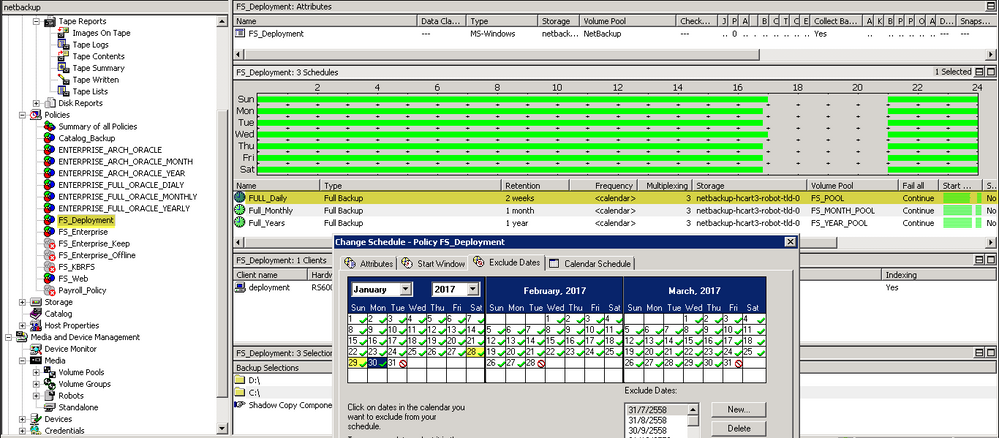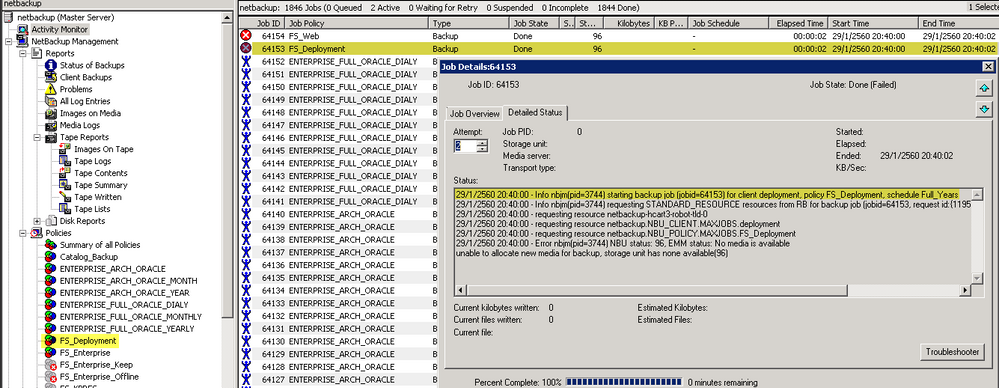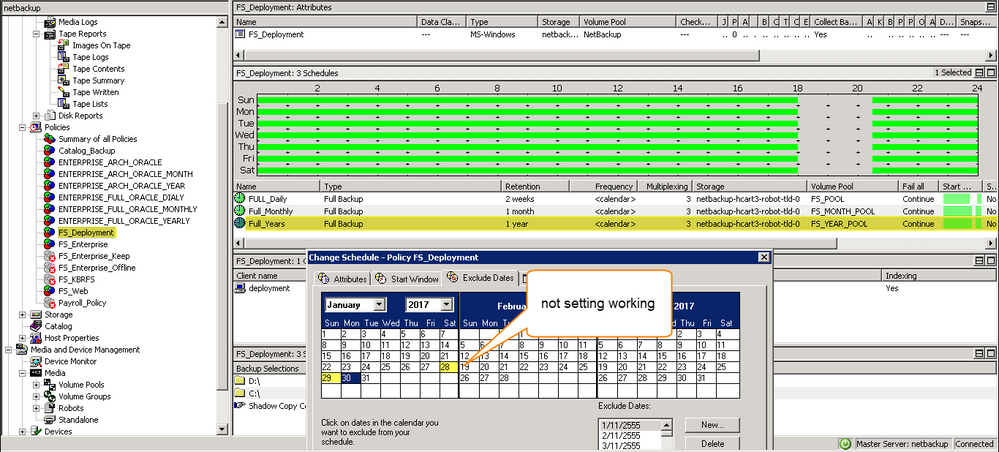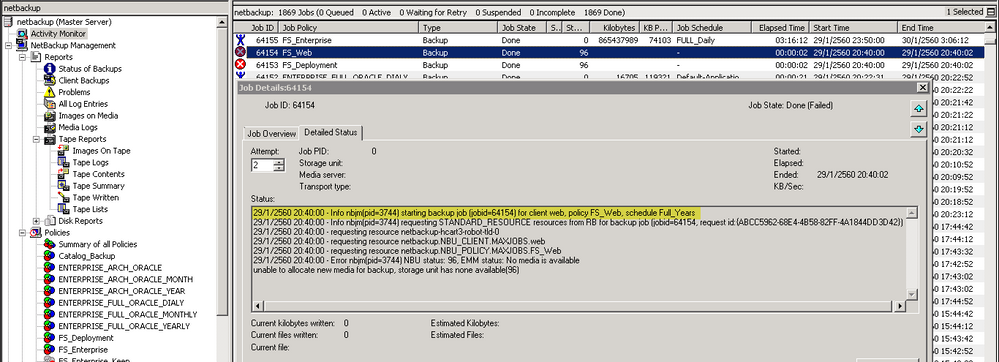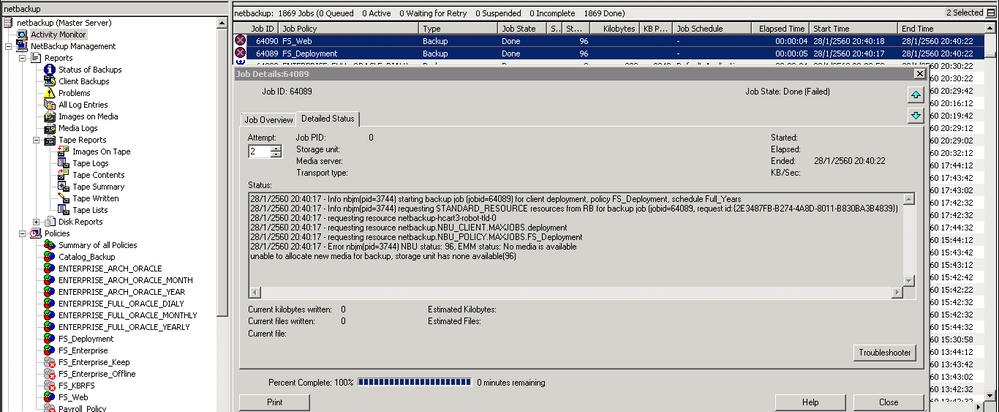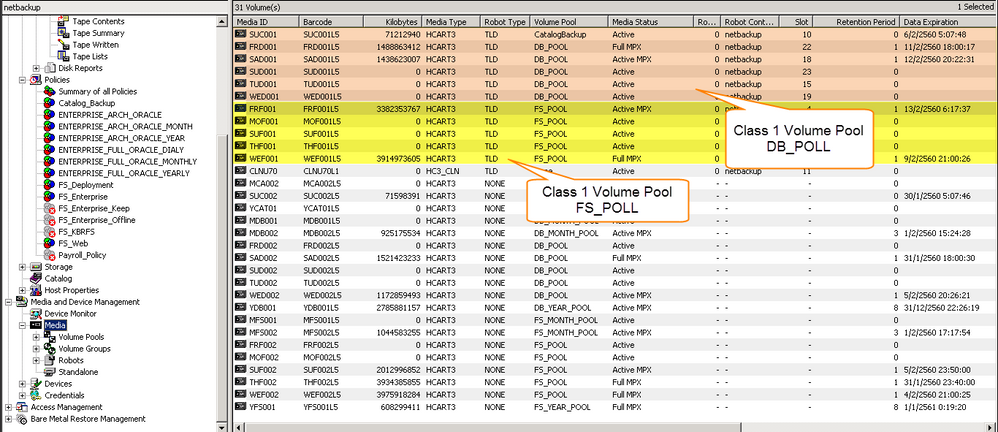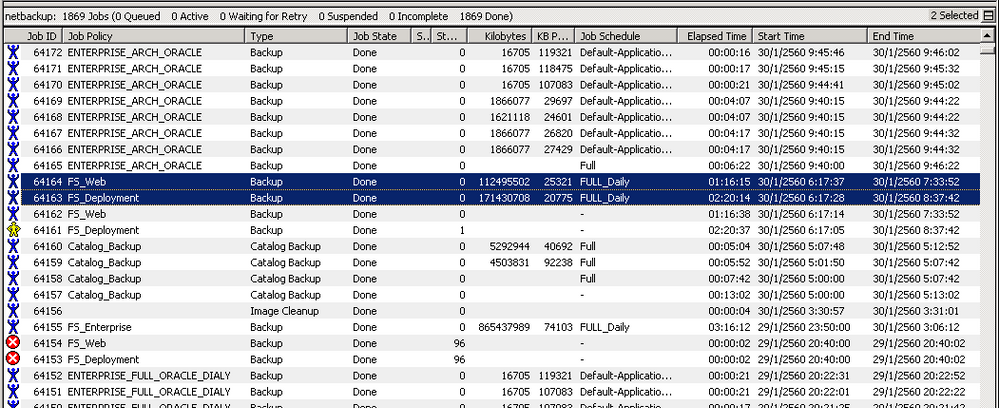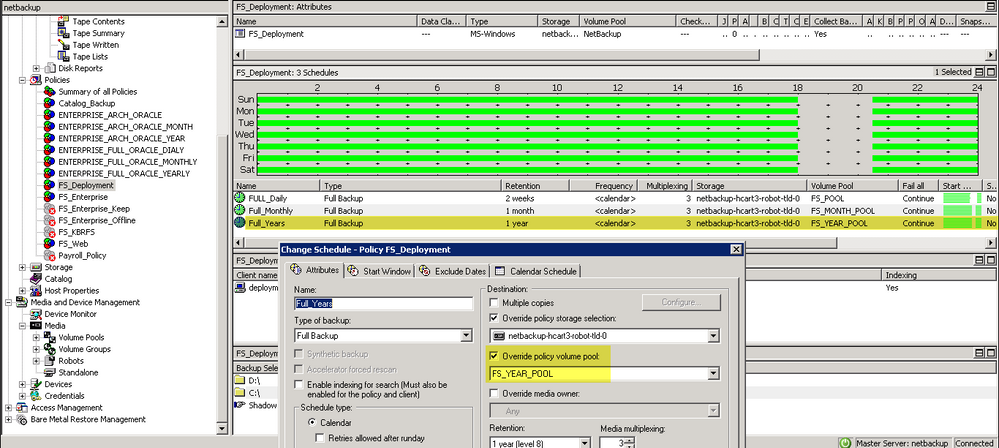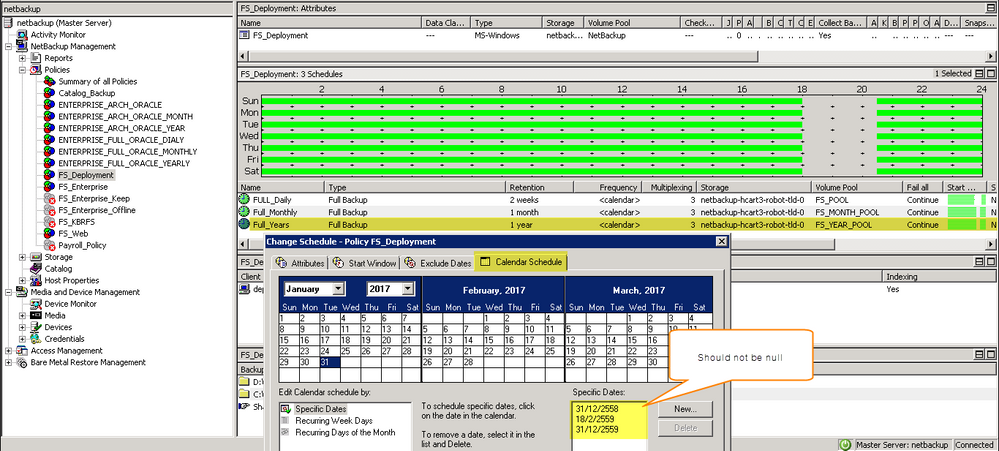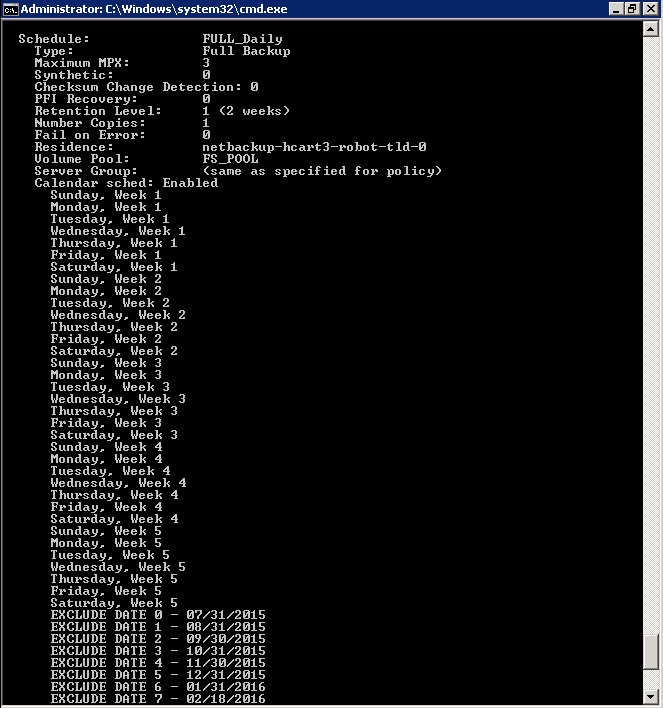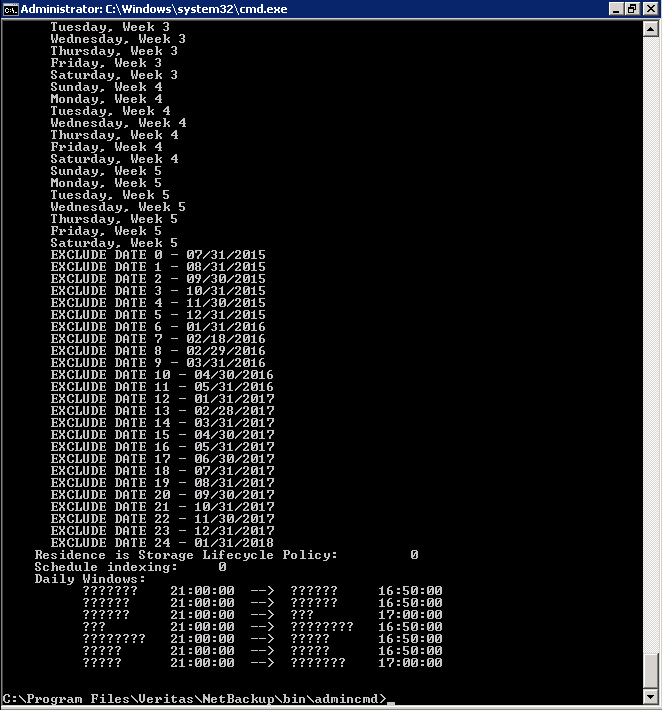- VOX
- Data Protection
- NetBackup
- Re: unable to allocate new media for backup, stora...
- Subscribe to RSS Feed
- Mark Topic as New
- Mark Topic as Read
- Float this Topic for Current User
- Bookmark
- Subscribe
- Mute
- Printer Friendly Page
unable to allocate new media for backup, storage unit has none available(96)
- Mark as New
- Bookmark
- Subscribe
- Mute
- Subscribe to RSS Feed
- Permalink
- Report Inappropriate Content
01-29-2017 05:34 PM
Hi All,
I have a problem Schedule cannot backups two days ago (28/1/17 - 29/1/17). I've checked setting schedule Full Daily attachments "Full Daily" and log error "log error". But I did not set schedule Full Yearly is running, schedule Yearly still working, help me please
Thank You.
- Mark as New
- Bookmark
- Subscribe
- Mute
- Subscribe to RSS Feed
- Permalink
- Report Inappropriate Content
01-29-2017 10:24 PM - edited 01-29-2017 11:00 PM
Hi Sutthisak,
We'll probably need more info to work out exactly why that schedule is running when you think it shouldn't be.
A couple of points from what I see in the screenshots:
1) Why is the date of your NetBackup server for the two failed policies showing "29/1/2560"? Looks like a serious problem there that may be part of the cause of your issue. It could also critically affect things like image retention and expiry.
2) You seem to be asking about why this schedule is running when it shouldn't, but the title of your post and some of the screenshots show it is an error status 96. This means you have insufficient backup media (tapes) in the volume pool you are sending this job to.
Steve
- Mark as New
- Bookmark
- Subscribe
- Mute
- Subscribe to RSS Feed
- Permalink
- Report Inappropriate Content
01-29-2017 10:52 PM
I agree with @Systems_Team - You firstly need to find out what is wrong with the system time on your master server.
Changing system time can have all sorts of weird results as everything in NBU config is tied to system time.
- Mark as New
- Bookmark
- Subscribe
- Mute
- Subscribe to RSS Feed
- Permalink
- Report Inappropriate Content
01-29-2017 11:30 PM
Hi Support Team,
1) Why is the date of your NetBackup server for the two failed policies showing "29/1/2560"? Looks like a serious problem there that may be part of the cause of your issue. It could also critiacally affect things like image retention and expiry.
Answer Sorry! date for NetBackup 29/1/2560 (B.E.) = 29/1/2017 (A.D.). Expire is not a problem, but I doubt Schedule "Full_Yearly" working on it krub.
log error 28-1-2017
2) You seem to be asking about why this schedule is running when it shouldn't, but the title of your post and some of the screenshots show it is an error status 96. This means you have insufficient backup media (tapes) in the volume pool you are sending this job to.
Answer Sorry! that the subject does not match the content. I have media tape class "FS_POOL" 5 unit krub.
backup manual successfull
Note: FS_Deployment set volume pool "FS_YEAR_POOL" is not assign media!!!
Thank You krub.
- Mark as New
- Bookmark
- Subscribe
- Mute
- Subscribe to RSS Feed
- Permalink
- Report Inappropriate Content
01-30-2017 10:23 PM
Hi Krub,
Can you explain in more detail what you mean by "date for NetBackup 29/1/2560 (B.E.) = 29/1/2017 (A.D.)"?
It is extremely strange that the dates in your Activity Monitor show the year 2560, and the screenshot you have for the schedules is showing 2017. I have never seen a NetBackup system like this, and my concern is the date is causing your Yearly schedule to run when you believe it shouldn't.
Obviously the status 96 is caused because the Yearly schedule is running and you have confirmed you have no tapes in that pool ("FS_YEAR_POOL"). The manual backup you ran completes successfully as it is using the Daily schedule and you do have tapes in that pool.
Steve
- Mark as New
- Bookmark
- Subscribe
- Mute
- Subscribe to RSS Feed
- Permalink
- Report Inappropriate Content
01-30-2017 10:36 PM
Hi System Team,
I do not know why because then schedule "Full_Years" should not be null.
After I set up the same as before the problem "Full_Daily" It's normal.
Thank You krub.
- Mark as New
- Bookmark
- Subscribe
- Mute
- Subscribe to RSS Feed
- Permalink
- Report Inappropriate Content
01-30-2017 10:40 PM
You still have not explained what the issue is with dates on your master server.
The dates must be the same everywhere.
Schedules will be unpredictable in this kind of scenario.
- Mark as New
- Bookmark
- Subscribe
- Mute
- Subscribe to RSS Feed
- Permalink
- Report Inappropriate Content
01-31-2017 02:35 AM
Hi Marianne, Systems_Team
Date 29/1/2560 (B.E.) == 29/1/2017 (A.D.)
Becuase (B.E.) Starting from the date of Buddha die.
(A.D.) Starting from the date of Jesus' birth.
Buddha > Jesus 543 Year
2560 - 543 = 2017
Server NetBackup of my setting date (B.E.) krub
- Mark as New
- Bookmark
- Subscribe
- Mute
- Subscribe to RSS Feed
- Permalink
- Report Inappropriate Content
01-31-2017 04:32 AM
Thanks for the explanation.
I have no idea how NetBackup works using 2 different calendars.
The Calendar schedule clearly shows the Gregorian calendar (2017) and Activity Monitor shows the Buddhist calendar.
Please show us full policy config:
bppllist FS_Deployment -U
- Mark as New
- Bookmark
- Subscribe
- Mute
- Subscribe to RSS Feed
- Permalink
- Report Inappropriate Content
02-03-2017 09:47 PM
Hi Marianne
- Mark as New
- Bookmark
- Subscribe
- Mute
- Subscribe to RSS Feed
- Permalink
- Report Inappropriate Content
02-03-2017 10:42 PM
That is the schedule I would like to see in bppllist output.
Please copy the text and post here (instead of screenshots).
PS:
You still have not explained why 2 different calendars are being used on this system.
The dates in the schedules cleary show AD (Gregorian) calendar.
And the question marks instead of days in bppllist output?