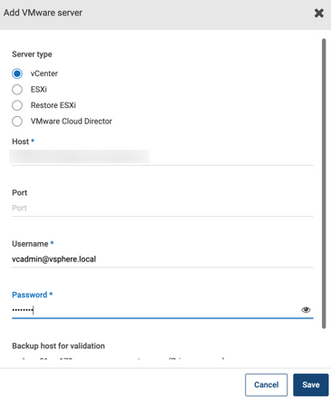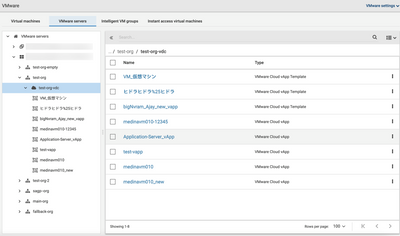- VOX
- Data Protection
- NetBackup
- vCloud Director Support in WebUI - How to
- Subscribe to RSS Feed
- Mark Topic as New
- Mark Topic as Read
- Float this Topic for Current User
- Bookmark
- Subscribe
- Mute
- Printer Friendly Page
vCloud Director Support in WebUI - How to
- Mark as New
- Bookmark
- Subscribe
- Mute
- Subscribe to RSS Feed
- Permalink
- Report Inappropriate Content
09-08-2022 10:05 AM
Hi Friends,
I'm back with some great news!
Prior to NetBackup 10.1 VMware vCloud Director support was limited to command line interface and the Java GUI. Veritas customers are being transitioned to the new WebUI built into NetBackup as the Java GUI is being retired. The WebUI now provides the ability to define granular RBAC roles so users only interact with select VMware Cloud Organizations, Organization vDCs and vApps.
Adding vCloud Director into the NetBackup WebUI is simple and only requires a couple of steps.
- Add credentials for the vCenter server registered with the VMware Cloud Director server.
Figure 1: Adding vCenter credentials.
- Add credentials for the VMware Cloud Director server.
Figure 2: Adding vCloud Director credentials.
After the credentials have been entered, an auto-discovery will start and once it completes, a complete hierarchy of Organizations, Organization vDCs and vApps will be visible.
Figure 3: Complete list of Organizations, Organization vDCs and vApps after auto-discovery.
With Veritas NetBackup, backup and recovery of vCloud Director is easier than ever before through the NetBackup WebUI with simple to use, but powerful features like RBAC give you more backup and recovery options for your virtualized environment.
- Is there a way to raise alert (email) if customer vcloud import fails in NetBackup Self Service
- NetBackup Self Service 9.1 in NetBackup Self Service
- VCenter and ESX server compatibility with 8.3.0.1 in NetBackup
- What's new in NetBackup 8.3 - Join our Hey, AVA session where you can Ask Veritas Anything. in NetBackup