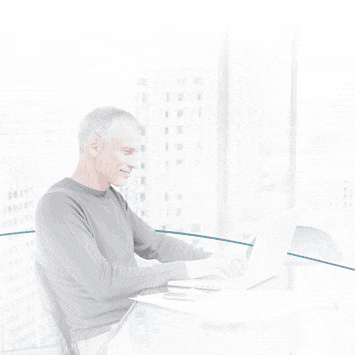Turn on suggestions
Auto-suggest helps you quickly narrow down your search results by suggesting possible matches as you type.
Showing results for
- VOX
- Partners
- North America
- How do I adjust the frequency of notifications fro...
Options
- Subscribe to RSS Feed
- Mark Topic as New
- Mark Topic as Read
- Float this Topic for Current User
- Bookmark
- Subscribe
- Mute
- Printer Friendly Page
How do I adjust the frequency of notifications from Symantec Connect?
Options
- Mark as New
- Bookmark
- Subscribe
- Mute
- Subscribe to RSS Feed
- Permalink
- Report Inappropriate Content
11-05-2009 03:56 PM
If you need to change how often you receive notifications from activity on Symantec Connect, follow these easy steps:
1. Make sure you are logged in. Visit www.symantec.com/connect and use your credentials to access your account.
2. Then navigate to the “Me” dropdown box in the top right corner of the page. Select “Profile”
3. From the Profile tab, select “Messaging and Notifications settings”
4. then, select the default send interval setting that matches your preference.
5. Click save, and you’re done!
Labels:
0 REPLIES 0