- VOX
- Data Protection
- Backup Exec
- BE 2010 R3 barcode question
- Subscribe to RSS Feed
- Mark Topic as New
- Mark Topic as Read
- Float this Topic for Current User
- Bookmark
- Subscribe
- Mute
- Printer Friendly Page
BE 2010 R3 barcode question
- Mark as New
- Bookmark
- Subscribe
- Mute
- Subscribe to RSS Feed
- Permalink
- Report Inappropriate Content
04-15-2015 10:43 AM
HI Am using BE2010 R3 on server 2012.
i want use my own codebar label, for my first test i have one LTO4 tape with bar code label .
scanned label is 000032L4, and this media is scratch media.
My library have the option enable bar code rule checked, Under Set job default i have 2 rules created for LTO3 and LTO4 tape since we use both. and both tape are configured to read write LTO3 and LTO 4.
here my question why my job dosent take my tape 000032L4 and wait in Queue and ask for Please insert overwritable media into the robotic library using the import command??
Here some screen shot.
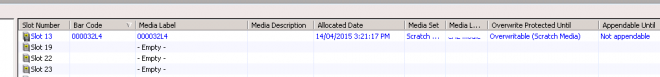
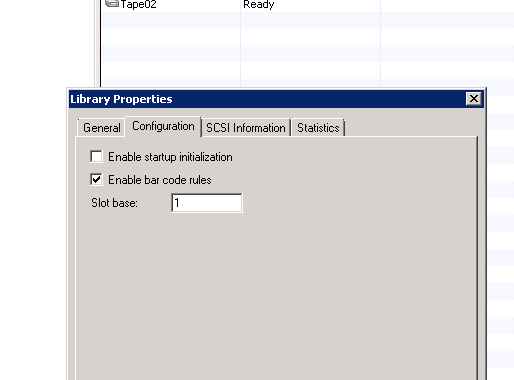
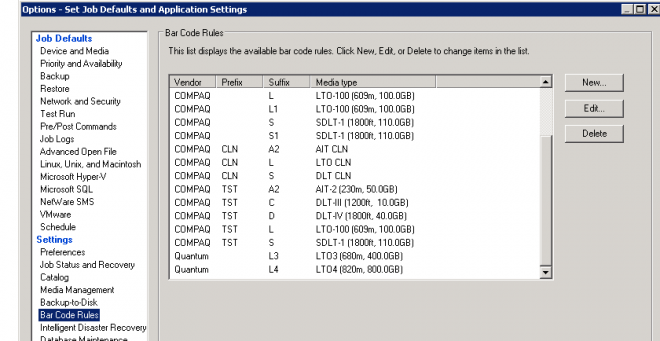
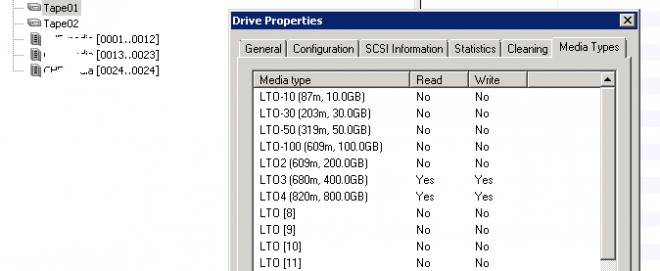
- Mark as New
- Bookmark
- Subscribe
- Mute
- Subscribe to RSS Feed
- Permalink
- Report Inappropriate Content
04-15-2015 02:32 PM
Bar code rules are used where you have tape drives in your libary that cannot write to all of the tape types inserted. If all of the drives in your library can write to both your LTO-3 and LTO-4 tapes you do not need to use them.
- Mark as New
- Bookmark
- Subscribe
- Mute
- Subscribe to RSS Feed
- Permalink
- Report Inappropriate Content
04-15-2015 02:56 PM
I think the bar code rules are case sensitive. Try changing your "Quantum" rules to "QUANTUM", assuming that you have LTO drives that have a QUANTUM Inquiry string. If your tape drives use a different brand in the inquiry string, then use that brand name.
Colin is right though... If you only have one generation of tape drive, then you don't need bar code rules at all and it is easiest to leave them off.
Personally, I delete all the old "COMPAQ" default bar code rules to keep things simpler. If you really want to, or need to, use bar code rules, I suggest you delete all the defualt rules in BE 2010. Bar code rules changed a lot in BE 2012, so you don't need to delete a bunch of bad defaults anymore.
- Mark as New
- Bookmark
- Subscribe
- Mute
- Subscribe to RSS Feed
- Permalink
- Report Inappropriate Content
04-15-2015 08:53 PM
1) Note that BE 2010 does not support the use of Server 2012 as a media server. See the SCL below
http://www.symantec.com/docs/TECH137682
2) Your problem is not because of barcode rules.
Sometimes, BE will simply refuse to overwrite a tape which is overwritable. For such tapes, right-click on them and associate them with the Retired Media set. You then right-click on them again and select Delete. This will delete them from BE. Scan/inventory them to get BE to recognise them and put them in the Scratch Media set. This will solve the problem.

