- VOX
- Data Protection
- Backup Exec
- BE 2012 catalog diskstorage - "device paused"
- Subscribe to RSS Feed
- Mark Topic as New
- Mark Topic as Read
- Float this Topic for Current User
- Bookmark
- Subscribe
- Mute
- Printer Friendly Page
BE 2012 catalog diskstorage - "device paused"
- Mark as New
- Bookmark
- Subscribe
- Mute
- Subscribe to RSS Feed
- Permalink
- Report Inappropriate Content
12-12-2013 02:22 AM
Hi
One of my B2D-disks has been paused for a while. I paused it on purpose, due to the wellknown poor BE diskpool handling.
Now I set the disk online and want to do an inventory and catalog on this disk. The inventory part is succesfully completed, but the catalog job just sits there with a "Device paused" message. This is NOT true...the disk is online and I can browse it, see backup sets, see media files, etc, etc. And the inventory job just went fine....so BE 2012 must know it's online, right?
I tried to restart BE services and run the job again.....same error.
In the B2D details/jobs window it shows the job is running but deviced is paused
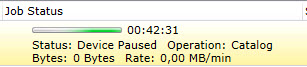
In BEcli it shows the disk to be online/not paused
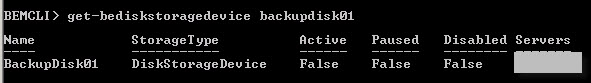
Anyone have an idea of what is going on?
My setup is:
Single BE 2012 server all patches/SP3, physical Win2008 x64 box, B2D-disks locally attached via SAS.
Cheers
- Mark as New
- Bookmark
- Subscribe
- Mute
- Subscribe to RSS Feed
- Permalink
- Report Inappropriate Content
12-12-2013 02:31 AM
Try to restart the Be services and see if the catalog works. You could also look up adamm.log file in Backup Exec\Logs folder and see if there are any errors.
- Mark as New
- Bookmark
- Subscribe
- Mute
- Subscribe to RSS Feed
- Permalink
- Report Inappropriate Content
12-12-2013 02:50 AM
Hi Jaydeep
As stated in original post I already tried to restart BE services and run the catalog again with no succes.
I do not see erros in the adammm log - anything specific I should look after with this issue?
The log tells me that the B2D disk is online:
And the device mapping are correct too:
Win32 name NT internal name
Cheers
- Mark as New
- Bookmark
- Subscribe
- Mute
- Subscribe to RSS Feed
- Permalink
- Report Inappropriate Content
12-12-2013 03:11 AM
Hi,
Have you checked to see if the server is perhaps Paused within BE? If so, this can also cause the devices to pause...
Thanks!
- Mark as New
- Bookmark
- Subscribe
- Mute
- Subscribe to RSS Feed
- Permalink
- Report Inappropriate Content
12-13-2013 04:11 PM
Hi
I'm not sure what server you mean? The B2D devices are locally attached to BE server.
(i.e Folder Path "E:\BEData\")
Cheers
- Mark as New
- Bookmark
- Subscribe
- Mute
- Subscribe to RSS Feed
- Permalink
- Report Inappropriate Content
12-19-2013 02:46 AM
Now I tried to restore a file from a B2D disk which have been paused earlier....and get same error about device being paused:
Restore 00127 -- The job failed with the following error: Physical Volume Library Drive or Robot paused, offline, or disabled.
The device is NOT paused, offline or disabled!
Can anyone tell me how to fix that? This is a critical issue.
It seem so stupid...first you pause a device to avoid the poor BE 2012-handling of B2D devices, then you enable it again and cannot restore from the device because BE 2012 still think it's pause, offline or disabled. (yes, BE services have been restarted)
Anyone?
- Mark as New
- Bookmark
- Subscribe
- Mute
- Subscribe to RSS Feed
- Permalink
- Report Inappropriate Content
12-19-2013 06:12 PM
You can try deleting the disk storage from the BE console. This will not delete the actual BEDATA directory. Restart all your BE services and then then add a disk storage to the volume agent. This disk storage will then use the existing BEDATA directory. After the disk storage is successfully created, do an inventory and catalog on the disk storage.

