- VOX
- Data Protection
- Backup Exec
- Thanks for the advice. I did
- Subscribe to RSS Feed
- Mark Topic as New
- Mark Topic as Read
- Float this Topic for Current User
- Bookmark
- Subscribe
- Mute
- Printer Friendly Page
- Mark as New
- Bookmark
- Subscribe
- Mute
- Subscribe to RSS Feed
- Permalink
- Report Inappropriate Content
02-18-2014 11:11 PM
Hello
We run Server 2003 with BEX 2010. The problem I am having is that when I insert the cleaning tape to clean the drive it spins for a second and then ejects the tape. There is also no alert to say the cleaning completed (or completed successfully) etc.
From what I recall the time the cleaning tape ran used to be a longer than that.
Is this behaviour normal or is there something that changed which I need to correct? (I do need to point out that I made an earlier post about the BEUtility showing the server is paused, however this cleaning issue started before the server status was showing paused).
I really appreciate your help on this.
w
Solved! Go to Solution.
Accepted Solutions
- Mark as New
- Bookmark
- Subscribe
- Mute
- Subscribe to RSS Feed
- Permalink
- Report Inappropriate Content
02-23-2014 05:27 AM
Replacing the tape is a good thing, but remark in a standalone drive configuration these statistics have to reset manually by the user after a successful cleaning.
Backup Exec cannot detect a cleaning of the tapedrive in this configuration.
The does it completely alone.
- Mark as New
- Bookmark
- Subscribe
- Mute
- Subscribe to RSS Feed
- Permalink
- Report Inappropriate Content
02-18-2014 11:19 PM
- Mark as New
- Bookmark
- Subscribe
- Mute
- Subscribe to RSS Feed
- Permalink
- Report Inappropriate Content
02-19-2014 07:16 AM
The amount of time that the cleaning tape stays mounted in the drive is up to the tape drive itself, not BE. Some drives are "smart" enough that if they think they don't need "much" cleaning, the tape is ejected pretty quickly.
If you were using a tape drive in a robotic library, then BE would provide alerts and/or other messages.
- Mark as New
- Bookmark
- Subscribe
- Mute
- Subscribe to RSS Feed
- Permalink
- Report Inappropriate Content
02-19-2014 04:57 PM
- Mark as New
- Bookmark
- Subscribe
- Mute
- Subscribe to RSS Feed
- Permalink
- Report Inappropriate Content
02-21-2014 12:49 AM
Hi Lothar
Thank you for your response. Where/How do I check for this?
If the tape has expired do I need to buy a new tape or can I just reset the counters as an interim solution until I can resolve the issue?
Please advise.
- Mark as New
- Bookmark
- Subscribe
- Mute
- Subscribe to RSS Feed
- Permalink
- Report Inappropriate Content
02-21-2014 01:09 AM
Hi,
Ideally you would have attached the sticker to the leading edge of the tape, and marked off blocks with every use.
Physically the tape should be replaced. You can try resetting the counters within BE which might fool the software that the tape is new. But it won't fool the actual hardware and you might not actually end up cleaning your drive...
Thanks!
- Mark as New
- Bookmark
- Subscribe
- Mute
- Subscribe to RSS Feed
- Permalink
- Report Inappropriate Content
02-21-2014 03:17 PM
Hi Craig
Thanks for your reply! Unfortunately the previous guy never put the sticker on the tape, so I cannot tell by looking at the tape how many times it has been used, but I would like to hazard a guess that with such an old system the tape must be well beyond expiry.
However I would like to ask where/how can I look in BEX whether the tape has expired? I had a look under media -> cleaning tape but that showed nothing. I would like to add that this is an IBM SBS with a single drive in the server. Tapes are manually inserted into the drive by the backup operator.
Thanks in advance
w
- Mark as New
- Bookmark
- Subscribe
- Mute
- Subscribe to RSS Feed
- Permalink
- Report Inappropriate Content
02-21-2014 05:56 PM
For stand-alone tape drives, BE does not keep cleaning statistics. It is up to you to keep the statistics. If in doubt, get a new cleaning tape. The previous advice on cleaning statistics only applies when you are using a tape library.
- Mark as New
- Bookmark
- Subscribe
- Mute
- Subscribe to RSS Feed
- Permalink
- Report Inappropriate Content
02-22-2014 12:16 PM
Perhaps over troubleshooting tool from hardware vendor you can find out how often the cleaning tape was used. This software shows you why the tape is exited after a few seconds after insert.
On quantum tape drives I have seen this.
- Mark as New
- Bookmark
- Subscribe
- Mute
- Subscribe to RSS Feed
- Permalink
- Report Inappropriate Content
02-22-2014 03:17 PM
Thanks for the advice. I did some more digging in the meantime and found that by going to the properties of the drive in BEX and clicking on the cleaning tab it shows the cleaning stats and when last the tape was inserted. Well on my drive it shows 340 hours ago which is incorrect. I placed the cleaning tape into the drive about 4 days ago. This clearly shows the drive is not registering the tape so I think for now I will look at replacing the tape first. If I still have issues I'll try what you suggested with the drive tool and post any questions here.
- Mark as New
- Bookmark
- Subscribe
- Mute
- Subscribe to RSS Feed
- Permalink
- Report Inappropriate Content
02-23-2014 05:27 AM
Replacing the tape is a good thing, but remark in a standalone drive configuration these statistics have to reset manually by the user after a successful cleaning.
Backup Exec cannot detect a cleaning of the tapedrive in this configuration.
The does it completely alone.
- Mark as New
- Bookmark
- Subscribe
- Mute
- Subscribe to RSS Feed
- Permalink
- Report Inappropriate Content
02-23-2014 12:59 PM
[QUOTE] these statistics have to reset manually by the user after a successful cleaning.[/QUOTE]
How will I know if the cleaning was succseeful?
- Mark as New
- Bookmark
- Subscribe
- Mute
- Subscribe to RSS Feed
- Permalink
- Report Inappropriate Content
02-23-2014 02:44 PM
I think you will never be sure, if you not use the hardware vendor tools. These will show you the last cleaning and will show you if it was succesful or not.
Typically the drive requests cleaning by an LED in the front of the drive.
1) LED goes off during the cleaning
2) Tape is spinning for an amout of time (Typically over 1 minute)
3) LED stays off for the next backups
- Mark as New
- Bookmark
- Subscribe
- Mute
- Subscribe to RSS Feed
- Permalink
- Report Inappropriate Content
03-05-2014 01:40 AM
Hi Lothar
I just want to let you know that I finally managed to get the cleaning tape today. Inserted it into the drive and I could see (and hear) it behaved differently from the old tape.
This different behaviour clearly indicated that the new tape is doing what it's supposed to be doing! Many Thanks for your help!
I have 2 questions though.
1) The cleaning stats in BEX changed from 340 hours to 259 hours after this cleaning was completed. Does this mean that I have to keep inserting the new tape until this reset? (I cannot reset this counter in BEX)
2) Can used cleaning tapes be converted back to "new" cleaning tapes and be re-used?
Thanks
- Mark as New
- Bookmark
- Subscribe
- Mute
- Subscribe to RSS Feed
- Permalink
- Report Inappropriate Content
03-05-2014 01:43 AM
Today when I replaced the cleaning tape I made sure the sticker was in place and after the first cleaning test I marked the first block on the sticker :)
I also showed the backup operator in the office what to do! So fingers crossed all will behave from now on!
Thanks for the advice.
- Mark as New
- Bookmark
- Subscribe
- Mute
- Subscribe to RSS Feed
- Permalink
- Report Inappropriate Content
03-05-2014 02:13 AM
Hello Wilvw
1 ) Strange. But I can reset the cleanig information through the following entry in the drive's propertys in my installations. (Sorry for being in German)
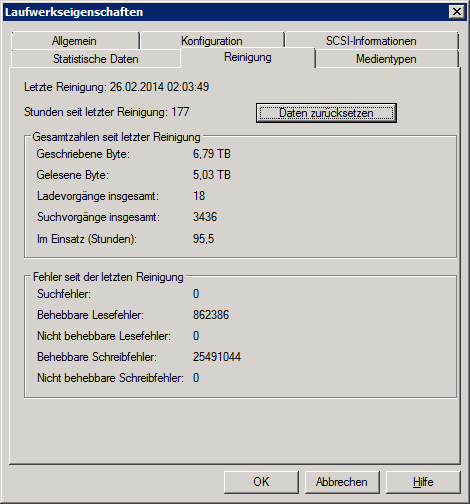
2 ) I think no. The tape has a counter on it where the number of cleanings is noted, you will not be able to reset this conter.
- Mark as New
- Bookmark
- Subscribe
- Mute
- Subscribe to RSS Feed
- Permalink
- Report Inappropriate Content
03-05-2014 02:39 PM
Danke schön meinen Freund! und keine sorge denn mein Deutsch ist nicht mehr so gut, aber ich kann noch etwas verstehen :)
I have the same button as in your attached pic, but when I click on it it only resets the figures below the "Hours since last cleaning". The number of hours to the left of the aforementioned line still remains the same and it only reduces once I used the cleaning tape? Hence me wondering whether I should keep cleaning the drive until the hours reach 0?
Regarding the cleaning tape counter: I didn't know about the counter. I thought the tape gets marked by the drive and once it reached a certain number of marks the drive knows the tape is old and unusable. But if you can somehow format the tape to get the marks off the drive can see it as a new tape and re-use it to clean itself?
- SQL Server Database with Data Domain DD3300 in NetBackup
- Full file list extracted from NetBackup Catalogue in NetBackup
- NetBackup - Integration of Malware Scanner with Air Gap replication in NetBackup
- Catalogue Reporting from Backup Exec 12.5 in Backup Exec
- Windows postgresql backup failing with error "Failed to load the PostgreSQL library: 126" in NetBackup

