- VOX
- Data Protection
- Backup Exec
- Backup Exec 2014 V-ray Edition detects 6 CPU inste...
- Subscribe to RSS Feed
- Mark Topic as New
- Mark Topic as Read
- Float this Topic for Current User
- Bookmark
- Subscribe
- Mute
- Printer Friendly Page
- Mark as New
- Bookmark
- Subscribe
- Mute
- Subscribe to RSS Feed
- Permalink
- Report Inappropriate Content
06-26-2014 01:04 PM
Hello,
I have installed Backup Exec 2014 v-ray edition using 4 v-ray licences per CPU Tier A and 2 Application and databases licences.
2 Backup Exec agents were installed on my SQL01 and SQL02 physical servers (covered by my 2 Applications and databases licences).
2 Backup Exec agents were installed on my 2 hyper-v servers, each server have 2 CPU (6 cores each).
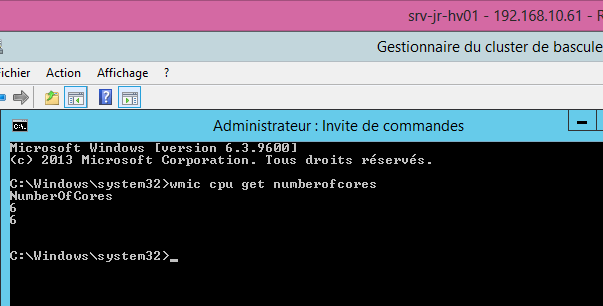
and 4 Backup Exec agents were installed on 4 virtual machines (covered by the v-ray edition.
My problem is that Backup Exec is indicating that 6 CPU are in use instead of 4 as aquired in the licences. and i do not understand where the 2 extra CPU came from, it seems to me like a bug and that Backup Exec is counting wrong. I opened a case with symantec support by i didn't find help there.
I appreciate if someone could explain my issue. Thank you.
Best Regards
Aymen
Solved! Go to Solution.
Accepted Solutions
- Mark as New
- Bookmark
- Subscribe
- Mute
- Subscribe to RSS Feed
- Permalink
- Report Inappropriate Content
07-02-2014 04:47 AM
This is something that we are looking into. I am working with the engineer that is currently assigned to your case.
- Mark as New
- Bookmark
- Subscribe
- Mute
- Subscribe to RSS Feed
- Permalink
- Report Inappropriate Content
06-26-2014 01:38 PM
Aymen,
If you would be willing to provide me with a case number I would be happy to look over the notes and details of troubleshooting efforts, and see if I might be able to help. You can send me a PM with the case number or reply to this post.
- Mark as New
- Bookmark
- Subscribe
- Mute
- Subscribe to RSS Feed
- Permalink
- Report Inappropriate Content
06-26-2014 04:18 PM
Thank you, I PM you with the case number
- Mark as New
- Bookmark
- Subscribe
- Mute
- Subscribe to RSS Feed
- Permalink
- Report Inappropriate Content
07-02-2014 04:47 AM
This is something that we are looking into. I am working with the engineer that is currently assigned to your case.
- Mark as New
- Bookmark
- Subscribe
- Mute
- Subscribe to RSS Feed
- Permalink
- Report Inappropriate Content
07-03-2014 05:17 AM
I am also having similar issues with the licensing warning.
- Mark as New
- Bookmark
- Subscribe
- Mute
- Subscribe to RSS Feed
- Permalink
- Report Inappropriate Content
07-03-2014 05:21 AM
Ag BC,
Can you provide more details please? A screenshot of the license screen would help along with details of your environment (type of virtual host, number of CPUs, cores per CPU etc).
- Mark as New
- Bookmark
- Subscribe
- Mute
- Subscribe to RSS Feed
- Permalink
- Report Inappropriate Content
07-03-2014 05:31 AM
Hi I have PM you with the case number. The engineer or the case should have all the information.
- Mark as New
- Bookmark
- Subscribe
- Mute
- Subscribe to RSS Feed
- Permalink
- Report Inappropriate Content
07-03-2014 05:49 AM
It seems you are experiencing a different issue to the one reported in this thread. Looking at the case notes, you are getting a warning/alert which is not what we are discussing here..
- Mark as New
- Bookmark
- Subscribe
- Mute
- Subscribe to RSS Feed
- Permalink
- Report Inappropriate Content
07-03-2014 08:33 AM
Hello,
Thank you for your answer. I really appreciate your help.
The 2 licenses for application & databases are 2 physical servers used as an SQL cluster (no hyper-v role installed).
There was 2 other hyper-v hosts but it's a bit more complicated, let's me explain.
First, we had:
- 2 hyper-v hosts ibm x3550 (2 CPU each) running windows 2008 r2
- 2 SQL physical servers ibm x3550 (1 CPU each) running 2008 r2
- Backup Exec 2012 with sp4 running in Trial edition running on windows 2008 r2
Then a had a migration project so I did the following in this order:
- Reinstalled the Backup server (wiped all partitions) running 2012 r2.
- Uninstalled the Backup Exec 2012 agents from all servers from add/remove programs.
- Installed Backup Exec 2014 and deployed the agents on the new and old servers.
At the moment we have:
- The old 2 hyper-v hosts ibm x3550 (2 CPU each) running windows 2008 r2 (backup exec agents doesn't exist anymore) and those will be reinstalled and sent to a backup site.
- 2 new hyper-v hosts ibm x3650 (2 CPU each) running windows 2012 r2 (those are the ones used with the v-ray licenses).
- 2 same SQL physical servers ibm x3550 (added another CPU to each so now 2 CPU each) reinstalled under windows 2012 r2 and used with the 2 applications and databases licenses.
- The rest is virtual.
Note: I noticed the license warning at the point when I already installed 2 hyper-v agent and only 1 SQL agent (didn't check earlier sorry) but the warning didn't change after installing the second SQL agent.
Best Regards
Aymen
- Mark as New
- Bookmark
- Subscribe
- Mute
- Subscribe to RSS Feed
- Permalink
- Report Inappropriate Content
07-07-2014 01:30 AM
Hello,
I'm going to mark this thread as resolved because your explanation about my old Hyper-v Servers seems convincing. I will wait untill we remove those servers completely from the site and wait for 30 days to see if the alert is gone. Thank you again for your help

