- VOX
- Data Protection
- Backup Exec
- Configuring Removable Disk Cloudberry drive as a d...
- Subscribe to RSS Feed
- Mark Topic as New
- Mark Topic as Read
- Float this Topic for Current User
- Bookmark
- Subscribe
- Mute
- Printer Friendly Page
- Mark as New
- Bookmark
- Subscribe
- Mute
- Subscribe to RSS Feed
- Permalink
- Report Inappropriate Content
11-18-2015 01:15 AM
Hello to everybody,
Recently I've configured in my BackupExec 2015 FP2 - runing under Windows Server 2012 Standard Edition (x64) - my Amazon S3 bucket as a cloud storage.
But appart from that, I've got configured a removable disk mounted as a virtual disk at system startup with Cloudberry Drive. In my previous version of Backup Exec (2010) running under Windows Server 2008 Standard Edition (x64) I could configure that removable disk as a storage, but in this version it doesn't appear in the list of the local disks of the server.
Has Backup Exec 2015 changed the way it processes these virtual disks? Is anything wrong in my configuration?
Thanks for your help.
Solved! Go to Solution.
Accepted Solutions
- Mark as New
- Bookmark
- Subscribe
- Mute
- Subscribe to RSS Feed
- Permalink
- Report Inappropriate Content
12-03-2015 02:01 AM
I have done some testing now I have my own account in S3
A period/full stop/. character cannot be used in the name of the bucket (Amazon Allows it but we will not detect the bucket containing a . for backup purposes.
As such you should only use the characters we state in our article
https://www.veritas.com/support/en_US/article.000081253
Now I was a bit concerned that having one bucket name containing a . might cause problems for any subsqeuent buckets that have valid names so I played about with creating some further buckets after my invalid one and I made sure these further buckets were alphabetically before and after my problem one. I could not find a way to make any other buckets not be available in Backup Exec (as along as they all used valid characters.)
So my tests were:
5 correctly named buckets in S3 = Backup Exec could use all 5
Add a 6th bucket with a . in the name (this happend to be aphaberically before the first 5) = Backup Exec only saw first 5
Add a 7th bucket with a valid name but aphabetically before the invalid one = Backup Exec saw the first five buckets and the 7th but not the 6th one
Delete the 7th bucket and rereate a new 7th one so that it alphabetically comes after the invalid one = Backup Exec saw the first five buckets and the 7th but not the 6th one
- Mark as New
- Bookmark
- Subscribe
- Mute
- Subscribe to RSS Feed
- Permalink
- Report Inappropriate Content
11-18-2015 03:09 AM
- Mark as New
- Bookmark
- Subscribe
- Mute
- Subscribe to RSS Feed
- Permalink
- Report Inappropriate Content
11-18-2015 05:15 AM
BE 15 has a cloud connector which can add Amazon S3 as a Storage. Afaik, a Cloudberry Drive essentially mounts the Amazon S3 Storage as a local / network storage. I am guessing in this version, what you are trying to do doesn't work since
a) as pkh mentioned, Cloudberry isn't officially supported.
b) It probably worked in older version of BE since BE didn't have a cloud connector and wasn't cloud-aware. However, as BE 15 as a cloud connector for using S3 as Storage, then using a Cloudberry Drive kinda makes it redundant.
- Mark as New
- Bookmark
- Subscribe
- Mute
- Subscribe to RSS Feed
- Permalink
- Report Inappropriate Content
11-18-2015 06:49 AM
Thanks both of you @pkh and @VJware.
The "problem" I have with the cloud connector is that I cannot select the Amazon bucket I want to save my backups. I have several buckets configured for different purposes and when I configure the cloud storage, it is always selected one of them (unfortunatelly, not the one prepared for the copies in that server).
I opened a support case last week because I couldn't connect to my amazon account and, once the technician helped me with that problem, he could see that I couldn't choose any bucket at all. He told me that there will be a script that will resolve this issue, but no probably untill January.
That's the reason of trying to find another solution.
Anyway, thanks for your attention.
- Mark as New
- Bookmark
- Subscribe
- Mute
- Subscribe to RSS Feed
- Permalink
- Report Inappropriate Content
11-18-2015 07:44 AM
There is a key difference between 2010 R3 and earlier vs 2012 and later in that the removable storage device type for backup target MUST be used where the device in question shows up in Removable Storage in Windows Explorer within the operating system of the Backup Exec Server
Now obviously we don't officially suppory this Cloudberry configuration so this may or may not help, howevere if that is how it is seen by WIndows then that might be the cause (of course I don't know which type of disk storage you were trying to add as a backup target into the Storage section of the BE admin console either) however I would suggest you investigate both types and also check how it shows in Windows Explorer
basically :
- if it shows as standard (local) disk drive in the OS then BE MUST use standard Disk Storage for the config
- if it shwos up as removable storage in the OS then BE MUST use the Removable Device Storage config.
Note: if it is a UNC path that you have mapped as a drive letter then use use a UNC path and not the drive letter and one of the network storage options
- Mark as New
- Bookmark
- Subscribe
- Mute
- Subscribe to RSS Feed
- Permalink
- Report Inappropriate Content
11-18-2015 08:12 AM
Hello @Colin Weaver
I've tried both ways but Backup Exec doesn't recognize any of them :( I suppose that I will have to wait for the promised script ;)
Thank you so much.
- Mark as New
- Bookmark
- Subscribe
- Mute
- Subscribe to RSS Feed
- Permalink
- Report Inappropriate Content
11-19-2015 07:40 AM
I opened a support case last week because I couldn't connect to my amazon account and, once the technician helped me with that problem, he could see that I couldn't choose any bucket at all. He told me that there will be a script that will resolve this issue, but no probably untill January.
Why couldn't you connect? How did they fix it?
Do you have any more details about this script? This is the first I heard of it.
- Mark as New
- Bookmark
- Subscribe
- Mute
- Subscribe to RSS Feed
- Permalink
- Report Inappropriate Content
11-22-2015 11:46 PM
Hello @Larry Fine,
My problem was as stupid as using an incorrect user for the connection with Amazon.
But, once I could connect to my S3 Amazon account, it always appears the same bucket for the cloud storage (I've tried configuring it several times and even in different servers) although I have several buckets in that account.
The technician that helped me with this problem told me that there will be a script in the following weeks that will resolve this problem of not being able to select any bucket.
- Mark as New
- Bookmark
- Subscribe
- Mute
- Subscribe to RSS Feed
- Permalink
- Report Inappropriate Content
11-23-2015 12:41 AM
@Larry Fine, appart from my stupidness of using the incorrect credentials, I have to tell you that I've had to update the CloudProvider.xml file with a new version, different from the one that it is uploaded in a Veritas article (https://www.veritas.com/support/en_US/article.000094413). Before doing that update, I used the right credentials and it didn't work.
- Mark as New
- Bookmark
- Subscribe
- Mute
- Subscribe to RSS Feed
- Permalink
- Report Inappropriate Content
11-24-2015 06:40 AM
A collegue has a Cloud S3 setup configured (with Backup Exec 15 FP2) and can choose from multiple buckets - note: you do not see the term bucket inside Backup Exec, the screens inside Backup Exec use the term "Logical Storage Unit" and the name for your chosen unit is asked for during the backup device setup wizard and can also be seen in the properties of your S3 device (in the Storage section of the BE console) once it has been setup.
So in terms of what does not work for you are you saying you cannot choose or set different 'buckets' when you go through the setup of the device, or are you saying you can choose them but when you run the duplicate to S3 jobs that the jobs in some way fail?
Note: you may not be able to change the bucket once a specific target device is setup, you would create a new device and in the setup wizard choose the correct bucket (and then delete the old device if you don't want to use that bucket with Backup Exec. ) You should even be able to have one device for each bucket and send different jobs to them - each device will need a unique name.
Also (@Shaquille) if you had a case open with technical support can you please private message me the case number as I would like to read up on the details.
- Mark as New
- Bookmark
- Subscribe
- Mute
- Subscribe to RSS Feed
- Permalink
- Report Inappropriate Content
11-24-2015 07:26 AM
Hello @Colin Weaver,
Thank you so much for your interest in help me, I really appreciate it.
The problem is that I cannot choose any bucket at all; it always appears the same. As I told @Larry Fine, I've tried to configured it several times, and even in different servers, but it always appears the same bucket in the Logical Storage Unit.
Here I attach two screenshots: one is the part of the storage configuration in Backup Exec where I have to "choose" the bucket (it is in Spanish and it says Which Logical Storage Unit you want to use?). The other one is the screenshot of the buckets I have configured in my Amazon account.
Once again, thanks for your help.
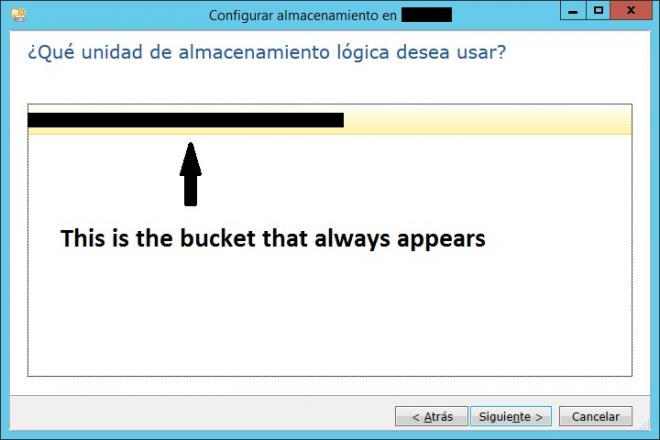
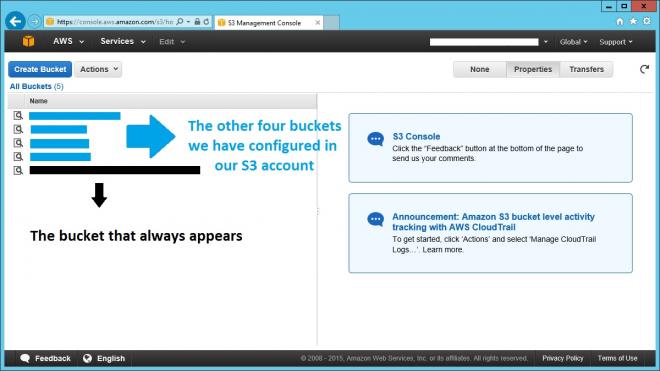
- Mark as New
- Bookmark
- Subscribe
- Mute
- Subscribe to RSS Feed
- Permalink
- Report Inappropriate Content
11-24-2015 08:03 AM
Hmm my colleague sees his list of buckets in the configuration dialog (your first screen, see image below for comparison)
which means the problem could be
- a language issue as we are using an English configured Backup Exec Server (this would potemtially make this something Veritas need to research further - so your support case number sent by private mesage would be useful)
- some problem with the bucket config on the Amazon side
- a bit of both the above
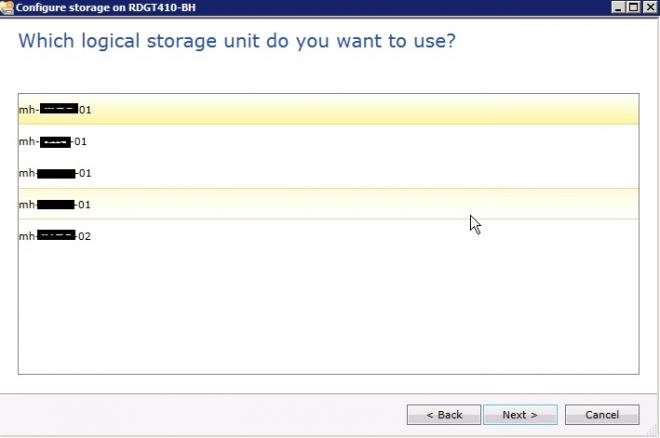
- Mark as New
- Bookmark
- Subscribe
- Mute
- Subscribe to RSS Feed
- Permalink
- Report Inappropriate Content
12-03-2015 02:01 AM
I have done some testing now I have my own account in S3
A period/full stop/. character cannot be used in the name of the bucket (Amazon Allows it but we will not detect the bucket containing a . for backup purposes.
As such you should only use the characters we state in our article
https://www.veritas.com/support/en_US/article.000081253
Now I was a bit concerned that having one bucket name containing a . might cause problems for any subsqeuent buckets that have valid names so I played about with creating some further buckets after my invalid one and I made sure these further buckets were alphabetically before and after my problem one. I could not find a way to make any other buckets not be available in Backup Exec (as along as they all used valid characters.)
So my tests were:
5 correctly named buckets in S3 = Backup Exec could use all 5
Add a 6th bucket with a . in the name (this happend to be aphaberically before the first 5) = Backup Exec only saw first 5
Add a 7th bucket with a valid name but aphabetically before the invalid one = Backup Exec saw the first five buckets and the 7th but not the 6th one
Delete the 7th bucket and rereate a new 7th one so that it alphabetically comes after the invalid one = Backup Exec saw the first five buckets and the 7th but not the 6th one
- Mark as New
- Bookmark
- Subscribe
- Mute
- Subscribe to RSS Feed
- Permalink
- Report Inappropriate Content
12-09-2015 02:32 AM
Hello @Colin Weaver,
Thank you so much for your effort.
Finally Backup Exec detects all my buckets (not the ones with the "."). I had already configured weeks ago a bucket with letters, numbers and a dash (alphabetically after the one that Backup Exec was seeing) but Backup Exec didn't see it, so what I've just made was creating a new one - alphabetically prior to the one that was being seen by Backup Exec - and when I configured the storage, appear both of them!!!
Then I created another bucket, alphabetically after the one that was being seen by Backup Exec, and Backup Exec sees it too!!!!
So finally, I've deleted the bucket created weeks ago and I've recreated it with the same name and now, Backup Exec sees the four buckets that don't have any '.' in their names.
Once again, thanks a million for your support.

