- VOX
- Data Protection
- Backup Exec
- No failure message Colin. The
- Subscribe to RSS Feed
- Mark Topic as New
- Mark Topic as Read
- Float this Topic for Current User
- Bookmark
- Subscribe
- Mute
- Printer Friendly Page
Exchange GRT database "display name" problem discovered.
- Mark as New
- Bookmark
- Subscribe
- Mute
- Subscribe to RSS Feed
- Permalink
- Report Inappropriate Content
09-14-2010 09:46 PM
This has been bugging me for a couple of days now but I finaly found out what the poblem was. Now for a solution from Symantec?
We are running Exchange 2007 and Backup Exec 12.5 with GRT backups going straight to tape. I know tape can be problematic with GRT but up until now I haven't had a problem.
Long story short but I noticed that I didn't have GRT restore points from the last few weeks for one of our exchange storage groups. The GRT backup of all storage groups completes successfully when you review the scheduled job, it's not until I browsed this perticular storage group for a restore that I realised the mailbox database did not exist in the GRT backups for this storage group over the last couple of weeks. Interestingly enough, the log backups were still there for those days? In the end what I discovered had happened is that the display name for the database in this storage group had been changed. I wouldn't of thought this would impact the GRT backup as this is not the storage group name or the database name it's self but merely a display name for which we have used for discription purposes e.g.
Storage Group : SG01
Database Name : MB01
Display Name: "MB01 - These mailboxes have a 2gb limit"
A few weeks ago this display name was changed to "MB01 - These mailboxes have a 3gb limit" as the the limit was raised on the mailboxes in this database. From this point forward, GRT restores were not available for that database.
I have proven there is a problem here by changing the display name on another mailbox database which as expected backed up successfully but there is no restore available. Changing the display name back to what it originaly was fixes the issue and GRT backups afterwards are successfull again (you still can't restore from the others though, which leads me to think they wern't really backing up successfully at all)
I might add that simply clearing out the backup selections and doing them again doesn't help. It would appear that once a mailbox database has been backed up with a display name (be it blank or populated) it must remain that way for that database from that point on. Seems silly doesn't it?
I am hoping there is a way to somehow reset this or clear it out so Backup Exec disregards the display name because it shouldn't matter. If I had to deselect > save and then reselect the database in the backup job after a display name change then that would be fine except as mentioned it doesn't work...
- Mark as New
- Bookmark
- Subscribe
- Mute
- Subscribe to RSS Feed
- Permalink
- Report Inappropriate Content
09-15-2010 12:18 AM
It can be usefull to call Symantec about this issue so they are aware of this issue.
- Mark as New
- Bookmark
- Subscribe
- Mute
- Subscribe to RSS Feed
- Permalink
- Report Inappropriate Content
09-15-2010 12:37 AM
For info - does it backup the information store against non-GRT restores - i.e. in a disater is your information store retrievable?
Oh and BTW I will be bringing this up internally and if possible testing it.
- Mark as New
- Bookmark
- Subscribe
- Mute
- Subscribe to RSS Feed
- Permalink
- Report Inappropriate Content
09-15-2010 07:25 AM
One other thought after changing the name - did you restart the Backup Exec Remote Agent or (possiby) the complete Exchange Server
- Mark as New
- Bookmark
- Subscribe
- Mute
- Subscribe to RSS Feed
- Permalink
- Report Inappropriate Content
09-15-2010 04:39 PM
Yes I will do that, I just wanted to see if anyone else has experienced this problem also.
- Mark as New
- Bookmark
- Subscribe
- Mute
- Subscribe to RSS Feed
- Permalink
- Report Inappropriate Content
09-15-2010 04:43 PM
Not from what I can see. On the weekend we run a seperate job which backs up all the exchange databases without doing GRT, just the flat file database, these backups had still been working so it was only GRT that was effected by the display name change.
- Mark as New
- Bookmark
- Subscribe
- Mute
- Subscribe to RSS Feed
- Permalink
- Report Inappropriate Content
09-15-2010 04:45 PM
I had restarted the backup exec agent service on Exchange and the Backup Exec services them selves without success. I had not restarted exchange though, not really an option for us.
- Mark as New
- Bookmark
- Subscribe
- Mute
- Subscribe to RSS Feed
- Permalink
- Report Inappropriate Content
09-16-2010 01:42 AM
Did you get a failure message or was GRT just not available - The tests I have just done seem to give a failure message - just trying to confirm if our symptoms are the same?
- Mark as New
- Bookmark
- Subscribe
- Mute
- Subscribe to RSS Feed
- Permalink
- Report Inappropriate Content
09-16-2010 04:07 PM
No failure message Colin. The job report would come back fine everytime hence why I didn't know about the problem for a few weeks. So yes, the GRT restores are just not available. Perhaps it is a catalog issue and doesn't display the restore information correctly?
- Mark as New
- Bookmark
- Subscribe
- Mute
- Subscribe to RSS Feed
- Permalink
- Report Inappropriate Content
09-17-2010 12:13 AM
OK thanks - my error message is probably a red herring against on somewhat abused test setup then
- Mark as New
- Bookmark
- Subscribe
- Mute
- Subscribe to RSS Feed
- Permalink
- Report Inappropriate Content
09-17-2010 08:29 AM
Ok My error message was actually something wrong with my media server - I have sorted that and have now tested your scenario - I can't reproduce
Can you provide details of the steps you used to change the name - so that I can make sure my tests are valid for what you experienced.
- Mark as New
- Bookmark
- Subscribe
- Mute
- Subscribe to RSS Feed
- Permalink
- Report Inappropriate Content
09-19-2010 05:44 PM
Hi Colin, it's very possible it's something unique to our specific configuration but the display name is changed on the mailbox server. Right click on the database in a storage group > properties > General tab and the display box there contains the display name for the database. Below is a generic screenshot I found. Changing this name to anything else when the database had already been backed up with the original display name causes GRT restores to be unavailable until the display name is changed back in my findings. Let me know if you need more explanation?
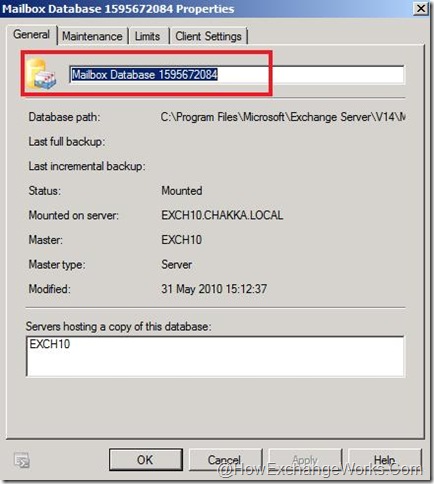
- Mark as New
- Bookmark
- Subscribe
- Mute
- Subscribe to RSS Feed
- Permalink
- Report Inappropriate Content
09-20-2010 12:43 AM
Hi there
What Service Pack of Exchange 2007 are you running as the dialog box on my system does not look like that - for instance I don't have the maintenance tab, the maintenance options are provided at the bottom of the General tab.
In effect I have changed the name in my equivalent of the same screen - but it looks like I need to sync up my SP level with yours.
EDIT : Just put Exchange 2007 SP3 on my system - the dialog box still doesn't look the same as yours
- Mark as New
- Bookmark
- Subscribe
- Mute
- Subscribe to RSS Feed
- Permalink
- Report Inappropriate Content
09-20-2010 06:52 PM
Hi Colin, sorry that screenshot might of been misleading as I just grabbed it off the net to demonstrate we are just changing the display name in the field on the general tab for that database. We are running Exchange 2007 SP1 RU9
- Mark as New
- Bookmark
- Subscribe
- Mute
- Subscribe to RSS Feed
- Permalink
- Report Inappropriate Content
09-21-2010 12:46 AM
OK well in that case I can't reproduce the problem with SP2 or SP3 of Exchange 2007 - can't really take the Exchange server back to SP1 so can't confirm that.
Which means it is either the SP level - or something in the environment itself.
- Mark as New
- Bookmark
- Subscribe
- Mute
- Subscribe to RSS Feed
- Permalink
- Report Inappropriate Content
09-21-2010 05:27 PM
No worries Colin, thanks for your time. We will be shortly upgrading our exchange environment to 2010 as well as moving to Backup Exec 2010 so I will leave it for now and hopefully the problem will go away with the newer versions.
Cheers,
Aaron
- Oracle redirected restore: bug from Netbackup version 8.3 still affecting version 10? in NetBackup
- Inability to restore computer from SDR - Cannot authenticate RAWS in Backup Exec
- BE 22 Oracle DB backup with remote agent for Windows failed with ORA-12541 TNS:no listener in Backup Exec
- NDMP error 99 and 114 in NetBackup
- Wrong credentials (domain\username) inserted during push remote windows agent update. in Backup Exec

