- VOX
- Data Protection
- Backup Exec
- Exchange Mailbox Restore Job Stuck In Queued Statu...
- Subscribe to RSS Feed
- Mark Topic as New
- Mark Topic as Read
- Float this Topic for Current User
- Bookmark
- Subscribe
- Mute
- Printer Friendly Page
Exchange Mailbox Restore Job Stuck In Queued Status
- Mark as New
- Bookmark
- Subscribe
- Mute
- Subscribe to RSS Feed
- Permalink
- Report Inappropriate Content
06-04-2015 10:10 AM
- Mark as New
- Bookmark
- Subscribe
- Mute
- Subscribe to RSS Feed
- Permalink
- Report Inappropriate Content
06-04-2015 06:52 PM
Your Outlook is probably 64-bit so it is not supported. See page 56 of the SCL below
http://www.symantec.com/docs/TECH227896
- Mark as New
- Bookmark
- Subscribe
- Mute
- Subscribe to RSS Feed
- Permalink
- Report Inappropriate Content
06-04-2015 08:38 PM
I do not have 64 bit Outlook installed. It is 32bit.
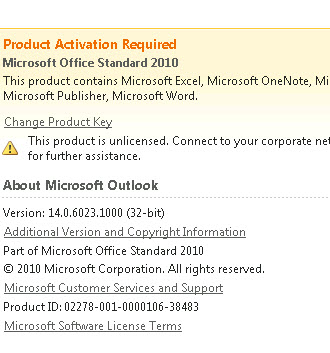
- Mark as New
- Bookmark
- Subscribe
- Mute
- Subscribe to RSS Feed
- Permalink
- Report Inappropriate Content
06-04-2015 08:49 PM
- Mark as New
- Bookmark
- Subscribe
- Mute
- Subscribe to RSS Feed
- Permalink
- Report Inappropriate Content
06-04-2015 08:53 PM
Yes, it is an existing directory.
- Mark as New
- Bookmark
- Subscribe
- Mute
- Subscribe to RSS Feed
- Permalink
- Report Inappropriate Content
06-04-2015 09:21 PM
- Mark as New
- Bookmark
- Subscribe
- Mute
- Subscribe to RSS Feed
- Permalink
- Report Inappropriate Content
06-05-2015 02:52 PM
I still get the same original error.
- Mark as New
- Bookmark
- Subscribe
- Mute
- Subscribe to RSS Feed
- Permalink
- Report Inappropriate Content
06-07-2015 08:49 PM
If you are restoring to the local BE server, specify localhost instead of the actual server name in "Where do you want to restore to" page.
Have you tried specifying a path for the .pst on a different volume apart from C:\ ?
Do ensure AV is not scanning the target directory, the BE account should have full access and no disk quota should be present.
Lastly, do verify the staging location set for the restore is appropriate. If not, change it and recreate the restore job as well. KB - https://support.symantec.com/en_US/article.TECH187371.html
- Mark as New
- Bookmark
- Subscribe
- Mute
- Subscribe to RSS Feed
- Permalink
- Report Inappropriate Content
06-07-2015 10:04 PM
Have you tried restoring another mail box from same backup?
Try to restore mail box from another backup set.
Accordingly you will decide that issue on backup set or any another.
During restoration make sure to AV is disable or at last target directory excluded from AV.
Also verify the below URL link suggestion:

