- VOX
- Data Protection
- Backup Exec
- How to restore a corrupt Exchange database backup?
- Subscribe to RSS Feed
- Mark Topic as New
- Mark Topic as Read
- Float this Topic for Current User
- Bookmark
- Subscribe
- Mute
- Printer Friendly Page
- Mark as New
- Bookmark
- Subscribe
- Mute
- Subscribe to RSS Feed
- Permalink
- Report Inappropriate Content
06-24-2013 09:06 AM
Hi, I'm running Backup Exec 12.5 on Windows 2003, and I've been asked to restore the contents of a user's mailbox from a couple of years ago into their current mailbox (accounts haven't changed). The user archived their emails, and then lost the archives, so they have a giant gap in their inbox/sent folder.
Normally, this wouldn't be an issue, except due to oversight/mistakes on my predecessor's and my part, there's a very large gap of time where the backup tapes show the email database as corrupt (which is true- there was a problem, and it grew until it finally brought things to a halt, at which point, it was finally fixed, and the backups were good again.)
I can't just select another backup, as the issue was pervasive enough to cover a much larger stretch of time than I'm willing to admit.
How can I convince Backup Exec to restore the corrupt Exchange database somewhere so I can try repairing it, and grab the users email from it?
Also, if I do manage to extract the corrupt database to somewhere, and then repair it, can I then use Backup Exec to restore from the image?
Solved! Go to Solution.
Accepted Solutions
- Mark as New
- Bookmark
- Subscribe
- Mute
- Subscribe to RSS Feed
- Permalink
- Report Inappropriate Content
06-24-2013 06:38 PM
If the mailboxes are corrupt, BE will not back them up in the first place. This is why they are missing from your backup sets.
- Mark as New
- Bookmark
- Subscribe
- Mute
- Subscribe to RSS Feed
- Permalink
- Report Inappropriate Content
06-24-2013 11:42 AM
What was the version of Exchange?
- Mark as New
- Bookmark
- Subscribe
- Mute
- Subscribe to RSS Feed
- Permalink
- Report Inappropriate Content
06-24-2013 11:55 AM
Exchange 2007 (haven't changed versions of Exchange in the meantime).
- Mark as New
- Bookmark
- Subscribe
- Mute
- Subscribe to RSS Feed
- Permalink
- Report Inappropriate Content
06-24-2013 12:05 PM
I'm not sure how important it is, but I'm running Exchange & Backup Exec on separate servers. Exchange 2007 is on Server 2008 x64, and Backup Exec + the current Exchange database are on Win 2003 Storage Server.
- Mark as New
- Bookmark
- Subscribe
- Mute
- Subscribe to RSS Feed
- Permalink
- Report Inappropriate Content
06-24-2013 12:19 PM
Try to restore it to a Recovery Storage Group using the Exchange Management Console make sure that 'mount after restore' is unchecked.
- Mark as New
- Bookmark
- Subscribe
- Mute
- Subscribe to RSS Feed
- Permalink
- Report Inappropriate Content
06-24-2013 12:23 PM
also make sure you've got all the Backup Exec Exchange 2007 Requirements in place
- Mark as New
- Bookmark
- Subscribe
- Mute
- Subscribe to RSS Feed
- Permalink
- Report Inappropriate Content
06-24-2013 12:57 PM
Thanks for your suggestion, but I can't try them because when I go to the Restore Job screen, the tapes with the corrupted Exchange backup on them refuse to show the Mailbox Database- I only see the option to choose Logs.
The Public Folder database is fine on every backup.
Is there some magic option to tell Backup Exec to restore files that are broken, corrupt, failed to verify, etc?
Thanks!
- Mark as New
- Bookmark
- Subscribe
- Mute
- Subscribe to RSS Feed
- Permalink
- Report Inappropriate Content
06-24-2013 02:24 PM
There might be a mapi issue so try doing a duplcate job to disk and see if that works better. Hopefully this was a GRT full backup?
- Mark as New
- Bookmark
- Subscribe
- Mute
- Subscribe to RSS Feed
- Permalink
- Report Inappropriate Content
06-24-2013 06:38 PM
If the mailboxes are corrupt, BE will not back them up in the first place. This is why they are missing from your backup sets.
- Mark as New
- Bookmark
- Subscribe
- Mute
- Subscribe to RSS Feed
- Permalink
- Report Inappropriate Content
06-25-2013 05:39 AM
So, if any part of the Exchange mailbox database is corrupt, it skips the entire database?
If that's true, then there would not in fact be anything on the tape for the database correct?
Under Settings, General in the Restore Job Properties window, there's an option to "Restore corrupt files". How does that work if corrupt files aren't backed up in the first place?
- Mark as New
- Bookmark
- Subscribe
- Mute
- Subscribe to RSS Feed
- Permalink
- Report Inappropriate Content
06-25-2013 05:44 AM
...can you see anything in your restore?
Otherwise duplicate to disk as per my article below, and then try pulling the data out (that you can, if at all) using a third-party application like Kernel for Exchange:
|
https://www-secure.symantec.com/connect/articles/restoring-exchange-or-individual-mailboxesitems-using-backup-exec-howto |
Thanks!
- Mark as New
- Bookmark
- Subscribe
- Mute
- Subscribe to RSS Feed
- Permalink
- Report Inappropriate Content
06-25-2013 06:22 AM
Here's two screenshots of the Restore Job Properties screen: one for a good tape, and one for a tape with the corrupt Exchange backup.
If there's something else you need, please tell me.
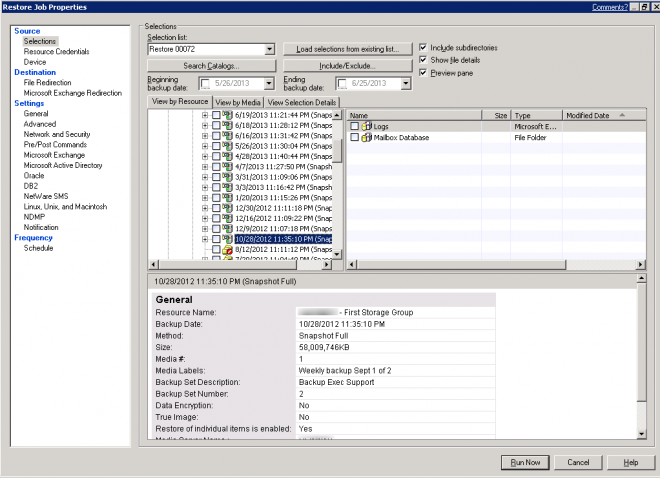
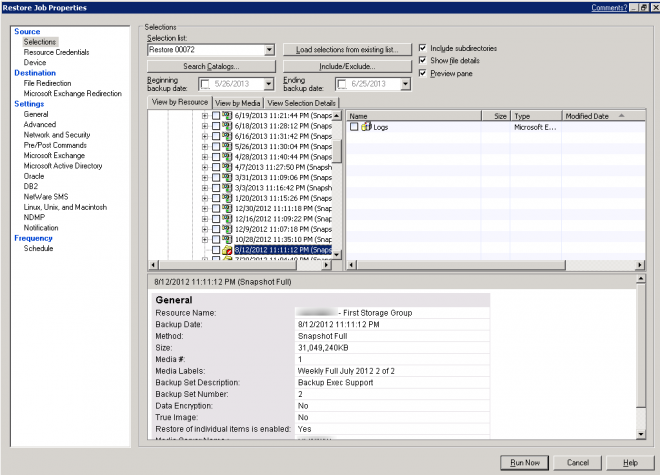
- Mark as New
- Bookmark
- Subscribe
- Mute
- Subscribe to RSS Feed
- Permalink
- Report Inappropriate Content
06-25-2013 10:51 AM
...if the Information Store doesn't show up in your corrupt job, then there isn't anything you can do. It wasn't backed up, therefore nothing to recover.
You would need to find a backup that has the Information Store from that date range...
Thanks!
- Sooooo…How Are You Getting Your AI Back After a Disaster? in NetBackup
- Problem mit IN-SITU oder IN-PLACE_ARCHIVE in Backup Exec
- Error V-79-57344-897 - Backup Exec cannot find a working copy of the Exchange database in Backup Exec
- Need help for Exchange server 2019 Databases backup through Netbackup or Backupexec in Backup Exec
- Exchange 2016 grt restore fails 2810 status error in NetBackup

