- VOX
- Data Protection
- Backup Exec
- Maybe it's me but the KB articles never match up f...
- Subscribe to RSS Feed
- Mark Topic as New
- Mark Topic as Read
- Float this Topic for Current User
- Bookmark
- Subscribe
- Mute
- Printer Friendly Page
- Mark as New
- Bookmark
- Subscribe
- Mute
- Subscribe to RSS Feed
- Permalink
- Report Inappropriate Content
06-26-2013 01:31 PM
I was doing a test restore (from an SQL .bkp backup) to a seperate server than the one it's backed up from. This is the error I get during the restore:
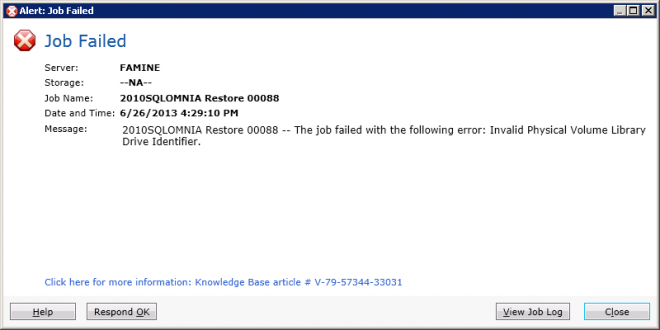
Try as I might, that KB article at the bottom gives me three answers, none of them appropriate. ANy help is appricaited while I continue to look.
Solved! Go to Solution.
Accepted Solutions
- Mark as New
- Bookmark
- Subscribe
- Mute
- Subscribe to RSS Feed
- Permalink
- Report Inappropriate Content
06-27-2013 12:32 AM
While restoring to a different server, are you restoring to a SQL instance. Cause this error if often seen when someone tries to redirect restore the database to a file system. This does not work. You would need to restore the data to a SQL instance which was a same or higher version of SQL than the one from which the database was backed up.
- Mark as New
- Bookmark
- Subscribe
- Mute
- Subscribe to RSS Feed
- Permalink
- Report Inappropriate Content
06-26-2013 03:09 PM
Hello Gossett, By chance is this a VMware SQL restore? If it is have you installed Backup Exec 2012 Revision 1798 Hotfix 199866?
- Mark as New
- Bookmark
- Subscribe
- Mute
- Subscribe to RSS Feed
- Permalink
- Report Inappropriate Content
06-26-2013 11:42 PM
Hi Gossett,
I've never relied on the error codes...they're generic and generally tend to point to any of a number of issues with the same error code...nothing specific that actually nails down your specific error.
Thanks!
- Mark as New
- Bookmark
- Subscribe
- Mute
- Subscribe to RSS Feed
- Permalink
- Report Inappropriate Content
06-27-2013 12:32 AM
While restoring to a different server, are you restoring to a SQL instance. Cause this error if often seen when someone tries to redirect restore the database to a file system. This does not work. You would need to restore the data to a SQL instance which was a same or higher version of SQL than the one from which the database was backed up.
- Mark as New
- Bookmark
- Subscribe
- Mute
- Subscribe to RSS Feed
- Permalink
- Report Inappropriate Content
06-27-2013 05:29 AM
nope, just a regular SQL instance.
- Mark as New
- Bookmark
- Subscribe
- Mute
- Subscribe to RSS Feed
- Permalink
- Report Inappropriate Content
06-27-2013 05:31 AM
Actually I wasn't restoring to an instance so I think you nailed it. I find it hard (not just with BE) to try to test things sometimes as I don't have a license for another server so it appears i'm out of luck ! will this restore to an instance of SQL express by chance (since it's free)? Thanks!
- Mark as New
- Bookmark
- Subscribe
- Mute
- Subscribe to RSS Feed
- Permalink
- Report Inappropriate Content
06-27-2013 06:08 AM
If you are testing a restore, you could redirect restore the database back to the same instance with a different database name.
Or you can install a new SQL instance on the same server and redirect the database to that instance.
- Mark as New
- Bookmark
- Subscribe
- Mute
- Subscribe to RSS Feed
- Permalink
- Report Inappropriate Content
06-27-2013 06:39 AM
Hello Gossett -
We definiitely don't like to hear that. Interestingly, the team that drives the Knowledge Base is here at Backup Exec HQ for a few days all-hands meeting. I have forwarded this to a couple of folks from that team as a suggested topic of discussion.
I am also bringing in my tech support team to look at your issue. You should be hearing from one of them shortly.
If you have any other questions, my blog from last week lists different ways of connecting directly with tech support engineers. Please don't hesitate to take advantage of those methods.
- Mark as New
- Bookmark
- Subscribe
- Mute
- Subscribe to RSS Feed
- Permalink
- Report Inappropriate Content
06-27-2013 06:48 AM
Thanks for the awesome information, saved me a lot of time!
- Mark as New
- Bookmark
- Subscribe
- Mute
- Subscribe to RSS Feed
- Permalink
- Report Inappropriate Content
06-27-2013 06:50 AM
I didn't really mean it as an offense. This forum (all of them dealing with Backup Exec for me) is the best one i've ever run across. It's just what I call the 'microsoft curse', where some KB aren't very precise and in the interest of saving time sometimes I can't spend a lot of it word searching. I appriciate you doing this just know i've had many many many answers given to me here. The people are fantastic!
- Mark as New
- Bookmark
- Subscribe
- Mute
- Subscribe to RSS Feed
- Permalink
- Report Inappropriate Content
06-27-2013 07:18 AM
Totally understand. However, we really do have the Knowledge Mgmt team in town this week. I talked to a few of them yesterday afternoon about your post. Always great to be able to walk right down the hall to discuss a user's issue!
- Mark as New
- Bookmark
- Subscribe
- Mute
- Subscribe to RSS Feed
- Permalink
- Report Inappropriate Content
06-27-2013 07:57 AM
appriciate it. Like I said the issue I have is that, for example, in a plain old restore to disk I will get a certain, specific, error. When I bring it up it may just be for Oracle or GRT or something along those lines, then you have to search and search
- Upgrade tomcat instance in NetBackup
- Check out our latest article: Top 5 Reasons to Use NetBackup Flex Scale for Large VMware Environment in NetBackup
- cannot connect on socket in NetBackup
- Better Than Sharing Chocolate! Sharing VMware DataSet Information With NetBackup 10.3+ in NetBackup
- NetBackup 10.3 Offers New Immutable Offsite Vendor Updates! in NetBackup

