- VOX
- Data Protection
- Backup Exec
- Medium - Speicherstatus: Nicht geeignet
- Subscribe to RSS Feed
- Mark Topic as New
- Mark Topic as Read
- Float this Topic for Current User
- Bookmark
- Subscribe
- Mute
- Printer Friendly Page
- Mark as New
- Bookmark
- Subscribe
- Mute
- Subscribe to RSS Feed
- Permalink
- Report Inappropriate Content
06-28-2014 11:17 AM
Hallo,
ich setze auf einem Windows 2008R2 Server Backup Exec 2012 mit einem HP Autoloader 1x8 G2 ein.
Nun hab ich die 8 Bänder gewechselt, neu eingelesen und diese dem Mediensatz verknüft, in dem die Bänder benutzt werden sollen.
Die Bänder werden auch alle dort angezeigt, doch der Speicherstatus wird als 'Nicht geeignet' angezeigt.
In den Eigenschaften der Medien wird ein Hinweis angezeigt: Medien mit dem Überschreibschutz 'keine' können überschrieben werden.Der Überschreibschutz ist derzeit auf 'keine' eingestellt. Klicken sie auf Backup Exec > Konfiguration und Einstellungen > Speicher die Überschreibschutzstufe zu ändern.
Hat jemand eine Tip, wie ich Backup Exec sagen kann, das die Bänder benutzt werden sollen/können ?
Grüße aus Flensburg
Solved! Go to Solution.
Accepted Solutions
- Mark as New
- Bookmark
- Subscribe
- Mute
- Subscribe to RSS Feed
- Permalink
- Report Inappropriate Content
06-28-2014 07:36 PM
1) Click on the BE button ---> Configuration and Settings ---> Backup Exec Settings and change the two settings that are circled.
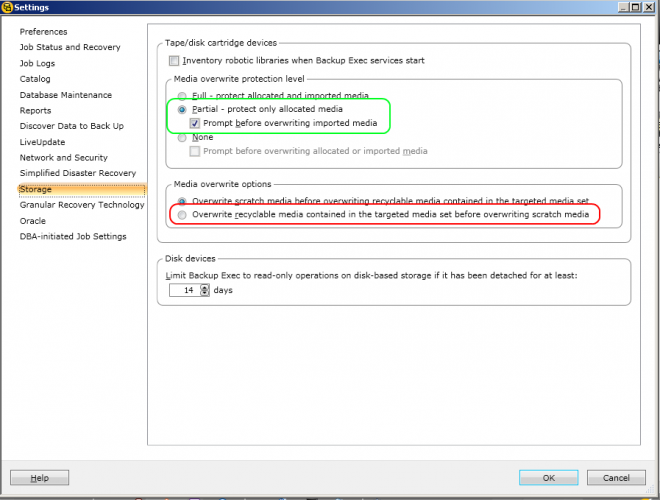
The Overwrite Protection Level should not be set to None which means your tapes are not protected.
2) In the Storage tab, define a media set with the appropriate overwrite protection period and append period and target your job to this media set.
3) Right-click on the tapes that you want to use for your jobs and associate them with the scratch media set.
- Mark as New
- Bookmark
- Subscribe
- Mute
- Subscribe to RSS Feed
- Permalink
- Report Inappropriate Content
06-28-2014 07:36 PM
1) Click on the BE button ---> Configuration and Settings ---> Backup Exec Settings and change the two settings that are circled.
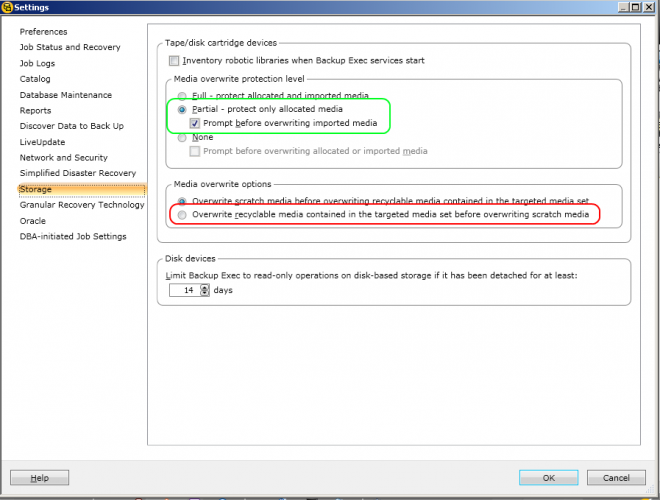
The Overwrite Protection Level should not be set to None which means your tapes are not protected.
2) In the Storage tab, define a media set with the appropriate overwrite protection period and append period and target your job to this media set.
3) Right-click on the tapes that you want to use for your jobs and associate them with the scratch media set.

