- VOX
- Data Protection
- Backup Exec
- Overwrite / Append Headache
- Subscribe to RSS Feed
- Mark Topic as New
- Mark Topic as Read
- Float this Topic for Current User
- Bookmark
- Subscribe
- Mute
- Printer Friendly Page
- Mark as New
- Bookmark
- Subscribe
- Mute
- Subscribe to RSS Feed
- Permalink
- Report Inappropriate Content
08-06-2013 01:40 AM
Hi Everyone
I'm working with: Backup Exec 2012, IBM Ultrium-TD4
I am struggling with a unique problem, and I just cannot seem to find a working order.
We have 8 servers backing up to two tapes in a tape-deck.
Two recyclable 800/1600 tapes are inserted from last week.
Tape 1 is full and recycleable.
Tape 2 is about 70% full and recycleable.
All jobs are set to append, but overwrite if not possible
Overwrite protection is 1 day.
Append is infinite.
The jobs start by server 1 appending to the 30% free space, but soon runs out. It promptly stalls there and Library Insert is displayed. It's an append job, so it will not overwrite the recycleable space in tape 1, nor tape 2. Backups failed.
Set jobs to overwrite.
Server 1 writes to Tape 1, 45% space left.
Server 2 writes to Tape 2, 40% space left.
Library Insert, because the jobs are now overwrite, and not append, so they can't append to the free space on the tapes.
This is driving me insane. 5 months of having this program, and the only time backups are successful, is if I manually go and erase both tapes before the backups start.
Any ideas?
Solved! Go to Solution.
Accepted Solutions
- Mark as New
- Bookmark
- Subscribe
- Mute
- Subscribe to RSS Feed
- Permalink
- Report Inappropriate Content
08-07-2013 12:43 AM
Number 4 of this article here https://www-secure.symantec.com/connect/articles/why-my-job-not-appending-data-my-tapes solved this for me.
My backups ran fine last night without me having to erase them first.
Thank you everyone for your time!
- Mark as New
- Bookmark
- Subscribe
- Mute
- Subscribe to RSS Feed
- Permalink
- Report Inappropriate Content
08-06-2013 02:02 AM
"The jobs start by server 1 appending to the 30% free space, but soon runs out. It promptly stalls there and Library Insert is displayed. It's an append job, so it will not overwrite the recycleable space in tape 1, nor tape 2. Backups failed."
It should overwrite the 2nd tape as if the job spans to the 2nd tape it need an overwritable media (scratch /recyclable) and it should use the 2nd tape, unless another server has already proteted it for a day more.
- Mark as New
- Bookmark
- Subscribe
- Mute
- Subscribe to RSS Feed
- Permalink
- Report Inappropriate Content
08-06-2013 02:15 AM
Both are blue, overwriteable, the full tape is not appendable [full], the second is appendable. The first server appends, when the tape is full, it does not use the recycleable first tape. It just sits there, Library Insert. This made me think that append jobs cannot overwrite? I have no other way of understanding this.
- Mark as New
- Bookmark
- Subscribe
- Mute
- Subscribe to RSS Feed
- Permalink
- Report Inappropriate Content
08-06-2013 02:26 AM
Once the media is full it cannot be appended it can only be overwritten
If the tape is full Backup exec will not overwrite the same tape as it has just filled it up, it will ask you for a new tape.
For you question append jobs cannot overwrite ?
As you know there are 3 ways using which you can write data to the tape , this is in the job properties
1 If you select overwrite in the backup job, it will only overwrite the tape once the job starts.
2 If you have selected appened else overwrite, it will look for an appendable tape in the media set that you have selected in the job, if it find such a tape it will keep appending till the tape becomes full
if cant find any it will look for an overwritable tape (scratch/once whose overwrite protection period is over) and will overwrite it
If there are no overwritable tape available it will display a library insert alert and prompt for inserting an overwritable media
3 Append else terminate
It will only look for tapes which are appendable if it cant find any the job terminates.
Next part is once the 1st tape becomes full and there is more data to write BE will look a tape which is overwritable (may be scratch or recyclable ) , if it cant find any it will again prompt you for that alert
Make sure you keep a tab and know what tapes are overwritable and what are appendable
- Mark as New
- Bookmark
- Subscribe
- Mute
- Subscribe to RSS Feed
- Permalink
- Report Inappropriate Content
08-06-2013 03:17 AM
I do believe I am running into this problem due to overlapping jobs messing with the tapes.
As I said, both tapes are blue when I inventory right before the backups start. That is, recycleable / overwriteable.
It starts to append on the open space on the second tape, but it does not swap to the first tape after the second one becomes full. It will just ask me for Library Insert, the first tape is now suddenly red, along with the second one.
However, if I quick erase both tapes right before the backups, the jobs run fine with no problems.
- Mark as New
- Bookmark
- Subscribe
- Mute
- Subscribe to RSS Feed
- Permalink
- Report Inappropriate Content
08-06-2013 03:32 AM
...this is by design. BE will not selectively overwrite specific sections on a tape. It's all-or-nothing. That first tape will be protected for 1 day, and that is the WHOLE tape, not a part of it. You'd need a third tape for this.
Thanks!
- Mark as New
- Bookmark
- Subscribe
- Mute
- Subscribe to RSS Feed
- Permalink
- Report Inappropriate Content
08-06-2013 03:39 AM
If you are on BE 2010
Goto tools > Media management > select Overwrite recyclable media.....before overwriting scratch media
In BE 2012
Backup Exec button --> Configuration and settings --> Backup Exec settings >Media management > select Overwrite recyclable media.....before overwriting scratch media
- Mark as New
- Bookmark
- Subscribe
- Mute
- Subscribe to RSS Feed
- Permalink
- Report Inappropriate Content
08-06-2013 03:43 AM
As per the OP's statement:
The jobs start by server 1 appending to the 30% free space, but soon runs out. It promptly stalls there and Library Insert is displayed. It's an append job, so it will not overwrite the recycleable space in tape 1, nor tape 2. Backups failed.
It looks like the OP is trying to selectively erase data on a part of the tape (Tape 1). This is not possible...BE does not do this so the setting above, assuming this is what the OP wants, won't help.
Which explains why, when the OP erases 2 tapes, his backups go through...
Thanks!
- Mark as New
- Bookmark
- Subscribe
- Mute
- Subscribe to RSS Feed
- Permalink
- Report Inappropriate Content
08-06-2013 05:38 AM
Perhaps I was not clear enough, sorry!
Recycleable Tape 1 [Not Appendable [Full]]
Recycleable Tape 2 [70%, Appendable - Infinite]
After appending to the open space on Tape 2, both Tape 1 and Tape 2 are now red [overwrite protected] until the next day.
I check the backup sets, Tape 2 has last week's data [30 July] and the data expires 31 July.
At the bottom, there's a portion of today's [6 August] data [expires 7 August].
Entire Tape 2 is overwrite protected till 7 August.
Tape 1 has last week's data [30 July], and the data expires 31 July.
No other data.
Entire Tape 1 is overwrite protected till 7 August, but no data has been written to it.
I don't understand what I'm missing... ![]()
- Mark as New
- Bookmark
- Subscribe
- Mute
- Subscribe to RSS Feed
- Permalink
- Report Inappropriate Content
08-06-2013 05:47 AM
...is this using the same media set or different ones?
- Mark as New
- Bookmark
- Subscribe
- Mute
- Subscribe to RSS Feed
- Permalink
- Report Inappropriate Content
08-06-2013 06:15 AM
We only have a single media set. 8 servers to 2 tapes a day.
Daily, Weekly, Monthly and Yearly tapes, all in one set. 50 tapes total, all in one media set.
- Mark as New
- Bookmark
- Subscribe
- Mute
- Subscribe to RSS Feed
- Permalink
- Report Inappropriate Content
08-06-2013 06:17 AM
You have a genuine problem there...
Can you try to associate the media to the retired media
delete them from the retired media set
Reinventory the media
move the media to scratch media (no change if they already moved)
Rerun backup job
- Mark as New
- Bookmark
- Subscribe
- Mute
- Subscribe to RSS Feed
- Permalink
- Report Inappropriate Content
08-06-2013 06:37 AM
The backups only run once per day. I have implemented another proposed solution which is to ensure jobs do not overlap. All 8 jobs ran at 6PM, and I have now checked the average running times of each when they are successful after erasing media, and have scheduled them accordingly.
I will only be able to see these results tomorrow. If the problem still persists, I will then try this suggestion.
- Mark as New
- Bookmark
- Subscribe
- Mute
- Subscribe to RSS Feed
- Permalink
- Report Inappropriate Content
08-06-2013 05:22 PM
Click on the BE button ---> Configuration and Settings ---> Backup Exec Settings. Under Media Management, check that the Ovewrite Protection Level is set to either Partial or Full.
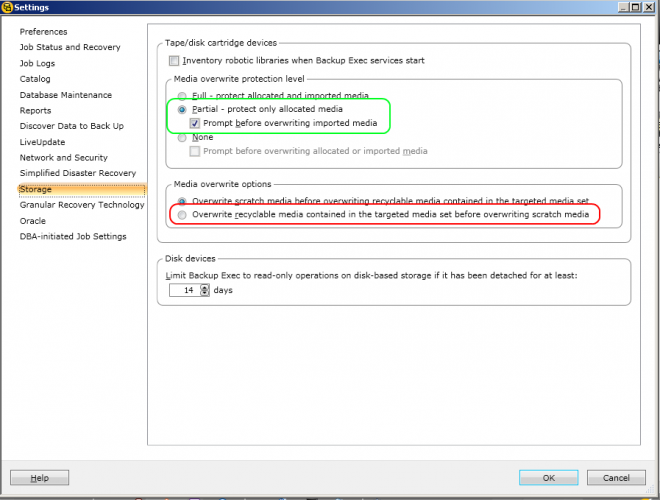
- Mark as New
- Bookmark
- Subscribe
- Mute
- Subscribe to RSS Feed
- Permalink
- Report Inappropriate Content
08-06-2013 06:08 PM
It looks like part of the issue here is understanding how the overwrite and append periods work. Basically, the overwrite period begins at the end of the latest job written to a tape and the append period begins at the end of the first job written to the tape. This means that when a job writes to a tape on day 1, an has an overwrite protection period of 1 day and an infinate append period, the data is protected for 24 hours but more data can be written to the tape. If another job writes to the tape before the 24 hours are up (appends to the tape) the overwrite protection period begains again at the end of the job. This would explain why the tape is not able to be over written for 1 day after the last job when the overwrite rotection period is 1 day. Please review this article for a full explination of overwrite and append periods: http://www.symantec.com/docs/TECH5459
Hope this solves your issue
- Mark as New
- Bookmark
- Subscribe
- Mute
- Subscribe to RSS Feed
- Permalink
- Report Inappropriate Content
08-07-2013 12:43 AM
Number 4 of this article here https://www-secure.symantec.com/connect/articles/why-my-job-not-appending-data-my-tapes solved this for me.
My backups ran fine last night without me having to erase them first.
Thank you everyone for your time!
- Mark as New
- Bookmark
- Subscribe
- Mute
- Subscribe to RSS Feed
- Permalink
- Report Inappropriate Content
08-07-2013 01:55 AM
The impression that I, and I think everyone, got is that your first job is unable to append to a second tape which is expected. If you had asked why your second job does not append to your tapes, then you would have gotten the correct answer sooner.
Since my article solved your problem, do give it a thumbs up so that others know that it is helpful.
- Mark as New
- Bookmark
- Subscribe
- Mute
- Subscribe to RSS Feed
- Permalink
- Report Inappropriate Content
08-07-2013 03:01 AM
But that's not what I asked. The problem was as soon as any job appended to the second tape and filled it up, both tapes would become write protected regardless of what settings I picked wherever and the jobs would hang. This included the first tape that was recycleable.
Properly setting up the schedule fixed this. I would have given you your thumbs up, but I don't appreciate the condescension. If the software were any clearer or more intuitive, I wouldn't be here. ![]()
- Mark as New
- Bookmark
- Subscribe
- Mute
- Subscribe to RSS Feed
- Permalink
- Report Inappropriate Content
08-07-2013 08:43 PM
Sorry. I didn't mean to come across as condenscening, but I just don't see the the connection between your problem and the solution. Anyway, glad that it is resolved.
- WORM tape in SLP policy in NetBackup
- Backup Exec 20.3 - Duplicate backups to tape and free up virtual tape library in Backup Exec
- Insufficient online or nearline media is available to start job in Backup Exec
- No appendable media could be mounted. Switching to overwrite operation on scratch media. in Backup Exec
- The operation failed to acquire the minimum number of drives and media needed in Backup Exec

