- VOX
- Data Protection
- Backup Exec
- Problems rotating external USB disks (BE 2012)
- Subscribe to RSS Feed
- Mark Topic as New
- Mark Topic as Read
- Float this Topic for Current User
- Bookmark
- Subscribe
- Mute
- Printer Friendly Page
- Mark as New
- Bookmark
- Subscribe
- Mute
- Subscribe to RSS Feed
- Permalink
- Report Inappropriate Content
03-27-2014 09:42 AM
I have configured my storage pool as outlined in https://www-secure.symantec.com/connect/articles/how-rotate-external-harddisks-be-2012. The USB disks had Disk Storage created on them, not Disk Cartridge Device.
The problem is that when the disks are swapped, the new disk is marked with the "pencil with cross image" (https://www-secure.symantec.com/connect/forums/what-reason-pencil-image-storage-tab-be-2012) and backup jobs scheduled to run after the swap do not run.
The disks are swapped while Backup Exec is idle and the Safely Remove Hardware tool is used.
The only workaround I've found is to remove the USB disk from the storage pool, delete the disk storage, create the disk storage, inventory and catalog, and add the disk to the storage pool.
Solved! Go to Solution.
Accepted Solutions
- Mark as New
- Bookmark
- Subscribe
- Mute
- Subscribe to RSS Feed
- Permalink
- Report Inappropriate Content
03-27-2014 09:58 PM
BE 2012 has a feature to write-protect storage which has been offline for prolong periods of time.
After the disk come online, you can remove the write-protection by right-clicking on the disk storage and changing the "Limit BE to read-only operations" (2nd property) from Yes to No.
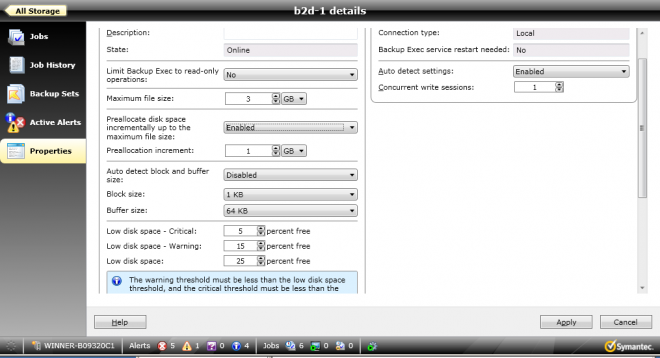
Alternatively, you can change the period before the disk storage becomes write-protected. Click on the BE button ---> Configuration and Settings ---> Backup Exec Settings

- Mark as New
- Bookmark
- Subscribe
- Mute
- Subscribe to RSS Feed
- Permalink
- Report Inappropriate Content
03-27-2014 10:17 AM
Are all of the Backup Exec 2012 hotfixes and service packs installed? Check for any unanswered alerts.
- Mark as New
- Bookmark
- Subscribe
- Mute
- Subscribe to RSS Feed
- Permalink
- Report Inappropriate Content
03-27-2014 12:01 PM
Installed Updates are:
Service Pack 3
Hotfix 213186
Liveupdate says SP4 is coming soon.
There are no unanswered alerts.
- Mark as New
- Bookmark
- Subscribe
- Mute
- Subscribe to RSS Feed
- Permalink
- Report Inappropriate Content
03-27-2014 09:58 PM
BE 2012 has a feature to write-protect storage which has been offline for prolong periods of time.
After the disk come online, you can remove the write-protection by right-clicking on the disk storage and changing the "Limit BE to read-only operations" (2nd property) from Yes to No.
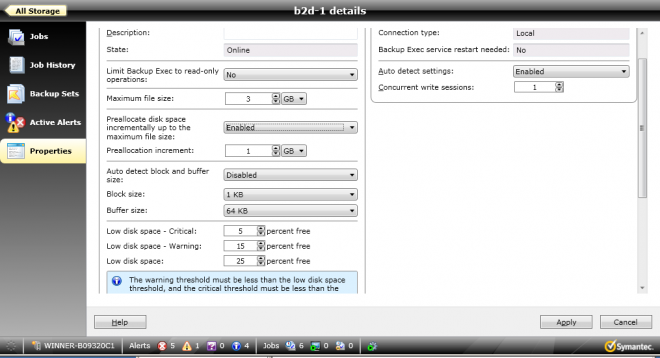
Alternatively, you can change the period before the disk storage becomes write-protected. Click on the BE button ---> Configuration and Settings ---> Backup Exec Settings

- Mark as New
- Bookmark
- Subscribe
- Mute
- Subscribe to RSS Feed
- Permalink
- Report Inappropriate Content
03-28-2014 01:39 AM
Just for info one of the reasons for this setting is to cover the scenario where you vault a detachable disk device for longer than the expiry period of the data on it and then realize you need to do a restore from that long ago. If you just brought back the device and plugged it in then DLM might reclaim (in other words delete) your data before you get chance to restore it.
- Mark as New
- Bookmark
- Subscribe
- Mute
- Subscribe to RSS Feed
- Permalink
- Report Inappropriate Content
03-28-2014 10:03 AM
Thanks for the information.
I verified that I can set "Limit Backup Exec to read-only operations" on an offline disk so I believe I can set the detached time to a larger value but still handle the exceptional case of needing to restore from an old disk by setting the "Limit ... read-only operations" before bringing the disk online.

