- VOX
- Data Protection
- Backup Exec
- cannot install windows agent. Server on flat netwo...
- Subscribe to RSS Feed
- Mark Topic as New
- Mark Topic as Read
- Float this Topic for Current User
- Bookmark
- Subscribe
- Mute
- Printer Friendly Page
- Mark as New
- Bookmark
- Subscribe
- Mute
- Subscribe to RSS Feed
- Permalink
- Report Inappropriate Content
08-06-2013 11:02 AM
OK. i've been trying this three days. Here is the very simple error log:
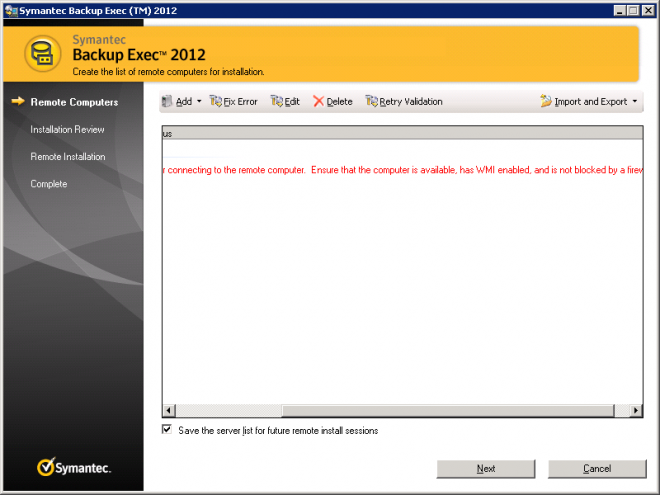
I have checked the event viewer. so many times I can't remember. WMI is always on and it's a flat network that this server and the the server I want the agent on is on. I am totally dead in the water and I have no clue at all would could possibly be causing this. Any advice would be great, thanks!
Solved! Go to Solution.
Accepted Solutions
- Mark as New
- Bookmark
- Subscribe
- Mute
- Subscribe to RSS Feed
- Permalink
- Report Inappropriate Content
08-08-2013 05:50 AM
I figured it out. I must have missed this part in the install instructions. In going through the event viewer it was erroring out on msiscsi. Even though I don't have it connected, i had to install Microsoft iscsi. Now the agent starts up as expected. Odd.
- Mark as New
- Bookmark
- Subscribe
- Mute
- Subscribe to RSS Feed
- Permalink
- Report Inappropriate Content
08-06-2013 11:15 AM
Does the agent install if you do a local installation?
Copy the RAWS32 or RAWSX64 and MSXML folder from the Media Server to the remote computers local drive and run the Setup.exe.
- Mark as New
- Bookmark
- Subscribe
- Mute
- Subscribe to RSS Feed
- Permalink
- Report Inappropriate Content
08-06-2013 11:18 AM
There are many reason a remote agent`s installation may fail
Corrupt WMI component
.net missing
remote registry service stopped
Sharing not enabled
credentials
DCOM components failure
UAC
Instead of wasting efforts you might want to go for a manual installation of the remote agent
Copy the
RAWSX64 or RAWSX32 (depending on the architecture)
from the C:\Program Files\Symantec\Backup Exec\Agents\
to the remote server.
Later run the setup.exe
Add the server in backup exec with enable trust check box.
- Mark as New
- Bookmark
- Subscribe
- Mute
- Subscribe to RSS Feed
- Permalink
- Report Inappropriate Content
08-06-2013 12:03 PM
OK so the local install worked however...now the remote agent will not start. I get the error 'dependancy or group failed to start'. I checked and verified all of the following except this first one:
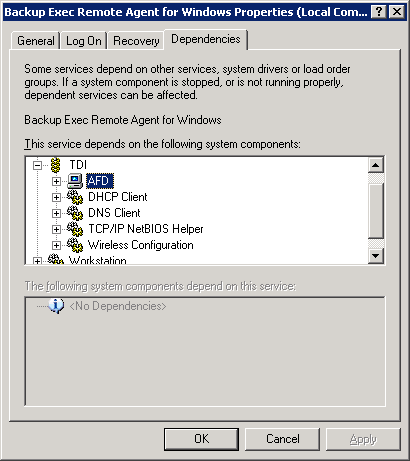
I cannot find, nor do I know, what AFD is. Any ideas, as this seems to be the culprit?
- Mark as New
- Bookmark
- Subscribe
- Mute
- Subscribe to RSS Feed
- Permalink
- Report Inappropriate Content
08-06-2013 12:10 PM
On the remote agent
Goto the command prompt with admin rights
Run this command
telnet localhost 10000 (install telnet client if not installed already)
Do you see some gibrish characters?
- Mark as New
- Bookmark
- Subscribe
- Mute
- Subscribe to RSS Feed
- Permalink
- Report Inappropriate Content
08-08-2013 05:50 AM
I figured it out. I must have missed this part in the install instructions. In going through the event viewer it was erroring out on msiscsi. Even though I don't have it connected, i had to install Microsoft iscsi. Now the agent starts up as expected. Odd.

