- VOX
- Data Protection
- Desktop and Laptop Option
- How to disable Desktop user data folder for VIP pr...
- Subscribe to RSS Feed
- Mark Topic as New
- Mark Topic as Read
- Float this Topic for Current User
- Bookmark
- Subscribe
- Mute
- Printer Friendly Page
- Mark as New
- Bookmark
- Subscribe
- Mute
- Subscribe to RSS Feed
- Permalink
- Report Inappropriate Content
05-05-2015 12:41 AM
I am creating new VIP profile. Because local disk space is very limited, I want to disable Desktop User Data Folder, but I am unable to do so. When I disable DUDF, it says that "To use message level incremental backups of Outlook PST files, please select Enable desktop user data folder.". When I change PST backup to VSS, it again says "To use VSS backups, please select Enable desktop user data folder". So, which ever option for PST files I use, I cannot disable DUDF. My file selection for profile only includes regular files, no Outlook PST files, so PST options are totally irrelevant for that profile.
So, how to disable DUDF for that profile?

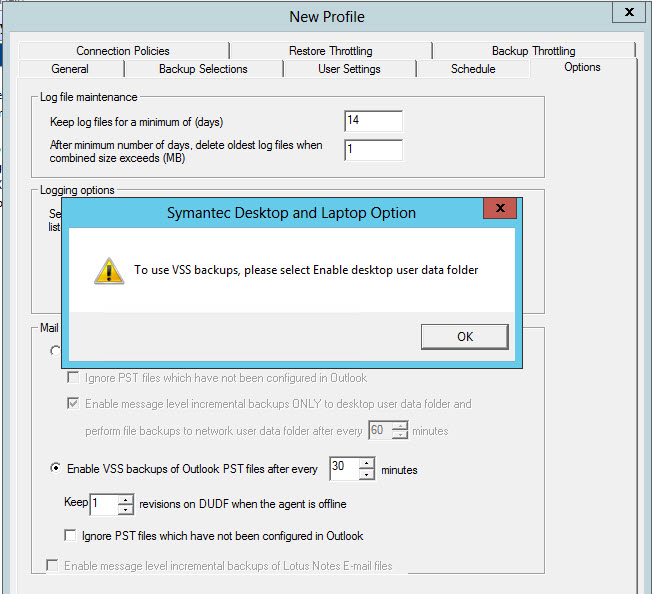
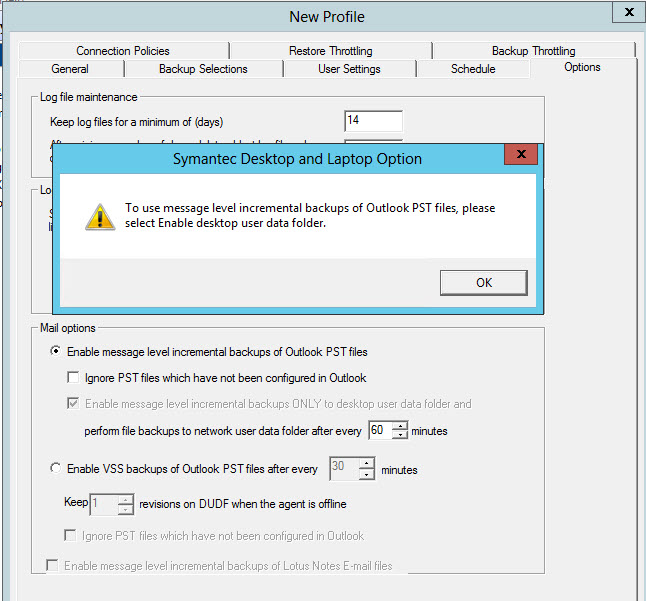
Solved! Go to Solution.
Accepted Solutions
- Mark as New
- Bookmark
- Subscribe
- Mute
- Subscribe to RSS Feed
- Permalink
- Report Inappropriate Content
05-06-2015 01:00 AM
So even if you respond OK to the PST dialogs, you aren't able to save the settings ?
Do you have other settings enabled which requires DUDF such as DeDupe, Delta File Transfer ?
EDITED
Pls log a formal support case as i was able to reproduce this on my test machine and i believe this shouldn't happen.
Ideally, when VSS backups of Outlook PST is enabled, one cannot disable DUDF. So one switches the option to Message Level Incremental and then DUDF can be disabled. However, when in a VIP enabled profile, it enables and greys out "enable message level incremental backups ONLY to DUDF" which makes the DUDF manadatory and hence, doesn't allow you to disable DUDF.
- Mark as New
- Bookmark
- Subscribe
- Mute
- Subscribe to RSS Feed
- Permalink
- Report Inappropriate Content
05-05-2015 06:16 PM
These pop-ups are informative messages, however by clicking on OK, you can still disable the DUDF.
Do ensure in "Backup Selections" tab, .pst files are not included at all.
- Mark as New
- Bookmark
- Subscribe
- Mute
- Subscribe to RSS Feed
- Permalink
- Report Inappropriate Content
05-05-2015 11:42 PM
Hello,
thanks for answer.
Unfortunately, clicking OK button on main dialog just pops dialogs on second and third picture and does not allow to save settings. PST files are not selected for backup, even more, I also deleted OOTB selections, which contains reference to PST files, but with same result.
- Mark as New
- Bookmark
- Subscribe
- Mute
- Subscribe to RSS Feed
- Permalink
- Report Inappropriate Content
05-06-2015 12:59 AM
No, dedupe is disabled (as I found that Server 2012 dedupe is more efficient and less complex to manage) as is delta for all selections. The only thing I want enabled for selections is Encryption.
I am able to create normal (non VIP) profile with DUDF disabled without problems, I just have to select Message level PST backup in Options tab. But this doesn't work for VIP profile.
- Mark as New
- Bookmark
- Subscribe
- Mute
- Subscribe to RSS Feed
- Permalink
- Report Inappropriate Content
05-06-2015 01:00 AM
So even if you respond OK to the PST dialogs, you aren't able to save the settings ?
Do you have other settings enabled which requires DUDF such as DeDupe, Delta File Transfer ?
EDITED
Pls log a formal support case as i was able to reproduce this on my test machine and i believe this shouldn't happen.
Ideally, when VSS backups of Outlook PST is enabled, one cannot disable DUDF. So one switches the option to Message Level Incremental and then DUDF can be disabled. However, when in a VIP enabled profile, it enables and greys out "enable message level incremental backups ONLY to DUDF" which makes the DUDF manadatory and hence, doesn't allow you to disable DUDF.
- Mark as New
- Bookmark
- Subscribe
- Mute
- Subscribe to RSS Feed
- Permalink
- Report Inappropriate Content
05-06-2015 01:09 AM
Yup, doesn't work for VIP profile for the reason i stated above. Hence, the suggestion to log a support case.
- Mark as New
- Bookmark
- Subscribe
- Mute
- Subscribe to RSS Feed
- Permalink
- Report Inappropriate Content
05-06-2015 01:09 AM
I think I found the problem.
Option on the picture below is cause for all this. I have to disable it to be able to disable DUDF for profile.
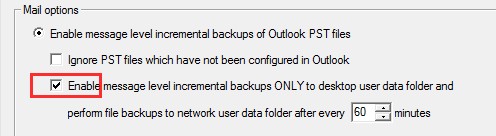
But for VIP profile, this option is greyed and cannot be disabled.
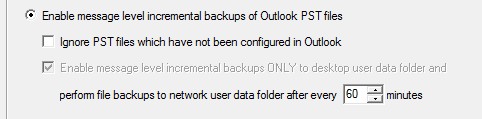
So, maybe its a bug or a feature, needed for VIP profile, but there is no logic in it, because this option only affects PST files.
- Mark as New
- Bookmark
- Subscribe
- Mute
- Subscribe to RSS Feed
- Permalink
- Report Inappropriate Content
05-06-2015 01:17 AM
I just saw your edit above. So, we came to the same conclusion. But, I still think its a bug.
EDIT:
Sorry, I should read your replies more carefully. I see that you also think it is a bug. So, I will indeed open a support case with it.
Thanks again for help.
- Issue with Veritas System Recovery 22 and Windows Server, see my Description in System Recovery
- DLO 9.3.2 in Desktop and Laptop Option
- DLO-Desktop Agent Disable Backup via command-line called by external tool in Desktop and Laptop Option
- Outlook 2016 (Office 365) issues in Desktop and Laptop Option
- DLO 9.0 Specific Desktop User Data Folder in Desktop and Laptop Option

