- VOX
- Compliance
- Enterprise Vault
- Migration from EV to Exchange2010 archiving
- Subscribe to RSS Feed
- Mark Topic as New
- Mark Topic as Read
- Float this Topic for Current User
- Bookmark
- Subscribe
- Mute
- Printer Friendly Page
- Mark as New
- Bookmark
- Subscribe
- Mute
- Subscribe to RSS Feed
- Permalink
- Report Inappropriate Content
08-14-2013 07:16 AM
Hello everybody,
Could you share experience with migrating archives from Enterprise Vault to Exchange 2010 archiving ?
What I could find until now is :
1. Export archives back to source exchange mailboxes and migrate mailboxes - which will overload exchange
2. Export arhives to pst and import directly to the exchange 2010 archive.
Is there any solution to automate the second option to get the optimized speed for performing migration for big amount of archived data?
What are the possible issues regarding the:
- should the shortcuts be removed on the source mailbox or that should be managed after migrating the mailbox on the new exchange ?
- what are the possible issues with the import of pst to the exchange archive in case folder structure is different from the one in the mailbox?
Thank you very much in advance,
Any feedback is more then apreciated
Cheers ,
Solved! Go to Solution.
Accepted Solutions
- Mark as New
- Bookmark
- Subscribe
- Mute
- Subscribe to RSS Feed
- Permalink
- Report Inappropriate Content
08-14-2013 07:51 AM
Well, you could use a 3rd Party solution, such as Archive Shuttle from QUADROtech.
- Mark as New
- Bookmark
- Subscribe
- Mute
- Subscribe to RSS Feed
- Permalink
- Report Inappropriate Content
08-14-2013 07:51 AM
Well, you could use a 3rd Party solution, such as Archive Shuttle from QUADROtech.
- Mark as New
- Bookmark
- Subscribe
- Mute
- Subscribe to RSS Feed
- Permalink
- Report Inappropriate Content
08-14-2013 09:30 AM
Although it doesn't cover your scenario the following whitepaper is worth a read as it gives an overview of all 3rd party solutions available.
http://www.symantec.com/docs/HOWTO75107
You haven't said how much archive data you're dealing with but if you go for option 2 the use of a 3rd party solution may be the only sensible way to go. It then depends what your budget is as the cost for these 3rd party solutions varies depending upon their licensing model.
- Mark as New
- Bookmark
- Subscribe
- Mute
- Subscribe to RSS Feed
- Permalink
- Report Inappropriate Content
08-14-2013 09:39 AM
If you were looking at TransVault, contact Andrew Becker on the forums as he is a TransVault specialist
- Mark as New
- Bookmark
- Subscribe
- Mute
- Subscribe to RSS Feed
- Permalink
- Report Inappropriate Content
08-14-2013 09:30 PM
Hi,
Is there any solution to automate the second option to get the optimized speed for performing migration for big amount of archived data?
- Export process will depend on the Server Performance.. and it is not a recommended option when you are dealing with large number of archives/data.
- Thridparty solution would be the best way to go as metioned in the below whitepaper.
http://www.symantec.com/docs/HOWTO75107
What are the possible issues regarding the:
- should the shortcuts be removed on the source mailbox or that should be managed after migrating the mailbox on the new exchange ?
- Yes, after exporting the archive to PST , before you import you need to delete the shortcuts.. EV will not delete the shortcuts. You need to use another tool to remove these shortcuts from the mailboxes. These messages has a specific IPM message class: IPM.Note.EnterpriseVault.Shortcut. There is a tool called exmerge that might help you to perform this task. Take a look a this Microsoft blog:
- what are the possible issues with the import of pst to the exchange archive in case folder structure is different from the one in the mailbox?
- EV Creates folder Hierarchy if items are archived in that folder.. and by default EV doesn't deletes folder even if it is empty (unless its enable by a registry key). I think if users deletes a folder from outlook and if you import the PST in outlook, it will create those folder again as they present in the PST.
I hope this helps..
- Mark as New
- Bookmark
- Subscribe
- Mute
- Subscribe to RSS Feed
- Permalink
- Report Inappropriate Content
08-15-2013 01:48 AM
Thanks to all for great advices!
@ A-J - we would like to import the exported pst files directly to the Exchange 2010 archive. In this meaning folders from the pst will be created on the Exchange archive and will not be present in the mailbox.
I was wondering if that can cause some issue after.
Thank you. Cheers
- Mark as New
- Bookmark
- Subscribe
- Mute
- Subscribe to RSS Feed
- Permalink
- Report Inappropriate Content
08-15-2013 03:40 AM
yes.. thats right Anelka...
But in Exchange 2010 Archiving.. you will be able to see both.. Primary Mailbox and Archive called as Online-Archive.
have a look on the below screenshot..
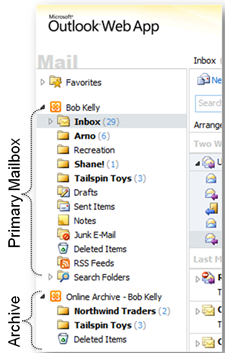
I hope this helps..
- Mark as New
- Bookmark
- Subscribe
- Mute
- Subscribe to RSS Feed
- Permalink
- Report Inappropriate Content
08-19-2013 09:11 PM
Hi Anelka,
Do you have any further queries...
- Migrate from EV12.4 to EV14.4 in Enterprise Vault
- Enterprise Vault archiving performance degraded after migrate user to Exchange 2016 in Enterprise Vault
- Office 365 migration and Mailbox shortcuts in Enterprise Vault
- Exchange Online migration - Enterprise Vault steps? in Enterprise Vault
- Delete a Vault Store & Partition after archive migration in Enterprise Vault

