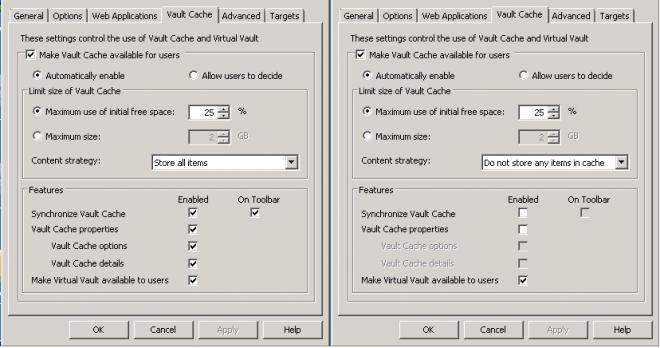- VOX
- Compliance
- Enterprise Vault
- Thanks JW3, that's exactly
- Subscribe to RSS Feed
- Mark Topic as New
- Mark Topic as Read
- Float this Topic for Current User
- Bookmark
- Subscribe
- Mute
- Printer Friendly Page
- Mark as New
- Bookmark
- Subscribe
- Mute
- Subscribe to RSS Feed
- Permalink
- Report Inappropriate Content
09-25-2014 06:29 AM
As a follow up to https://www-secure.symantec.com/connect/forums/outlook-cache-mode-and-vault-cache-behaviour.
I have now set up a user pilot with Virtual Vault but no Vault Cache.
Changes made in the Exchange, Desktop policy, Vault Cache tab:
- Content Strategy to "do not store any items in the cahe" from our default "store all items"
- Uncheck "Synchronise Vault Cache" and "Vault Cache Properties"
A couple of immediate queries that I'm struggling with:
- Drag and drop item into the Virtual Vault. This item appears in the Virtual Vault (MDC file) but not in Archive Explorer.
- Using the Store menu button. The item appears in Archive Explorer but not in the Virtual Vault (MDC file).
Is the above expected?
I see no way to "Synchronise" manually?
Is there a schedule and where are the settings?
Any possible ways of addressing this?
Thanks
Solved! Go to Solution.
Accepted Solutions
- Mark as New
- Bookmark
- Subscribe
- Mute
- Subscribe to RSS Feed
- Permalink
- Report Inappropriate Content
09-25-2014 07:02 AM
When you drag and drop a message from your mailbox, it is stored in the MDC file
Then when you go to the Enterprise Vault tab in the Ribbon, and click Synchronize Vault Cache, you'll see the Items to Upload as the amount of items you have, it will then make a call to uploadItem.aspx on the EV Server and store the item in your archive.
After its finished uploading, it will be turned in to a stub like the other messages.
Then if you store an item from your mailbox using the Store In Vault button, after its been added to the index and you hit the Synchronize button, it will then add the item in to the MDC as the stub like the other messages.
There are some options you can toggle in the Advanced settings of the desktop policy.
Such as maximum items before triggering a synch, so you can have the client automatically sync after the user has added 10+ items etc, as opposed to having the user wait for scheduled synchronization or manually synchronzing
There is also maximum amount of space to use before no more dragging and dropping can be allowed, so you could say allow 500MB to moved to the MDC, and then it wont allow anymore dragging and dropping until the upload has completed and it has less than 500MB to upload. That way you can stop people from moving in 20GB of items and causing possible corurption of the MDC file.
You can also set it to now allow dragging and dropping at all.
But honestly if you don't see the Synchronize button then something is very wrong as that button should be there if you are Vault Cache enabled
- Mark as New
- Bookmark
- Subscribe
- Mute
- Subscribe to RSS Feed
- Permalink
- Report Inappropriate Content
09-25-2014 07:02 AM
When you drag and drop a message from your mailbox, it is stored in the MDC file
Then when you go to the Enterprise Vault tab in the Ribbon, and click Synchronize Vault Cache, you'll see the Items to Upload as the amount of items you have, it will then make a call to uploadItem.aspx on the EV Server and store the item in your archive.
After its finished uploading, it will be turned in to a stub like the other messages.
Then if you store an item from your mailbox using the Store In Vault button, after its been added to the index and you hit the Synchronize button, it will then add the item in to the MDC as the stub like the other messages.
There are some options you can toggle in the Advanced settings of the desktop policy.
Such as maximum items before triggering a synch, so you can have the client automatically sync after the user has added 10+ items etc, as opposed to having the user wait for scheduled synchronization or manually synchronzing
There is also maximum amount of space to use before no more dragging and dropping can be allowed, so you could say allow 500MB to moved to the MDC, and then it wont allow anymore dragging and dropping until the upload has completed and it has less than 500MB to upload. That way you can stop people from moving in 20GB of items and causing possible corurption of the MDC file.
You can also set it to now allow dragging and dropping at all.
But honestly if you don't see the Synchronize button then something is very wrong as that button should be there if you are Vault Cache enabled
- Mark as New
- Bookmark
- Subscribe
- Mute
- Subscribe to RSS Feed
- Permalink
- Report Inappropriate Content
09-25-2014 07:56 AM
Thanks JW3, that's exactly how I understand it all and makes perfect sense.
However I'm not sure I understand your last paragraph, the point is there is no Vault Cache only a Virtual Vault (we don't use shortcuts/stubs either).
Will my Virtual Vault (MDC) ever sychronise?
I've attached my Exhcnage, Desktop policy, Vault Cache tab if it helps. On the left is my Vault Cache enabled standard policy and the right shows my VDI user policy, Virtual Vault but no Vault Cache