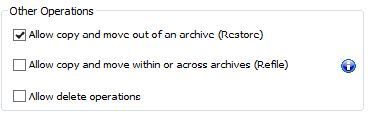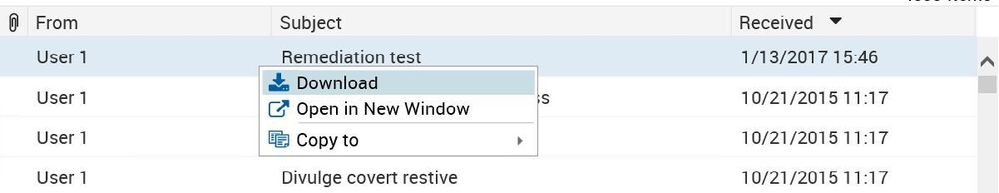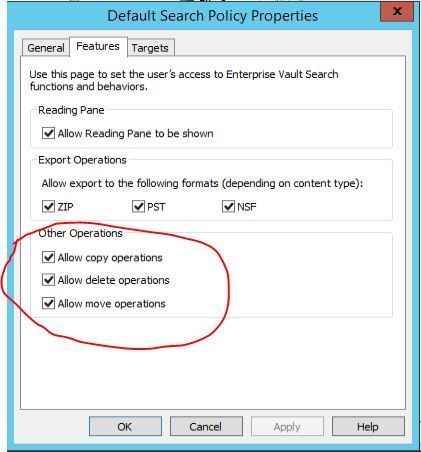- VOX
- Compliance
- Enterprise Vault
- copy/move in web search
- Subscribe to RSS Feed
- Mark Topic as New
- Mark Topic as Read
- Float this Topic for Current User
- Bookmark
- Subscribe
- Mute
- Printer Friendly Page
- Mark as New
- Bookmark
- Subscribe
- Mute
- Subscribe to RSS Feed
- Permalink
- Report Inappropriate Content
03-09-2017 01:11 AM
Hello,
we are using EV 12.1.1 for exchange servers.
I'm testing all the configurations possibilities from the web search of EV 12.1.1 before going productive.
Important to know is that my users can't delete from the archive and have no other access to their archive than via the web search interface.
Before as the setting is "do not allow deletion", I never got a move option in my web interface just a copy one.
Now in the new version you can choose if you want to allow refile and/or restore,if I allow one of them they get copy and move options but get an error message if they try to move to another archive or mailbox ( Rightly so as they are not allowed to do it as move requires a delete).
My question : is there a way to just make the copy option available to my users ?
Thanks for any help as I couldn't find anything in the documentation or on the web.
Sandrine
Solved! Go to Solution.
Accepted Solutions
- Mark as New
- Bookmark
- Subscribe
- Mute
- Subscribe to RSS Feed
- Permalink
- Report Inappropriate Content
03-15-2017 05:50 AM
Sandrine,
After a little more testing, I managed to find a combination of settings that achieves what you are trying to do. This is because the display of the "Copy to" and "Move to" buttons in EV Search is dependent not only on the Restore and Refile checkboxes in the Search Policy, but also on whether deletions are allowed. By allowing "copy and move out of an archive" but disallowing deletes, we effectively nullify the move part of that option, since it would require the item to be deleted from the archive. It's nowhere near as intuitive as the older Search Policy settings, but it does have the effect you're looking for.
Using EV 12.1.1, I found that this combination of settings
results in only the "Copy to" button being shown in EV Search.
I know that at least one defect in this area was fixed from 12.1.0 to 12.1.1, so make sure you have that latest maintenance release (available here) when you're testing.
I hope that helps.
--Chris
- Mark as New
- Bookmark
- Subscribe
- Mute
- Subscribe to RSS Feed
- Permalink
- Report Inappropriate Content
03-09-2017 06:16 AM
Did you check your Search Policy? Seems like this is what you need to modify:
--Chris
- Mark as New
- Bookmark
- Subscribe
- Mute
- Subscribe to RSS Feed
- Permalink
- Report Inappropriate Content
03-09-2017 11:17 PM - edited 03-09-2017 11:20 PM
Thank you Chris for your answer.
This is my point in EV12.1.1 that I'm right now evaluating in my test environmentthere is no possibility anymore to separate copy from move. And I wanted to know if there is no otherway : registry,... to configure this.
Sorry as I didn't manage to copy the prints screen here, I added it as attachment
Sandrine
- Mark as New
- Bookmark
- Subscribe
- Mute
- Subscribe to RSS Feed
- Permalink
- Report Inappropriate Content
03-14-2017 08:46 AM
Sandrine,
Sorry, my misapprehension. You specifically stated version 12.1.1 in your original post, and I just failed to notice that.
You are correct that it is not longer possible to separate move operations from copy operations in the policy. There is no longer an option to hide the "move" buttons but still show the "copy" buttons. This was changed in EV 12.0 with the introduction of the Refile feature ("organize the contents..."). Your approach of limiting deletions so that moves fail but copies are allowed is the best you're going to be able to do.
--Chris
- Mark as New
- Bookmark
- Subscribe
- Mute
- Subscribe to RSS Feed
- Permalink
- Report Inappropriate Content
03-15-2017 12:08 AM
Hello Chris,
Thank you for your answer , even I don't really like it ( but facts are facts).
I think I'll skip the version for now as I can't roll it out like that, this wouls annoy too much the users.
Sandrine
- Mark as New
- Bookmark
- Subscribe
- Mute
- Subscribe to RSS Feed
- Permalink
- Report Inappropriate Content
03-15-2017 05:50 AM
Sandrine,
After a little more testing, I managed to find a combination of settings that achieves what you are trying to do. This is because the display of the "Copy to" and "Move to" buttons in EV Search is dependent not only on the Restore and Refile checkboxes in the Search Policy, but also on whether deletions are allowed. By allowing "copy and move out of an archive" but disallowing deletes, we effectively nullify the move part of that option, since it would require the item to be deleted from the archive. It's nowhere near as intuitive as the older Search Policy settings, but it does have the effect you're looking for.
Using EV 12.1.1, I found that this combination of settings
results in only the "Copy to" button being shown in EV Search.
I know that at least one defect in this area was fixed from 12.1.0 to 12.1.1, so make sure you have that latest maintenance release (available here) when you're testing.
I hope that helps.
--Chris
- Mark as New
- Bookmark
- Subscribe
- Mute
- Subscribe to RSS Feed
- Permalink
- Report Inappropriate Content
03-16-2017 03:34 AM
Thank you Chris,
It is exactly what I needed, I would never have thought at removing the refiling ( which is such a cool feature).
Sandrine