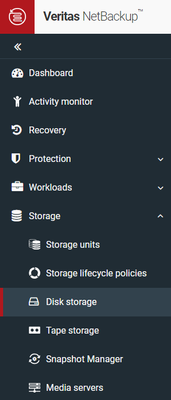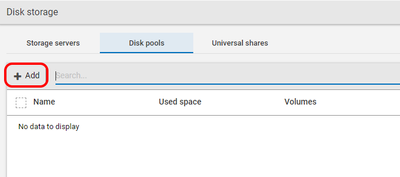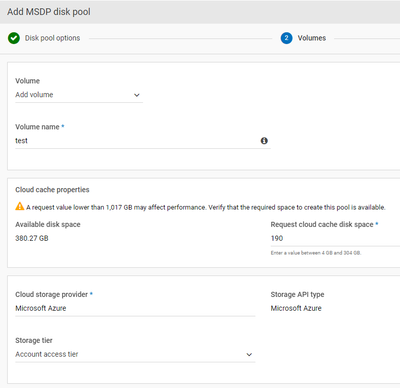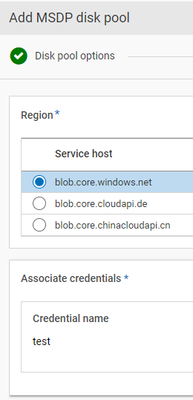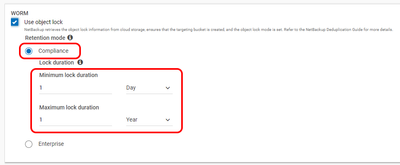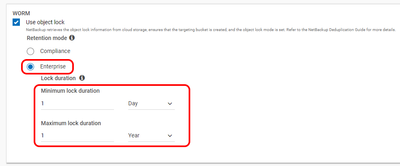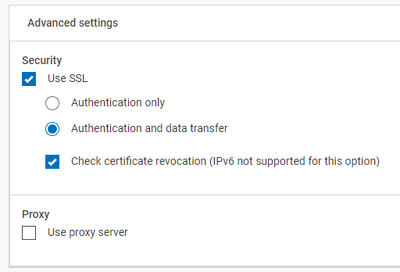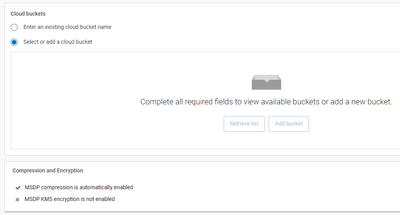- VOX
- Data Protection
- NetBackup
- Enhanced Security That’s Easy to Use - Creating an...
- Subscribe to RSS Feed
- Mark Topic as New
- Mark Topic as Read
- Float this Topic for Current User
- Bookmark
- Subscribe
- Mute
- Printer Friendly Page
Enhanced Security That’s Easy to Use - Creating an Immutable Disk Volume
- Mark as New
- Bookmark
- Subscribe
- Mute
- Subscribe to RSS Feed
- Permalink
- Report Inappropriate Content
11-08-2023 09:02 AM - edited 11-10-2023 01:18 PM
With ransomware attacks occurring at an alarming rate and demands becoming outrageous, it’s no surprise that securing data is top of mind for all companies. When the first ransomware attacks began the demands were minimal, and if you paid, your data was restored. Nowadays, the demands are increasingly excessive and there is no guarantee you’ll get your data back intact. According to Cybersecurity Ventures, by 2031, a business will fall victim to a ransomware attack every two seconds and those attacks will cost its victims more than US$265 billion annually, making ransomware the fastest-growing type of cybercrime. Your last line of defense is being able to quickly restore your data from prior to the attack. This requirement makes protecting your backup data extremely critical. NetBackup provides a quick and easy way to backup and recover your data with many included technologies including Immutable Storage.
Enhanced Security That’s Easy to use
Many times, enhanced security means more process that is difficult to use and more time consuming, but not with Veritas NetBackup. With NetBackup 10.3 and above, Veritas provides the ability to connect to immutable cloud storage in Azure and AWS quickly and easily using the NetBackup WebUI with a few simple clicks.
After creating your immutable storage bucket on the cloud service provider (CSP), you can now connect it to NetBackup easily and securely.
- From the NetBackup WebUI, click on Storage -> Disk Storage.
- Click on Disk Pools and then click on the +Add button.
- Select a Storage Server and then give the new Disk Pool a name.
- Select Add Volume, select the CSP you want to connect to and enter the following information:
- Volume Name
- Storage Provider
- Account Access Tier / Archive
- Region
- Credential
- If you are connecting to Immutable/WORM storage, click on the WORM / Use Object Lock box.
NetBackup allows you to choose from two retention modes: Compliance and Enterprise. For more information on WORM and NetBackup storage support, see the NetBackup Deduplication Guide.
Compliance Mode: Any type of user cannot overwrite or delete the data that is protected using the
compliance mode for the defined retention period. Once you set a retention period for the data storage, you
cannot shorten it and can only extend it.
Enterprise Mode: Users require special permissions to disable the retention lock and then delete the image.
Only the MSDP security administrator user can disable the retention lock and then the delete the image if
required. You can use the enterprise mode to test the retention period behavior before you create a
compliance mode retention period.
Select the Retention Mode that applies to your company’s compliance rules.
- Next select the minimum and maximum Lock Durations for your company's compliance.
- Finish creating the volume by entering the following information in Advanced Settings, Proxy, and Cloud Buckets.
- Use SSL and Check certificate revocation.
- Use a Proxy
- Cloud Buckets – Use an existing bucket or create a new bucket.
- The new immutable volume has been created and ready to be attached to a Storage Unit for backups.
In these days of rising malware and ransomware attacks, it’s good to know Veritas NetBackup can help secure and quickly restore your data from prior to the attack. Veritas is not just your trusted on-site backup suite, it’s also your one stop shop to backup your cloud resources with simple tools that accomplish difficult tasks. NetBackup enterprise tools makes backing up your data easier and more secure than ever.
- Mark as New
- Bookmark
- Subscribe
- Mute
- Subscribe to RSS Feed
- Permalink
- Report Inappropriate Content
12-07-2023 06:23 AM - edited 12-07-2023 06:26 AM
EDIT: I replied on the wrong subject
- NetBackup Snapshot Manager Virtual Private Cloud Endpoint Support for AWS in 10.4!! in NetBackup
- It's Time To Do This Cloud Thing! in NetBackup
- Google Cloud Platform S3 Object Locking and Immutability backups Now Available in NetBackup 10.4 in NetBackup
- When it comes to SECRETS, how secure is your application? in NetBackup
- NBA upgrade to 5.3 passes AURA, but fails to upgrade in Appliances