- VOX
- Data Protection
- NetBackup
- Thank you again watson, but I
- Subscribe to RSS Feed
- Mark Topic as New
- Mark Topic as Read
- Float this Topic for Current User
- Bookmark
- Subscribe
- Mute
- Printer Friendly Page
- Mark as New
- Bookmark
- Subscribe
- Mute
- Subscribe to RSS Feed
- Permalink
- Report Inappropriate Content
06-10-2014 01:29 AM
Hello guys!
I have to 5220 Appliance with 2.0.3 firmware.
I have a large backup image (1.8tb) that are replicating to my DR Site from 06/07/2014 11:56PM. The duplication job is still running, I looked in bpdm debug log for errors but I don't find anything.
How can I monitor my replication?
How much time do it needs to complete?
How much data have been replicated?
Thank you!
Simone
Solved! Go to Solution.
Accepted Solutions
- Mark as New
- Bookmark
- Subscribe
- Mute
- Subscribe to RSS Feed
- Permalink
- Report Inappropriate Content
07-20-2014 10:06 PM
After some research, I found that the "segments processed" you highlighted was the only way (that I know of) to trace the progress. It's possible your issue is related to this: http://www.symantec.com/docs/TECH181784
If you need to determine the # of POs, log a case with Support to find out or upgrade first to see if it can help.
- Mark as New
- Bookmark
- Subscribe
- Mute
- Subscribe to RSS Feed
- Permalink
- Report Inappropriate Content
07-21-2014 04:14 AM
hi, cimo
It's recommended to use Opscenter to monitor your SLP and AIR.
In the following guide, you'll see how to report on SLP and AIR with Opscenter. I think this will resolve your problem.
NetBackup 7.5 Best Practice - Using Storage Lifecycle Policies
http://www.symantec.com/docs/HOWTO73205
Just a snapscreen for reporting on AIR.
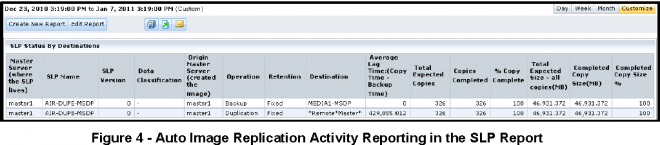
Thanks
- Mark as New
- Bookmark
- Subscribe
- Mute
- Subscribe to RSS Feed
- Permalink
- Report Inappropriate Content
06-10-2014 03:34 AM
I would look inside /disk/log/spad/replication.log & the output of
/usr/openv/netbackup/bin/admincmd/nbstlutil report -lifecycle <AIRname>
- Mark as New
- Bookmark
- Subscribe
- Mute
- Subscribe to RSS Feed
- Permalink
- Report Inappropriate Content
06-10-2014 11:05 PM
Thank you watsons,
This is the backup image being replicating:
med5220im01:/disk/log/spad # bpimagelist -backupid msiefsp_1402088404 -U
Backed Up Expires Files KB C Sched Type Policy
---------------- ---------- -------- -------- - ------------ ------------
06/06/2014 23:00 06/20/2014 3334836 1875470356 N Full Backup W_SIEFSP
med5220im01:/disk/log/spad # nbstlutil stlilist -backupid msiefsp_1402088404
V7.0.1 I msiefsp_1402088404 DR_SLP_MED5220IM01-REPL_Ret-14days 2
V7.0.1 C *Remote*Master* 2 3
med5220im01:/disk/log/spad # nbstlutil stlilist -backupid msiefsp_1402088404 -U
Image msiefsp_1402088404 for Lifecycle DR_SLP_MED5220IM01-REPL_Ret-14days is IN_PROCESS
Copy to *Remote*Master* of type DUPLICATE_TO_REMOTE_MASTER is IN_PROCESS
It's about 1.8 tb
here is the output of the report command you suggest:
med5220im01:/disk/log/spad # nbstlutil report -client msiefsp
Backlog of incomplete SLP Copies
In Process (Storage Lifecycle State: 2):
Number of copies: 1
Total expected size 3840509 MB
SLP Name: (state) Number of copies: Size:
DR_SLP_MED5220IM01-REPL_Ret-14days (active) 1 3840509 MB
Total: 1 3840509 MB
why is there so much data to trasfer? how much data have been replicated?
- Mark as New
- Bookmark
- Subscribe
- Mute
- Subscribe to RSS Feed
- Permalink
- Report Inappropriate Content
06-11-2014 10:03 PM
Your SLP DR_SLP_MED5220IM01-REPL_Ret-14days may have a total of 3840509 MB data to be replicated to remote master, the image msiefsp_1402088404 (1.8TB) is probably just part of the 3.8 TB. Why is there so much data? Really depend on how you configure the backup to go through AIR. If you don't want that much data, just scale down your backup selection.
In /disk/log/spad/replication.log, you can do a "tail -f" to follow the progress of the replication, see how fast it goes. Some performance tuning is available in
http://www.symantec.com/docs/TECH204574
- Mark as New
- Bookmark
- Subscribe
- Mute
- Subscribe to RSS Feed
- Permalink
- Report Inappropriate Content
06-12-2014 12:41 AM
Thank you again watson, but I need some hint to understand the replication.log
how I find the exact lines related to my big replication? I don't find the backup image name, and the "Job ID" that I read doesn't match with what I see in bpdbjobs command:
June 12 09:02:42 INFO [1092761920]: === Replication Monitor ===
June 12 09:02:42 INFO [1092761920]: Job ID: 1624, Target: pdde://med5220ps01, Segments Processed: 5355956, Age: 152025 seconds
June 12 09:02:42 INFO [1092761920]: Job ID: 2170, Target: pdde://med5220ps01, Segments Processed: 2096539, Age: 10398.1 seconds
June 12 09:02:42 INFO [1092761920]: There are 2 replication jobs currently running and 0 jobs waiting in the queue
The first job (ID 1624) is running since 42 hours, so it could be my job... so I know that 5355956 segments were processed... but what is the total number of segments?
Thank you!
- Mark as New
- Bookmark
- Subscribe
- Mute
- Subscribe to RSS Feed
- Permalink
- Report Inappropriate Content
06-12-2014 04:26 PM
The segment is for deduplication processing, I don't think you can work out the actual duplication progress by this. I will try to find out if there is other way..
- Mark as New
- Bookmark
- Subscribe
- Mute
- Subscribe to RSS Feed
- Permalink
- Report Inappropriate Content
07-20-2014 10:06 PM
After some research, I found that the "segments processed" you highlighted was the only way (that I know of) to trace the progress. It's possible your issue is related to this: http://www.symantec.com/docs/TECH181784
If you need to determine the # of POs, log a case with Support to find out or upgrade first to see if it can help.
- Mark as New
- Bookmark
- Subscribe
- Mute
- Subscribe to RSS Feed
- Permalink
- Report Inappropriate Content
07-21-2014 04:14 AM
hi, cimo
It's recommended to use Opscenter to monitor your SLP and AIR.
In the following guide, you'll see how to report on SLP and AIR with Opscenter. I think this will resolve your problem.
NetBackup 7.5 Best Practice - Using Storage Lifecycle Policies
http://www.symantec.com/docs/HOWTO73205
Just a snapscreen for reporting on AIR.
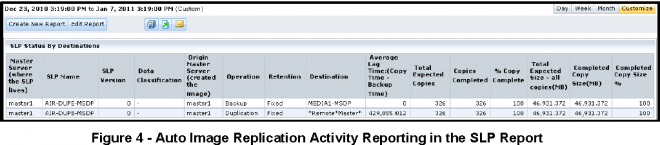
Thanks
- Downloading Backup_Exec_2012_14.0_SP1_MultiPlatforms_Multilingual.zip.2of2 in Backup Exec
- Backup Exec 12.0 SBS SP3 Blue screen (BSOD) in Backup Exec
- BESR 2010, event id:4097, VProSvc.exe generated an application error in System Recovery
- 8.6 Error in Backup Exec
- Puredisk Backups Failing in NetBackup PureDisk

