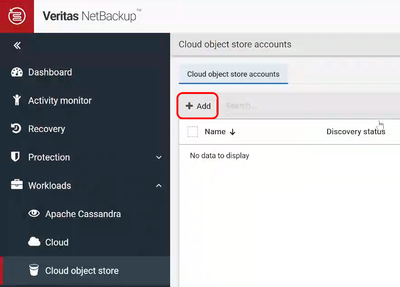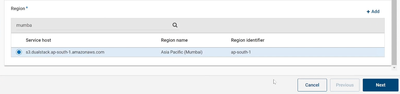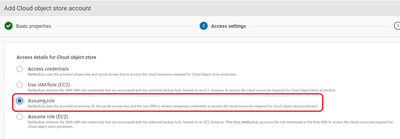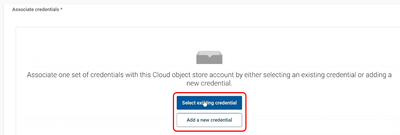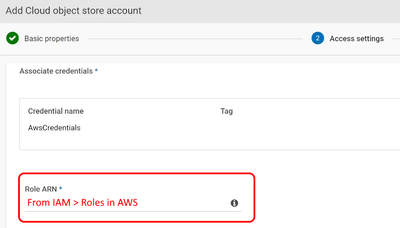- VOX
- Data Protection
- NetBackup
- NetBackup 10.4 Gives AWS Users MORE Security Optio...
- Subscribe to RSS Feed
- Mark Topic as New
- Mark Topic as Read
- Float this Topic for Current User
- Bookmark
- Subscribe
- Mute
- Printer Friendly Page
NetBackup 10.4 Gives AWS Users MORE Security Options with STS Support!
- Mark as New
- Bookmark
- Subscribe
- Mute
- Subscribe to RSS Feed
- Permalink
- Report Inappropriate Content
2 weeks ago
Hi Friends,
AWS provides AWS Security Token Service (STS) as a web service that enables customers to request temporary, limited-privilege credentials for users to provide authentication in Cloud Object Protection for public and private cloud providers.
Configuration
- Login to NetBackup WebUI.
- Navigate to Workloads, Cloud Object Store and click on the +Add button.
- Enter in a Cloud Object Store Account Name, choose Amazon as the Cloud Object Store provider name and select the Primary host for validation.
Note: If you the provider is a private cloud, enter “rceph” for the Ceph private cloud.
- Select the region that supports your requirements and click Next.
- Select Assume Role and scroll down the page.
- Under Associate Credentials, select the credentials that will be used to log into the Cloud Object Store. These can either be entered ahead of time under Credential Management or created now.
- Retrieve the Role ARN from AWS. This can be found under IAM > Roles in AWS.
- Under Advanced Settings, adjust preferences if ports 443 and 80 outbound can not be opened. A proxy server can also be used if desired. Click Next and then Finish.
- NetBackup will validate the details by authenticating with a security token service and get a temporary token.
To validate the process succeeded, navigate to /usr/openv/netbackup/log/nbcosp and review the log(s) located within.
Veritas NetBackup is not just your trusted on-site backup suite, it’s also your one stop shop to backup to your cloud resources with simple tools that accomplish difficult tasks. NetBackup enterprise tools makes backing up your data easier and more secure than ever.
Neil
- End of Support of Red Hat Enterprise Linux OS versions 7.9/8.6 in NetBackup Appliance
- Want to add synology NAS Box in our netbackup in NetBackup Appliance
- Security Advisory affecting NetBackup on Windows--Issue: Arbitrary File Delete in NetBackup
- Final error: 0xe00095a7 - The operation failed because the vCenter or ESX server reported that the in Backup Exec