- VOX
- Data Protection
- NetBackup
- Re: Netbackup - Restore issue
- Subscribe to RSS Feed
- Mark Topic as New
- Mark Topic as Read
- Float this Topic for Current User
- Bookmark
- Subscribe
- Mute
- Printer Friendly Page
- Mark as New
- Bookmark
- Subscribe
- Mute
- Subscribe to RSS Feed
- Permalink
- Report Inappropriate Content
01-06-2016 03:55 AM
OS: Windows 2008 R2
Netbackup Version: 7.6.0.4
WARNING: server does not contain any backups for client using the specified policy type (NDMP) as requested by client.
Within the filepath\db\images directory there are two folders, one is named after the master server itself and the other is the BACKUPACC which has been successfully used for the past couple of years before it stopped working.
Please can you help:)
Solved! Go to Solution.
- Mark as New
- Bookmark
- Subscribe
- Mute
- Subscribe to RSS Feed
- Permalink
- Report Inappropriate Content
01-11-2016 03:34 AM
Was the Admin console opened with 'Run As Administrator'?
I have personally experienced the same issue when everything worked in the GUI, but I could not browse for restores.
Can you confirm that tape-server is the master server?
Please provide screenshots of each step.
Please also provide bprd log on the master server.
If the bprd log folder does not exist under ...\netbackup\logs, create it and restart NBU.
Try to browse again.
All search criteria plus NBU interpretation of search criteria will be logged in bprd log.
Please copy the log file to bprd.txt and upload as File Attachment.
- Mark as New
- Bookmark
- Subscribe
- Mute
- Subscribe to RSS Feed
- Permalink
- Report Inappropriate Content
01-11-2016 04:11 AM
yes it was “run as admin”
yes, the tape-server is the master server (and is the only server utilizing netbackup)
I’ve attached the total content within the bprd directory. There were 3 log files.
- Mark as New
- Bookmark
- Subscribe
- Mute
- Subscribe to RSS Feed
- Permalink
- Report Inappropriate Content
01-11-2016 04:15 AM
There is nothing attached to your previous post.
Please copy today's log in bprd folder to bprd.txt and upload. We only need one log with details of today's browse attempt.
Please also post screenshots of each steps in BAR GUI.
- Mark as New
- Bookmark
- Subscribe
- Mute
- Subscribe to RSS Feed
- Permalink
- Report Inappropriate Content
01-11-2016 04:16 AM
- Mark as New
- Bookmark
- Subscribe
- Mute
- Subscribe to RSS Feed
- Permalink
- Report Inappropriate Content
01-11-2016 04:24 AM
Please upload latest bprd log (today's log) as bprd.txt.
I can open .txt files online without needing to download them first.
- Mark as New
- Bookmark
- Subscribe
- Mute
- Subscribe to RSS Feed
- Permalink
- Report Inappropriate Content
01-11-2016 05:02 AM
I have attached a zip file as I couldnt get them to .txt format.
- Mark as New
- Bookmark
- Subscribe
- Mute
- Subscribe to RSS Feed
- Permalink
- Report Inappropriate Content
01-11-2016 05:14 AM
Not sure why you cannot copy a text file on the master server to a new file with .txt extention?
On the master server in bprd log folder, issue this command:
cp log.011116 bprd.txt
I have a problem with dowloading of .docx and .zip files.
.txt files can be opened online without needing to download first.
Please remember to also post screenshots of each step in attempt to browse.
We need to see each step to try and determine where the process is going wrong...
- Mark as New
- Bookmark
- Subscribe
- Mute
- Subscribe to RSS Feed
- Permalink
- Report Inappropriate Content
01-11-2016 05:44 AM
- Mark as New
- Bookmark
- Subscribe
- Mute
- Subscribe to RSS Feed
- Permalink
- Report Inappropriate Content
01-11-2016 05:56 AM
Thanks!
I have had a look at log3 (not sure which date it is for - can only assume it is today's log)
At 10:46 the user browsing for backups found a backup for the client that was done on Sun, 10 Jan 2016 (Unixtime 1452398402)
:
10:46:17.686 [6660.4952] <2> fileslist: client = BACKUPACC.htcu.com 10:46:17.686 [6660.4952] <2> fileslist: sched_type = 12 10:46:17.686 [6660.4952] <2> fileslist: starttime = 1452398402 10:46:17.686 [6660.4952] <2> fileslist: endtime = 1452398402 10:46:17.686 [6660.4952] <2> fileslist: filepath = / 10:46:17.686 [6660.4952] <2> fileslist: recursion_level = 3
The user then drilled further into the backup path:
10:46:20.463 [6768.3620] <2> fileslist: filepath = /ifs/data/
and again further into backup path:
10:46:23.989 [6096.6088] <2> fileslist: filepath = /ifs/data/I-DRIVE/AH/
And a few seconds later:
10:46:30.307 [6944.6168] <2> fileslist: filepath = /ifs/data/I-DRIVE/IMAGED/
So, please ask for screenshots to help us understand at which point the error is seen.
- Mark as New
- Bookmark
- Subscribe
- Mute
- Subscribe to RSS Feed
- Permalink
- Report Inappropriate Content
01-11-2016 06:39 AM
Hi,
Thank you for your help so far. I have asked for the screenshots but the end user has just stated;
That backup is the only one that exists within netbackup. It was done yesterday as a full backup.
What we are used to seeing is a calendar type list that shows the dates on which backups have occurred over the last couple of years. We can then select the date on which that backup occurred and from that, identify which tapes we need to recover from the safe in the basement and then we will load them into the library and re-inventory to start the restore process.
We no longer can see that calendar.
Does that make sense?
- Mark as New
- Bookmark
- Subscribe
- Mute
- Subscribe to RSS Feed
- Permalink
- Report Inappropriate Content
01-11-2016 07:28 AM
Could this be a simple misunderstanding of how to use the BAR GUI ?
Considee to use the BAR GUI manual for guidance:
http://www.veritas.com/docs/000003710
It is page 25 you want to look at.
Also - where does the restorer1 come from ?
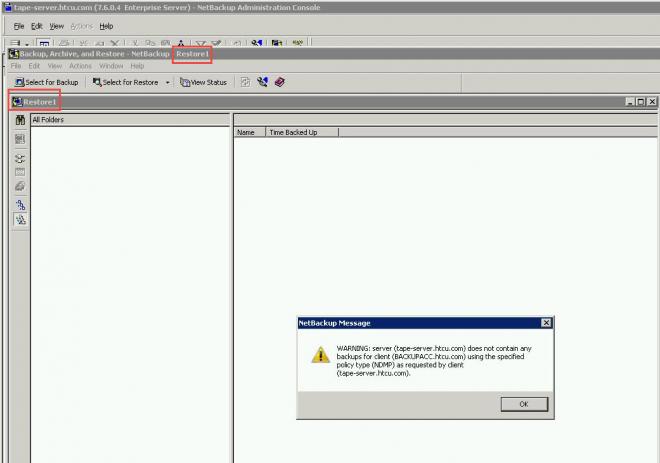
Please make sure all windows within the BAR gui i closed before attempting a new restore
- Mark as New
- Bookmark
- Subscribe
- Mute
- Subscribe to RSS Feed
- Permalink
- Report Inappropriate Content
01-12-2016 03:03 AM
Thank you to all that have helped with this, It has been resolved, in particular Marianne! The customer referred tot he document above and realised that the window he wnated to see had been compressed and a tick box was checked which only enabled them to se JAN 16. They can now see all the backups and have asked me to pass on a thank you!
- « Previous
-
- 1
- 2
- Next »

