- VOX
- Data Protection
- NetBackup
- Netbackup and VMware
- Subscribe to RSS Feed
- Mark Topic as New
- Mark Topic as Read
- Float this Topic for Current User
- Bookmark
- Subscribe
- Mute
- Printer Friendly Page
- Mark as New
- Bookmark
- Subscribe
- Mute
- Subscribe to RSS Feed
- Permalink
- Report Inappropriate Content
11-04-2015 12:20 AM
Hi all,
As a start, in my customer production environment, they have :
1) 2 Netbackup master backup server (clustered) with Netbackup version 7.6.1.2 installed
2) 1 Netbackup Appliance with version 2.6.1.2 installed
3) 1 VMware vCenter server with (as per shown below):
a) Cloud cluster
b) Non-cloud cluster
c) Non-cluster
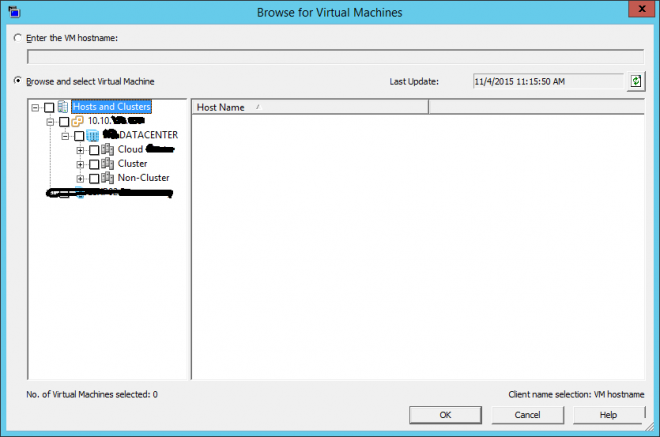
Now, my colleague added the credential for vCenter server for Virtual Machine Servers and created a test policy for the backup and selected a vm client for the backup with Accelerator.
However, the backup failing with error code 6 and 23 (please refer below)
11/4/2015 3:16:46 PM - Info bpbrm(pid=16881) clientA is the host to backup data from
11/4/2015 3:16:46 PM - Info bpbrm(pid=16881) reading file list for client
11/4/2015 3:16:46 PM - Info bpbrm(pid=16881) accelerator enabled
11/4/2015 3:16:46 PM - Info bpbrm(pid=16881) There is no complete backup image match with track journal, a regular full backup will be performed.
11/4/2015 3:16:47 PM - Info bpbrm(pid=16881) starting bpbkar on client
11/4/2015 3:16:47 PM - Info bpbkar(pid=16892) Backup started
11/4/2015 3:16:47 PM - Info bpbrm(pid=16881) bptm pid: 16893
11/4/2015 3:16:47 PM - Info bptm(pid=16893) start
11/4/2015 3:16:47 PM - Info bptm(pid=16893) using 524288 data buffer size
11/4/2015 3:16:47 PM - Info bptm(pid=16893) using 128 data buffers
11/4/2015 3:16:49 PM - Info bptm(pid=16893) start backup
11/4/2015 3:17:40 PM - Error bpbrm(pid=16881) from client clientA: ERR - Error opening the snapshot disks using given transport mode: nbd:nbdssl Status 23
11/4/2015 3:17:41 PM - Critical bpbrm(pid=16881) from client clientA: FTL - cleanup() failed, status 6
11/4/2015 3:17:43 PM - Error bptm(pid=16893) media manager terminated by parent process
11/4/2015 3:18:10 PM - Info Appliance(pid=16893) StorageServer=PureDisk:Appliance; Report=PDDO Stats for (Appliance:( scanned: 3 KB, CR sent: 0 KB, CR sent over FC: 0 KB, dedup: 100.0%, cache disabled
11/4/2015 3:18:11 PM - Info bpbkar(pid=0) done. status: 6: the backup failed to back up the requested files
11/4/2015 3:18:54 PM - Info nbjm(pid=9916) starting backup job (jobid=1096001) for client clientA, policy VMware_test2, schedule backup_test
11/4/2015 3:18:54 PM - estimated 0 Kbytes needed
11/4/2015 3:18:54 PM - Info nbjm(pid=9916) started backup (backupid=clientA_1446621568) job for client clientA, policy VMware_test2, schedule backup_test on storage unit stu_disk_Appliance using backup host Appliance
11/4/2015 3:18:56 PM - started process bpbrm (16881)
11/4/2015 3:18:59 PM - connecting
11/4/2015 3:18:59 PM - connected; connect time: 0:00:00
11/4/2015 3:19:04 PM - begin writing
11/4/2015 3:20:23 PM - end writing; write time: 0:01:19
the backup failed to back up the requested files (6)
We have been reading the netbackup for VMware guide but since it not that straight forward as we think, it lead us here for an idea what was missing. Also, is there any different to backup the vCloud and non-vCloud and do we need to specify the VMware backup host to our Netbackup appliance?
Thank you in advance
Solved! Go to Solution.
Accepted Solutions
- Mark as New
- Bookmark
- Subscribe
- Mute
- Subscribe to RSS Feed
- Permalink
- Report Inappropriate Content
11-04-2015 01:19 AM
it does not look like required network connections are avaiable:
Error opening the snapshot disks using given transport mode: nbd:nbdssl
Mastert and media server must connect to Vcenter server at 443 and ESX server at port 902
- Mark as New
- Bookmark
- Subscribe
- Mute
- Subscribe to RSS Feed
- Permalink
- Report Inappropriate Content
11-04-2015 01:00 AM
So the backup host is unable to open the disks. Is the Datastore shared to the backup host?
- Mark as New
- Bookmark
- Subscribe
- Mute
- Subscribe to RSS Feed
- Permalink
- Report Inappropriate Content
11-04-2015 01:19 AM
it does not look like required network connections are avaiable:
Error opening the snapshot disks using given transport mode: nbd:nbdssl
Mastert and media server must connect to Vcenter server at 443 and ESX server at port 902
- Mark as New
- Bookmark
- Subscribe
- Mute
- Subscribe to RSS Feed
- Permalink
- Report Inappropriate Content
11-04-2015 01:20 AM
- Which server did you select/specify as backup host in Host Properties -> Master Server -> VMware Access Hosts?
You can specify the Appliance as backup host - select Backup Media Server option in the policy.
Have you confirmed that VMware credentials are sufficient?
What are the minimum permissions needed to properly backup and restore using vStorage api?
http://www.veritas.com/docs/000007351
What are the permissions required for the user configured in NetBackup to logon to vSphere cloud to perform vStorage API based backups and restores?
http://www.veritas.com/docs/000006549
With nbd or nbdssl transport method only network connectivity is needed.
Ensure ports 443 and 902 are open.
- Port 443 to access the vCenter server
- Port 902 between backup server and the ESX/ESXi hosts.
- Mark as New
- Bookmark
- Subscribe
- Mute
- Subscribe to RSS Feed
- Permalink
- Report Inappropriate Content
11-04-2015 01:50 AM
Hi guys,
Thank you for the prompt reply. As for the vCenter server credential, I presume that it was correctly insert and the port 443 is used and we able to browse through the VMs as well. But is it the best practice to add all of the ESX available?
As for Marianne question, do need to put the FQDN of our appliance in Host Properties -> Master Server -> VMware Access Hosts or in the VMware backup host for VMWARE tab in the policy?
As for revaroo question, do we need to have the datastore shared to our appliance if we are going with LAN backup?
Thank you
- Mark as New
- Bookmark
- Subscribe
- Mute
- Subscribe to RSS Feed
- Permalink
- Report Inappropriate Content
11-04-2015 02:04 AM
Port 443 is to access the vCenter server when browsing for VM discovery.
TCP port 902 is required between backup host and the ESX servers when you use NBD/NBDSSL transport for backups (and restore).
Have a look at this blog:
Nuts and bolts in NetBackup for VMware: Transport methods and TCP ports
https://www-secure.symantec.com/connect/blogs/nuts-and-bolts-netbackup-vmware-transport-methods-and-...
and this TN:
VMware Transport Modes: Best practices and troubleshooting
http://www.veritas.com/docs/000094725
Where you add the Backup Host is your choice - Host Properties and/or Policy.
If Appliance, use the same naming convension as when you added the Appliance as Media server on the master and in Storage Unit properties.
No need for datastore zoning if you are using nbd or nbdssl transport.
- Mark as New
- Bookmark
- Subscribe
- Mute
- Subscribe to RSS Feed
- Permalink
- Report Inappropriate Content
11-08-2015 08:29 PM
Hi gus,
Thank you for the reply. I am going thru all the link given. But there is a dumb question, do we need to install the netbackup client on the VMware vCenter server?
Thank you
- Mark as New
- Bookmark
- Subscribe
- Mute
- Subscribe to RSS Feed
- Permalink
- Report Inappropriate Content
11-08-2015 08:53 PM
- Mark as New
- Bookmark
- Subscribe
- Mute
- Subscribe to RSS Feed
- Permalink
- Report Inappropriate Content
11-09-2015 07:27 AM
Netbackup and Vcenter exchanges data using http - 443 is the secure port for web traffic. Ergo - no client needed to run VMware backups
- Mark as New
- Bookmark
- Subscribe
- Mute
- Subscribe to RSS Feed
- Permalink
- Report Inappropriate Content
01-28-2016 03:09 AM
VMware announced Tuesday a major flaw in its latest hypervisor update that prevented customers become virtual machines enterprise applications in virtualized environments in the data center problem, which appear generalized, run began when clocks systems cross coupling Tuesdays . The time change has caused the product license for ESX / ESXi 3.5 Update 2 expires, preventing customers from becoming virtual machines or moving virtual machines
- Mark as New
- Bookmark
- Subscribe
- Mute
- Subscribe to RSS Feed
- Permalink
- Report Inappropriate Content
01-28-2016 04:08 AM
I have removed the URLs from above post as it had nothing to do with the text in the post.
Any more such posts will be unpublished.

