- VOX
- Data Protection
- NetBackup
- TIR doesn't work as it was defined in NetBackup 7....
- Subscribe to RSS Feed
- Mark Topic as New
- Mark Topic as Read
- Float this Topic for Current User
- Bookmark
- Subscribe
- Mute
- Printer Friendly Page
TIR doesn't work as it was defined in NetBackup 7.5.0.5
- Mark as New
- Bookmark
- Subscribe
- Mute
- Subscribe to RSS Feed
- Permalink
- Report Inappropriate Content
05-09-2013 05:25 AM
In continuition to the below thread, I tested TIR but it did not work as expected. I don't find any difference between TIR and non-TIR restores.
https://www-secure.symantec.com/connect/forums/collect-true-image-restore
Enabled "collect true image restore information " attribute for the policy. NetBackup version 7.5.0.5 and master is on Linux platform.
1. Created files test1 and test2 in the folder TEST and took a full backup
2. Added file A in backup target path, and then took incremental backup
3. Remove file A, and then took incremental backup
case 1 : Now in BUR, selected "Restore from Normal backup" by selecting the latest incr backup now the folder TEST had the same contents (test1, test2)
case 2: Again tested restore, by selecting "Restore from true image" from the latest incr backup and surprisingly found the same files in folder.
I could not figure out the difference.
- Mark as New
- Bookmark
- Subscribe
- Mute
- Subscribe to RSS Feed
- Permalink
- Report Inappropriate Content
05-09-2013 10:13 PM
Please confirm if file A was backed up in first incremental backup.
How did you add this file into TEST directory? If you created this file before full backup then move(or copy) into TEST, file A was not backed up so there seems no difference between normal restote and TIR restore.
- Mark as New
- Bookmark
- Subscribe
- Mute
- Subscribe to RSS Feed
- Permalink
- Report Inappropriate Content
05-09-2013 10:50 PM
Initially the folder had only 2 files test1 and test2. I took a full backup. Again added a new file called fileA and took incr backup. After that removed fileA and took incr backup again.
- Mark as New
- Bookmark
- Subscribe
- Mute
- Subscribe to RSS Feed
- Permalink
- Report Inappropriate Content
05-10-2013 01:46 AM
I know, but as I stated above, please check if file A was surely backed up in first incremental backup. it depends on how you add file A into TEST dir. If you created file A in other directory before full backup and move(or copy) it into TEST dir, file A was nat backed up because timestamp(mtime) of file A is earlier than time of full backup and it is treated as not updated.
- Mark as New
- Bookmark
- Subscribe
- Mute
- Subscribe to RSS Feed
- Permalink
- Report Inappropriate Content
05-10-2013 02:17 AM
fileA is a new file created in TEST directory and I checked by selecting the restore type as From Normal backup and could see fileA as backedup.
Am I missing anything ?
- Mark as New
- Bookmark
- Subscribe
- Mute
- Subscribe to RSS Feed
- Permalink
- Report Inappropriate Content
05-10-2013 06:30 AM
This is my understanding about TIR. Correct me if I'm wrong.
True image restore applies to folders/directories. It is basically used to reflect the contents of a directory to a state of incremental backup that you have selected.
In a regular restore, to bring a directory to recent incr status, we might need to first restore full backup and then apply incrementals. This is time consuming and may keep some unwanted data (files deleted between incrementals along with the files existed in FULL backup).
The idea behind TIR is just to reflect the contents of a directory to a state that existed at the time of backup. Sometimes we may feel TIR is useless (if you want to have all date in your folder from full to incrementals).
But I really did not understand the meaning of the below sentence :
With the attribute enabled, a restore based on an incremental backup includes all files that were backed up since the last full backup"
Does this mean, for normal restore, we need not select the fulls and all incrementals to restore a folder to the latest incr status ? Only selecting the latest incr backup would restore all the files from full to incr (with TIR enabled and selecting restore type as normal)?
I think this sentence is confusing.
- Mark as New
- Bookmark
- Subscribe
- Mute
- Subscribe to RSS Feed
- Permalink
- Report Inappropriate Content
05-10-2013 02:05 PM
I tested same scenario on RHEL with NetBackup 7.5.0.5, and it works as expected. Normal restore restored fileA, but TIR restore didn't.
I selected all backups in both case.
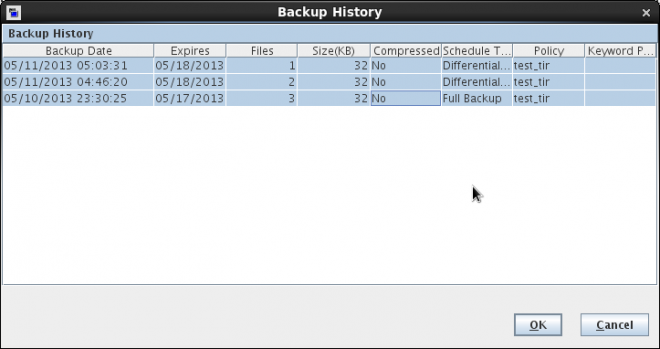
File selection is as below. I selected /TEST in both case.
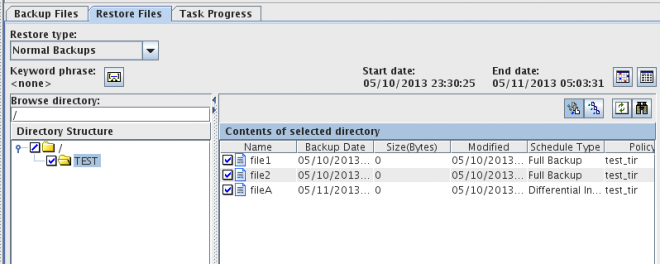
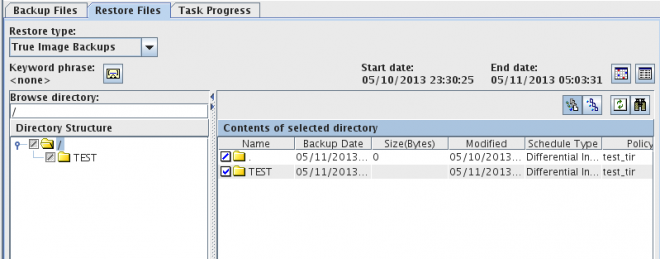
Results:
[root@bmr0 ~]# ls -l /restore_normal/ total 0 -rw-r--r-- 1 root root 0 May 10 23:20 file1 -rw-r--r-- 1 root root 0 May 10 23:20 file2 -rw-r--r-- 1 root root 0 May 10 23:31 fileA [root@bmr0 ~]# ls -l /restore_tir/ total 0 -rw-r--r-- 1 root root 0 May 10 23:20 file1 -rw-r--r-- 1 root root 0 May 10 23:20 file2 [root@bmr0 ~]#
- Mark as New
- Bookmark
- Subscribe
- Mute
- Subscribe to RSS Feed
- Permalink
- Report Inappropriate Content
05-12-2013 03:08 AM
Hi,
I tried to restore as above and it worked for me as well.But why there is a need to select all the versions (from Full to Incrementals).
It did not work if we select only the recent incremental backup.
If we have to select all the versions of directory from Full to incremental , I don't think TIR is a good choice.
But I really did not understand the meaning of the below sentence :
With the attribute enabled, a restore based on an incremental backup includes all files that were backed up since the last full backup"
Have you tried restore only by selecting the last incremental backup ?
- Mark as New
- Bookmark
- Subscribe
- Mute
- Subscribe to RSS Feed
- Permalink
- Report Inappropriate Content
05-13-2013 08:02 AM
No. You need to select Full and subsequent incrementals to restore complete set of files.This selection is not the point of time of recovery but range of backups you use as source of restore. If you select only one of incrementals as restore source, only files that was backed up in selected incrementals will be restored.
Without TIR, all the files taken in selectd backups(full and subsequent incrementals) will be accumulaued regardless of removed files between incrementals. But with TIR, NetBackup will exclude removed files from restore.
- Mark as New
- Bookmark
- Subscribe
- Mute
- Subscribe to RSS Feed
- Permalink
- Report Inappropriate Content
05-14-2013 04:41 AM
Below is my understanding.
A Normal restore of a directory from an incremental backup restores only the files that were backedup during that incremental backup.
A TIR restore of a directory from an incremental backup restores all the files that existed at the time of incremental backup (no matter whether the files were backedup or not).
But what is the meaning of below sentence w.r.t TIR :
With the attribute enabled, a restore based on an incremental backup includes all
files that were backed up since the last full backup. The restore also includes those
files that were deleted at any time during that period.
Has anyone tested by enabling "Collect True image restore information" in a policy and selecting a restore only from incremental backup ? What was the result ? (Please do not select the versions from FULL to Incr )
- Mark as New
- Bookmark
- Subscribe
- Mute
- Subscribe to RSS Feed
- Permalink
- Report Inappropriate Content
05-14-2013 06:14 AM
A TIR restore of a directory from an incremental backup restores all the files that existed at the time of incremental backup (no matter whether the files were backedup or not).
No. Tir works when you select full and subsequent incrementals. If you only select one of incrementals, TIR has no meanings. Files taken in selected incremental will ge restored as normal restore.
But what is the meaning of below sentence w.r.t TIR :
I also confused with this sentence. If this sentenfe start with "Without this thia attribute", I'm clear fot it.
Concept of TIR is detailed around, so you should read descriptions and explanations around there rather than sticking to this sentence.
- Mark as New
- Bookmark
- Subscribe
- Mute
- Subscribe to RSS Feed
- Permalink
- Report Inappropriate Content
05-14-2013 06:36 AM
Thanks for the response. I have tested the TIR. It worked the same way as I said above
A TIR restore of a directory from an incremental backup restores all the files that existed at the time of incremental backup (no matter whether the files were backedup or not).
You can try it.
Even if we select the normal restore of a directory from incremental backup, it restores only the files that were backedup in incr backup (do not select all versions).
- Upgrade tomcat instance in NetBackup
- NetBackup 10.3+ Offers Confguring Multiple Primary Servers Within a Single SAML IDP Application in NetBackup
- Rope Those Unsecured Filer Snapshot Dogies with NetBackup's 10.3+ FIPS-Compliant NBSM in NetBackup
- Enhanced Security That’s Easy to Use - Creating an Immutable Disk Volume in NetBackup
- NetBackup 10.3+ MFA Container Logins and MPA Destructive Action Control in NetBackup

