- VOX
- Data Protection
- NetBackup
- Re: Unable to restore from Netbackup MS SQL Client...
- Subscribe to RSS Feed
- Mark Topic as New
- Mark Topic as Read
- Float this Topic for Current User
- Bookmark
- Subscribe
- Mute
- Printer Friendly Page
Unable to restore from Netbackup MS SQL Client - Catalog Old Tape
- Mark as New
- Bookmark
- Subscribe
- Mute
- Subscribe to RSS Feed
- Permalink
- Report Inappropriate Content
02-07-2018 01:00 AM
Hey Guys !
Thanks for taking the time , I need some help here ![]()
Basically we have this Backup tape which is quite some time back, which contains SQL Server database.
In the beginning , the tape was showing empty 0 KB and 0 Images everything is in 0's
After completed the steps below , Running catalog of the tape and we are finally able to see the data in the tape. Yeah !
https://www.veritas.com/support/en_US/article.000029918
After completing the last step Import in the guide above we went on to the step below.
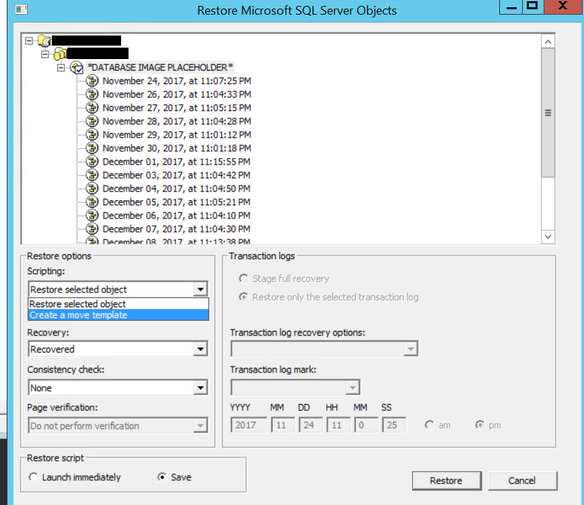
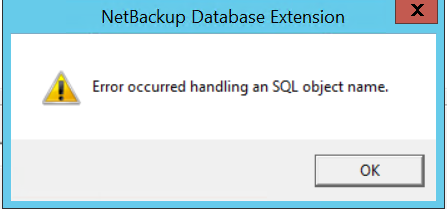
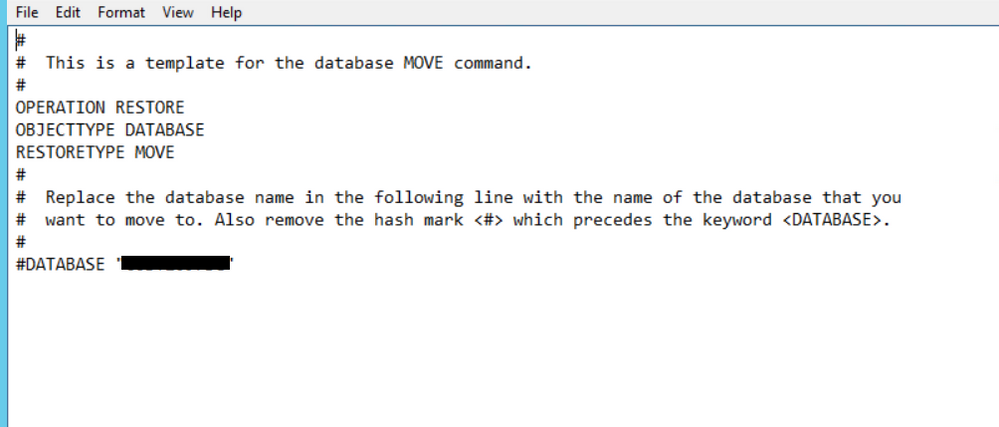
if for those backup that does is not required catalog , there is no error shown
and the text file provided is as shown below.
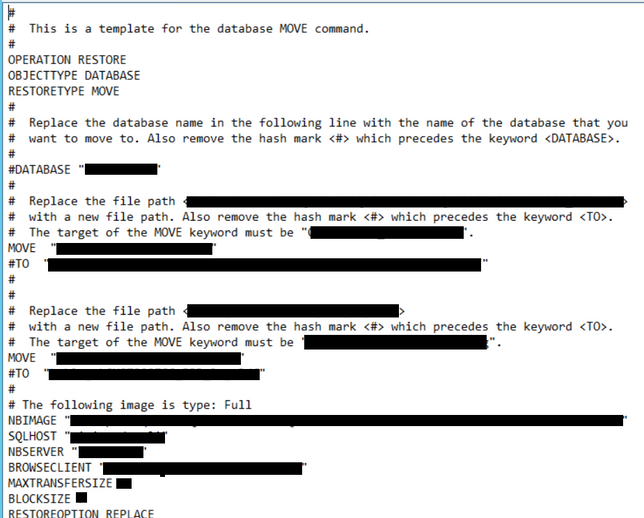
Please Help how to restore SQL database from old catalog backup tapes :( ??
- Mark as New
- Bookmark
- Subscribe
- Mute
- Subscribe to RSS Feed
- Permalink
- Report Inappropriate Content
02-07-2018 02:27 AM - edited 02-07-2018 06:28 AM
Apologies if this is a dumb question - but did you complete phase 1 (initiate/initialize import) as well as phase 2 (import)?
Can you show us the Results tab for both phases?
One more question - which SQL version are you restoring from?
Restoring to same or different version?
(LOL - those were 2 questions ![]() )
)
- Mark as New
- Bookmark
- Subscribe
- Mute
- Subscribe to RSS Feed
- Permalink
- Report Inappropriate Content
02-07-2018 05:53 PM
Hi Marianne ,
Yes I have done phase 1 and phase 2 , thats the reason why i am able to see the data inside that tape which previously was only showing empty.
We are restoring to the same version.
We then moved on to the step where we "Create a Move Template" then the error occurs.
- Mark as New
- Bookmark
- Subscribe
- Mute
- Subscribe to RSS Feed
- Permalink
- Report Inappropriate Content
02-07-2018 08:01 PM
Phase 1 import creates the header information in the NBU catalog and is a relatively quick process.
Phase 2 reads the contents of each image and polulates the 'file' list in the catalog. This is a lengthy process.
When you create a move template, the 'file' info is extracted from the catalog (this is the NBIMAGE value in the move template that you shared).
You can have a look at this TN on how to use bplist command to get the 'file' (NBIMAGE) info in order to create your own restore script:
https://www.veritas.com/support/en_US/article.000027822
- Mark as New
- Bookmark
- Subscribe
- Mute
- Subscribe to RSS Feed
- Permalink
- Report Inappropriate Content
02-08-2018 02:04 AM
Manual Scripting will work but that script is restoring to the original location. This will cause issue to production.
Below is the issue that i am facing. I realize that when creating a move template for a catalog tape which shows *DATABASE IMAGE PLACEHOLDER* the Error occurs.
But if I restore from *January 20, 2018 at 11:08:37 PM* - the script is generated without issue.
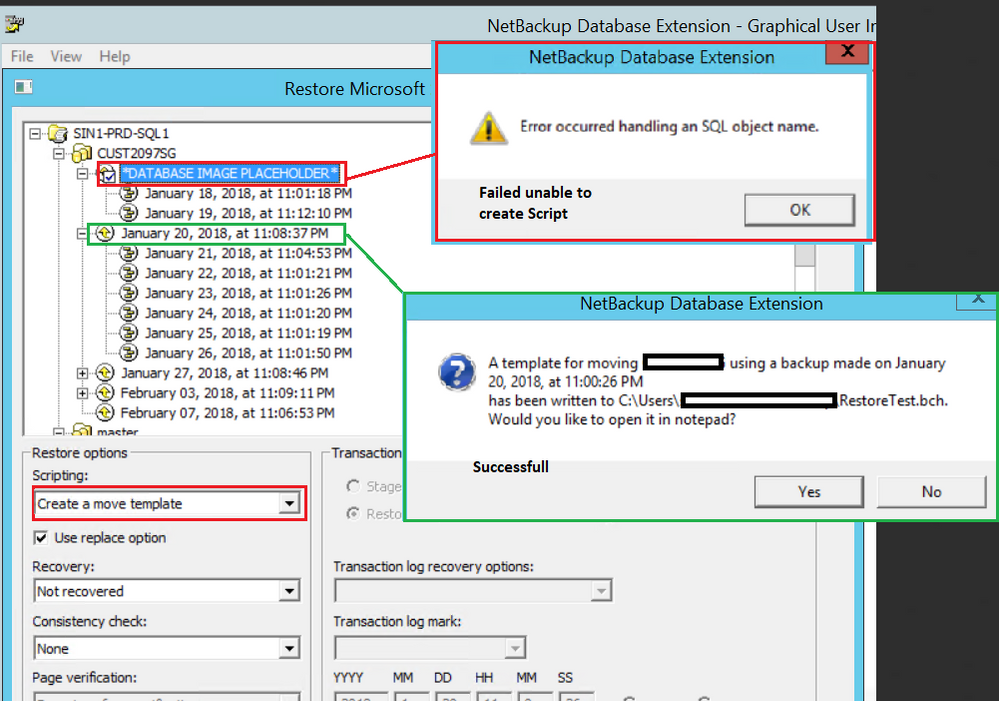
Manual Scripting also has been carried out.
But i am not so confident to run it , this by logic should restore to the temp folder.
I prefer that the script is generated from the netbackup built in software.
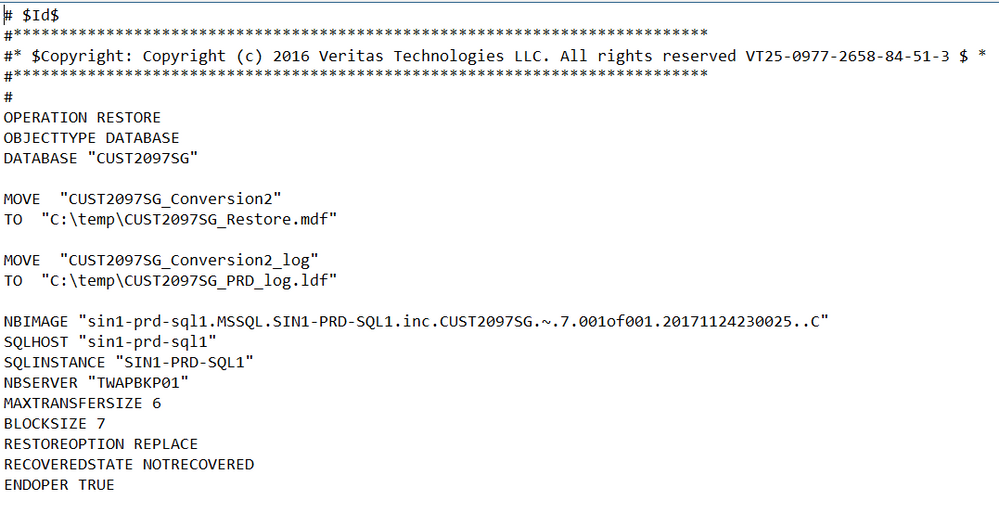
- Mark as New
- Bookmark
- Subscribe
- Mute
- Subscribe to RSS Feed
- Permalink
- Report Inappropriate Content
02-08-2018 03:13 AM
I am trying to help you here in an attempt to understand why NBU seems to have a problem with listing the NBIMAGE.
bplist will show us what is in NBU catalog 'files' entries that is used as NBIMAGE.
Other than output of bplist, the bprd log on the master will also help to understand what the problem is.
Please create bprd log folder on the master server (if not there already). Restart NBU after creating the folder.
On the restore/destination SQL server, ensure that bpclient log folder exists. No need to restart.
Run bplist command on the destination SQL server as well as the master server and show us the output:
bplist -C <source-SQL-client> -t 15 -s 01/18/2018 -e 01/19/2018 -R /
Do the same for the period/dates that are working.
- 请求的操作部分成功(1) in NetBackup
- Netbackup error code 1. Any issue in restoring any files due to the errors? in NetBackup
- Backup Oracle archive/full db failed to remove, archive-log, from image catalog in NetBackup
- Final error: 0xe00095a7 - The operation failed because the vCenter or ESX server reported that the in Backup Exec
- How Do I Backup and Restore My AI Database? A Look Into ChromaDB and AI/LLM Databases in NetBackup

