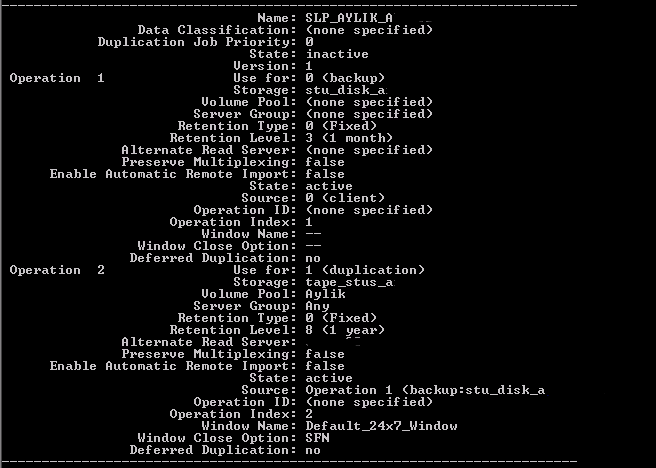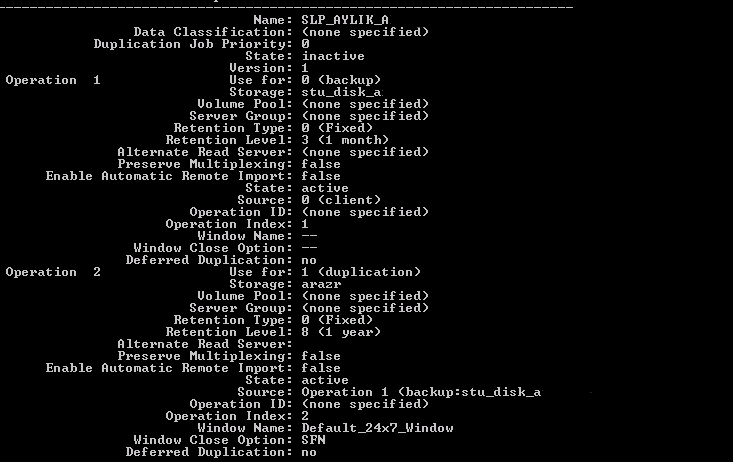- VOX
- Data Protection
- NetBackup
- cannot change expiration date of image in SLP
- Subscribe to RSS Feed
- Mark Topic as New
- Mark Topic as Read
- Float this Topic for Current User
- Bookmark
- Subscribe
- Mute
- Printer Friendly Page
cannot change expiration date of image in SLP
- Mark as New
- Bookmark
- Subscribe
- Mute
- Subscribe to RSS Feed
- Permalink
- Report Inappropriate Content
11-18-2019 01:02 AM
Hi,
I've a backup image in the catalog which should long be expired. Secondary slp operation is incomplete because tape drive is no longer used. I want to duplicate this image to cloud storage but it is in SLP, it does not allow. I try to change expire date with force option. But error is returned.
"Failed to process an image whose expiration date is in the past"
If I cancel SLP, the image will expire.
How can I save this image? The image can be restored, but I don't change the expiration date of the image. How can we solve this?
- Mark as New
- Bookmark
- Subscribe
- Mute
- Subscribe to RSS Feed
- Permalink
- Report Inappropriate Content
11-18-2019 01:45 AM
Hi,
I would use nbstl to update the SLP that is controlling the image and point it to the cloud storage. You'll need to provide the SLP version that you want to update if the SLP has been updated after it was applied to this image. If there are other images also stuch with the tape option and you don't want them sent to cloud then you'll need to cancel those images or they'll go to cloud again.
- Mark as New
- Bookmark
- Subscribe
- Mute
- Subscribe to RSS Feed
- Permalink
- Report Inappropriate Content
11-18-2019 02:46 AM
I add output of SLP, How can i change secondary operation storage, and when i change the SLP's secondary operation, will it be apply for existing backups?
- Mark as New
- Bookmark
- Subscribe
- Mute
- Subscribe to RSS Feed
- Permalink
- Report Inappropriate Content
11-18-2019 02:51 AM
Hi,
See the noted below for examples.
https://www.veritas.com/support/en_US/article.100003940
Just clarify, this is the SLP that performed the backup, but the tape drives configured for tape_stus_a is not available anymore? Or was there a different configuration in place before i.e. tape_stus_a is working now and previously it was something else. The answer to this questions will influence which version of the SLP you must modify (you'll see all the versions if you follow the example in the note)
- Mark as New
- Bookmark
- Subscribe
- Mute
- Subscribe to RSS Feed
- Permalink
- Report Inappropriate Content
11-18-2019 04:18 AM
I changed secondary operation destination following steps in tech note .
I activate SLP but Duplication job fails with 83. Is there something I've forgotten about making changes?
Nov 18, 2019 3:04:28 PM - granted resource MediaID=@aaaaK;DiskVolume=PureDiskVolume;DiskPool=dp_disk_a128;Path=PureDiskVolume;StorageServer=a128;MediaServer=a71v
Nov 18, 2019 3:04:29 PM - Info Duplicate (pid=14024) Initiating optimized duplication from @aaaaK to @aaaaP
Nov 18, 2019 3:04:30 PM - Info bpduplicate (pid=14024) Suspend window close behavior is not supported for optimized duplications
Nov 18, 2019 3:04:30 PM - Info bpduplicate (pid=14024) window close behavior: Continue processing the current image
Nov 18, 2019 3:04:30 PM - Info bpdm (pid=7972) started
Nov 18, 2019 3:04:30 PM - started process bpdm (pid=7972)
Nov 18, 2019 3:04:31 PM - Info bpdm (pid=7972) requesting nbjm for media
Nov 18, 2019 3:04:31 PM - Critical bpdm (pid=7972) sts_get_server_prop_byname failed: error 2060001 one or more invalid arguments
Nov 18, 2019 3:04:31 PM - Critical bpdm (pid=7972) open target server failed: error 2060001 one or more invalid arguments
Nov 18, 2019 3:04:31 PM - Critical bpdm (pid=7972) Invalid input argument
Nov 18, 2019 3:04:31 PM - Critical bpdm (pid=7972) Invalid input argument
Nov 18, 2019 3:04:31 PM - Critical bpdm (pid=7972) Invalid input argument
Nov 18, 2019 3:04:31 PM - Critical bpdm (pid=7972) Invalid input argument
Nov 18, 2019 3:04:31 PM - Error bpduplicate (pid=14024) host a20 backup id a112_1562512210 optimized duplication failed, media open error (83).
Nov 18, 2019 3:04:31 PM - Error bpduplicate (pid=14024) Duplicate of backupid a112_1562512210 failed, media open error (83).
- Mark as New
- Bookmark
- Subscribe
- Mute
- Subscribe to RSS Feed
- Permalink
- Report Inappropriate Content
11-18-2019 05:25 AM
This is a different error. The SLP has been updated and has used the location that you've configured. There is however a problem writing to it, as you can see by the media open error. This could be that media server a20 who is handling the job cannot access either the source of the target (@aaaaK to @aaaaP) pools. Make sure that the media server in question can access both. If the source is not a problem, try a backup directly to your cloud location using the correct media server.
- WebUI does not update bp.conf on the offline node of the clustered Primary server in NetBackup
- drive not listed and in NetBackup
- End of Support for certain NetBackup Appliance Releases in NetBackup Appliance
- Migrating from 1 server to a new server. in NetBackup
- Alerts and Notifictions in Backup Exec