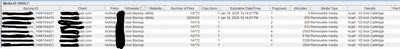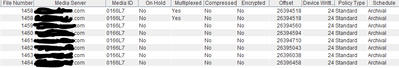- VOX
- Data Protection
- NetBackup
- catalog verify - what does this result mean?
- Subscribe to RSS Feed
- Mark Topic as New
- Mark Topic as Read
- Float this Topic for Current User
- Bookmark
- Subscribe
- Mute
- Printer Friendly Page
catalog verify - what does this result mean?
- Mark as New
- Bookmark
- Subscribe
- Mute
- Subscribe to RSS Feed
- Permalink
- Report Inappropriate Content
10-29-2021 03:22 PM
I did a VERIFY on media 0095L7 for Primary Copy and even tried just Copy 1 etc... and I get the above result. Im trying to see what date ranges the images on the tape had. Client wants data ( tapes )sent for destruction on Data before a certain date. This volume pool has a total of 11 tapes. Was successful in doing the same verify on the other dates to grasp an idea of the backupid Image dates. Any adivce?
I beleive prior to my time that these tapes/data were originally on LT05 tapes but then duplicated to LT07 tapes as the LT05 tape libraries were decommisioned. When performing the verify on the other tapes in this volume pool they show copy 2 as the primary copy.
Thanks
BC
- Mark as New
- Bookmark
- Subscribe
- Mute
- Subscribe to RSS Feed
- Permalink
- Report Inappropriate Content
10-29-2021 06:37 PM
Hi @bc1410
What this means is that the tape doesn't contain the start of any backups only secondary fragments (a backup copy contians one or more fragments). You can still determine the time frame of the backups from the information provided either using the "bpimagelist -backupid <backupid> -L" command, or simply converting the 10 digit number of the backup id shown to the time it was taken using the bpdbm command. For instance "bpdbm -ctime 1498164421", translates to June 23 2017 06:43 in my timezone.
Another (possibly better) way to find the information would be to run the command "bpimmedia -mediaid 0095L7" which will show all backup images on that media (whether primary, copy 2 etc.).
Cheers
David
- Mark as New
- Bookmark
- Subscribe
- Mute
- Subscribe to RSS Feed
- Permalink
- Report Inappropriate Content
11-07-2021 11:24 AM
Once again David -
Thanks so much for the great Replys.
So looks like my Tape 0095L7is tied to my Tape 0166L7
I used your advice on the commands you mentioned.. Then I also tried one of the reports under the Admin Console labeled "images on a Tape". This is just a snip of the report.
I cut off the one column where it states Media 166 so I added the second SNIP above to show the other columns from that report..
So when you say secondary fragments.. what exactly does that detail. ? How do secondary fragments get created. Is this due to using multiple drives when the backup/archive took place.
Eventually the client is going want this archive data deleted from tapes and tapes destroyed. So I see with your help that tape 0095 backupid is releated to June 2017 timeframe and has fragment data tied to tape 166. Tape 166 has also has data from 2013 archive/backups. So if the client wants all backup/archives prior to the year 2017 deleted and tapes destroyied. what is the best way to do this.
Would I expire the 2013 images on Tape 166 and then duplicate the 2017 images from Tape 166 to a new tape? What happens to the fragment data on tape 95 that is tied to the year 2017 data on tape 166 if I duplicate the 166 data to a new tape.?
Reason to duplicate the 2017 data to another tape is so we can actual destroy the tape 166 via iron mtn (to please client). Becasue if I just expire the images the data is still on the tape - correct.
Would that work with the duplication.. but Im concerned what happens to the data on tape 95 when the data is ties to tape 166.
Thanks again BC
- Mark as New
- Bookmark
- Subscribe
- Mute
- Subscribe to RSS Feed
- Permalink
- Report Inappropriate Content
11-07-2021 03:48 PM
Hi @bc1410
Firstly, fragments. Storage units (tape or disk) have a parameter maximum fragment size (I think the default for tape is 1TB). The number of fragments have no bearing on media multiplexing, or the number of tape drives you have. One backup can only be written to one stsorage unit (or tape drive). Multiplexing allows multiple backups to write to a single drive at one time to improve the overall write speed to tape. Every time the backup reaches the fragment size it will write a tape mark and start a new tar file. If the end of the tape is reached, then it will start a new fragment on the new tape. Have a look at this article which describes this in much more detail (and better than my attempt): https://www.veritas.com/support/en_US/article.100004712
You can see how many fragments a backup contains, by using (among other commands), the bpimagelist command. For a particular backup with backupid, "bpimagelist -backupid <BackupID>". You will see three types of lines, the first is IMAGE which describes the basic backup information, then HISTO (which I have no idea what is for) and FRAG which detail the copy number and fragments and where they are located (i.e. disk and tape). Again this is better described here: https://www.veritas.com/content/support/en_US/article.100017904
Now for the second part of your question. What you are thinking is the correct approach. Duplicate the 2017 backups to another tape (or tapes), this process will also read and duplicate the fragments stored on tape 097 (after finishing reading the fragments on tape 066) and place the backup onto one or more new tapes - this will now be copy 2. Once this is done, you can expire the 2013 images from tape 066 and the copy 1 of the 2017 backups from tape 066 & 097 (be careful to only expire the copy number that resides on the tape you wish to shred). Tape 066 can then be shredded as per your customer, and tape 097 can go back into the tape pool to be reused as required.
- NBA upgrade to 5.3 passes AURA, but fails to upgrade in Appliances
- NetBackup 10.3+ Brings Modern Indexing to NAS Snapshots in DNAS Policies in NetBackup
- NETBACKUP COPIES are not showing in the JAVA or WEB console in NetBackup
- NBU_db2.conf_Objecttype Archive_statement missing. in NetBackup
- migration LTO6 to LTO8 tape in NetBackup