- VOX
- Data Protection
- NetBackup
- netbackup vcenter plugin issue
- Subscribe to RSS Feed
- Mark Topic as New
- Mark Topic as Read
- Float this Topic for Current User
- Bookmark
- Subscribe
- Mute
- Printer Friendly Page
netbackup vcenter plugin issue
- Mark as New
- Bookmark
- Subscribe
- Mute
- Subscribe to RSS Feed
- Permalink
- Report Inappropriate Content
05-07-2015 02:09 PM
Hi all,
We can't find virtual machine tab in netbackup vcenter plugin.
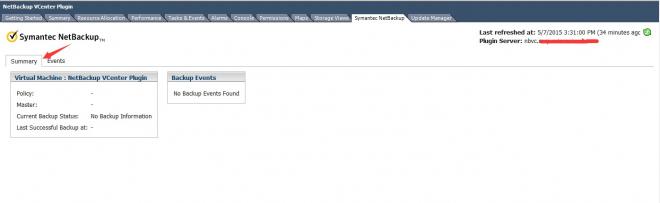
or do you have any idea to re-initial NBvcplugin?
Eric
- Mark as New
- Bookmark
- Subscribe
- Mute
- Subscribe to RSS Feed
- Permalink
- Report Inappropriate Content
05-08-2015 01:58 AM
Netbackup version please ..
If you select a VM does it have the Netbackup tab - does it show backups ?
Have you exchanged keys between the plugin and Netbackup master servers
installation & configuration can be found in the admin guide
http://www.symantec.com/docs/DOC6462
- Mark as New
- Bookmark
- Subscribe
- Mute
- Subscribe to RSS Feed
- Permalink
- Report Inappropriate Content
05-08-2015 07:24 AM
It seems plugin is unregistered to vcenter. Do you have any idea to register it?
Eric
- Mark as New
- Bookmark
- Subscribe
- Mute
- Subscribe to RSS Feed
- Permalink
- Report Inappropriate Content
05-08-2015 07:28 AM
Hi Nicolai,
netbackup version 7.6. I choose a VM, the tab disappear, too.
Eric
- Mark as New
- Bookmark
- Subscribe
- Mute
- Subscribe to RSS Feed
- Permalink
- Report Inappropriate Content
05-08-2015 08:14 AM
Hi Nicolai,
We should not exchagned keys between the plugin and Netbackup master servers. Actaully, it works before we reset root password. Because of root's password lost, we have to reboot plugin server to reset root's password. After plugin is up, we find new password works and symantec tab disappears as below.
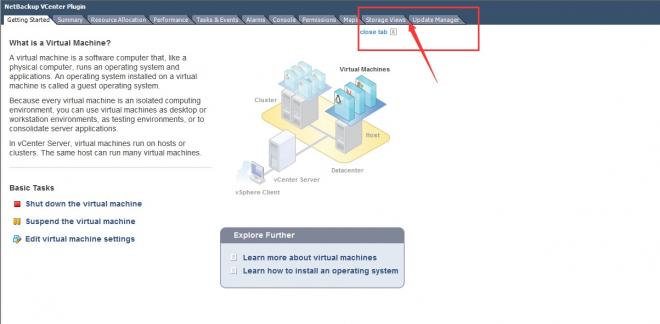
- Mark as New
- Bookmark
- Subscribe
- Mute
- Subscribe to RSS Feed
- Permalink
- Report Inappropriate Content
05-08-2015 09:38 AM
After re-install plugin server, I still can't find all virtual machines tab in plugin.Same as before.
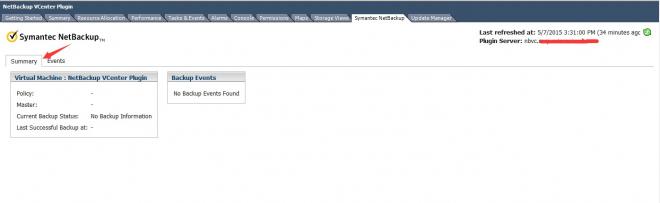
- Mark as New
- Bookmark
- Subscribe
- Mute
- Subscribe to RSS Feed
- Permalink
- Report Inappropriate Content
05-10-2015 03:02 AM
It do sound like the trusted SSL certificate need to be re-installed:
This is from the Netbackup VMware guide:
When you first use the NetBackup plug-in in vSphere Client, you are prompted to install a trusted SSL certificate. This certificate gets installed on the computer on Chapter 3 which vSphere Client is running. This certificate authenticates and secures communication from the vSphere Client to the NetBackup plug-in host
- Final error: 0xe00095a7 - The operation failed because the vCenter or ESX server reported that the in Backup Exec
- Error Backup Snapshot Vmware in NetBackup
- The backup failed to back up the requested files in NetBackup
- Unable to consolidate Virtual Machine Disks (4275) in NetBackup
- Netbackup 10-CDP Status: 4207 4726 in NetBackup

