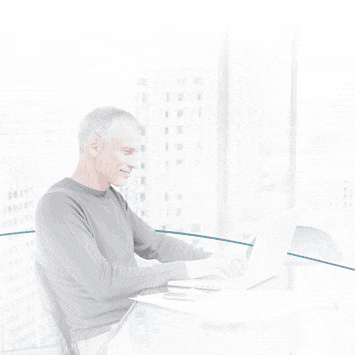- VOX
- Partners
- North America
- PGP Universal Starting
- Subscribe to RSS Feed
- Mark Topic as New
- Mark Topic as Read
- Float this Topic for Current User
- Bookmark
- Subscribe
- Mute
- Printer Friendly Page
PGP Universal Starting
- Mark as New
- Bookmark
- Subscribe
- Mute
- Subscribe to RSS Feed
- Permalink
- Report Inappropriate Content
07-19-2011 02:13 PM
Hello all,
trying to login to the web GUI of our PGP US 2.6 via https://keys.domain.com:9000/omc/GetLoginScreen.uevent I only get the following message :
PGP Universal Starting
PGP Universal is currently starting. This page will automatically refresh every 10 seconds until PGP Universal becomes available.
I do not get any login screen anymore. The server is definetly not starting up as the US is still processing mails correctly. As I am not able to login via the console I also cannot restart the server.
Any help is appreciated.
Jose L. Nava
- Mark as New
- Bookmark
- Subscribe
- Mute
- Subscribe to RSS Feed
- Permalink
- Report Inappropriate Content
07-21-2011 12:17 AM
Hi,
it seems the Web Management Console Service is not running anymore, for any reason.
If you ever configured console access via SSH you might be able to login using SSH and restart the server by typing
init 6
If this does not work you will need to power cycle the server to restart all services. After that you should be able to log in again.
Please also consider upgrading your Universal Server, Version 2.6 is EOL for a while.
- Mark as New
- Bookmark
- Subscribe
- Mute
- Subscribe to RSS Feed
- Permalink
- Report Inappropriate Content
09-19-2011 06:03 AM
Andreas is absolutely right!
Thats the perfect moment to upgrade to the latest Version of PGP Universal Server. a 3x Version sould be a minimum by now.
Problem:
Did you tried to access the login menu with several browsers? I've heard about some Problems with older PGP US and IE9.
If you don't have the option to restart the server physically you have to use the SSH Method to login and use commands.The Way is completely described
in PGP Guides how-to do that.